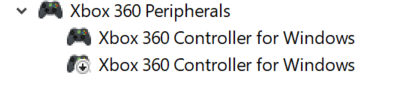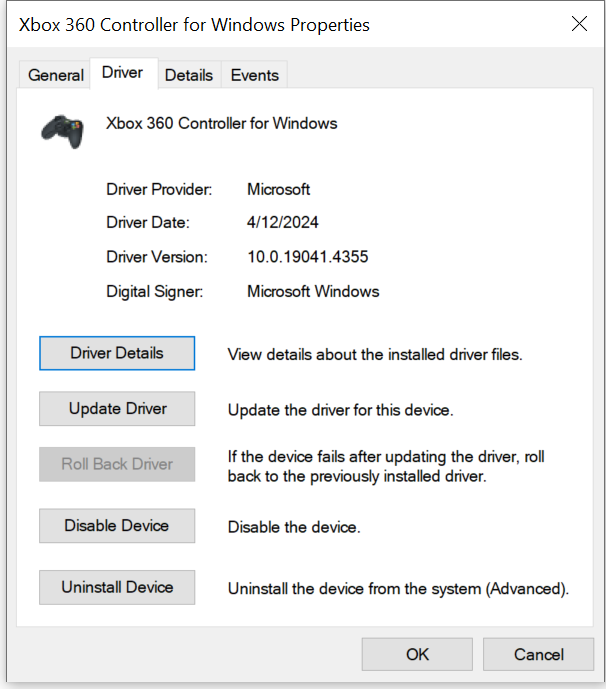I just got my Huntsman V3 Pro TKL and it seems to have an issue. When playing rocket league, I used to just be able to play by plugging in the controller. Now, I can’t play because it forces me into a 2 Player splitscreen version. I have tried many things to fix this (disabling HID game devices) but nothing has worked. I need help with using my controller with making a 2 player game.
Question
Xbox Controller not working with Huntsman V3 Pro TKL
Sign up
Already have an account? Login
Log in with Razer ID to create new threads and earn badges.
LOG INEnter your E-mail address. We'll send you an e-mail with instructions to reset your password.