I've since restarted my computer. I just got this Basilisk X Hyperspeed last week and otherwise it seems to work fine but I HAVE to be able to set macros up for my games.
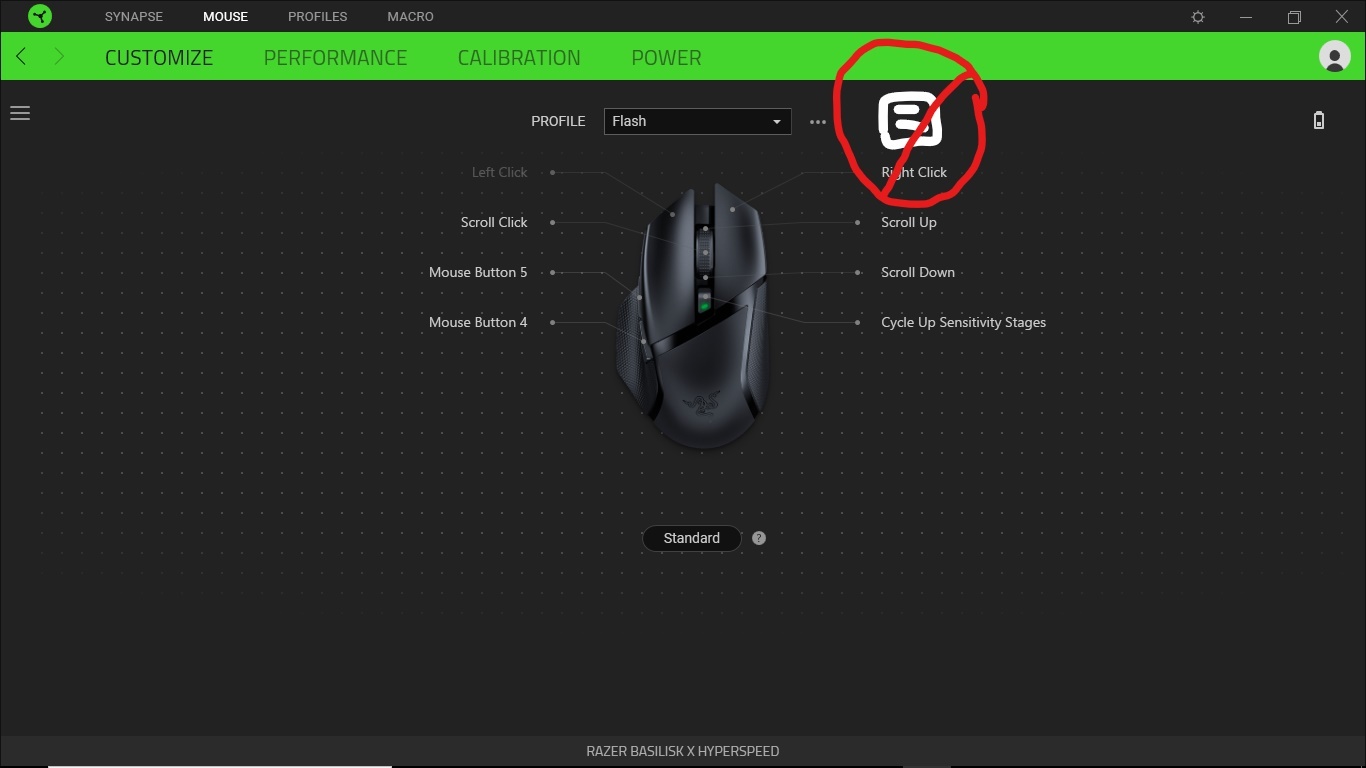
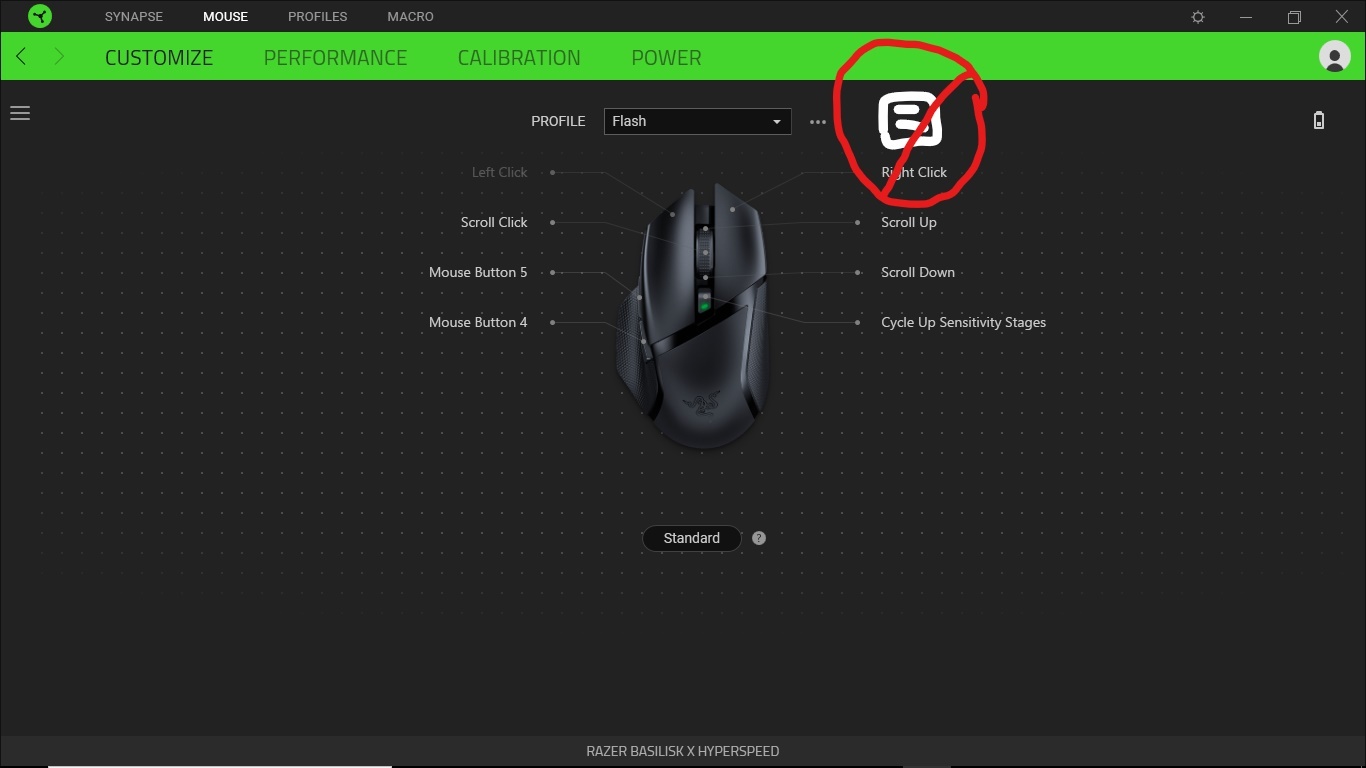
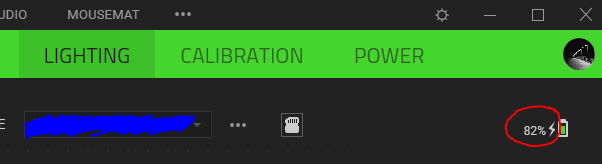
FlashPulsar
I can't find anyone with this exact problem. Every time I try to set up a macro for my mouse, it says "Requires Synapse". Like.. I'm ON Synapse?? More importantly I have NO little SD icon next to the profile select bar.
I've since restarted my computer. I just got this Basilisk X Hyperspeed last week and otherwise it seems to work fine but I HAVE to be able to set macros up for my games.
Already have an account? Login
Enter your E-mail address. We'll send you an e-mail with instructions to reset your password.