im just gonna repost my reply to other thread here just to make sure they also see this. from what i heard on other thread i saw. well, i got an even worse problem and its concerning. im using Razer Nari Ultimate. and when im playing genshin impact whenever i open the team setup menu all sound become so loud like super freaking loud i immediately unequip the headset lower the volume physically and had some nausea. this sounds like exaggeration but its the truth im not playing around here, i check on every sound setting its normal like 30% (im usually use this setting), and then its become even weirder like every sound started to jump extremely loud and silent, i have to reset the audio device to make it revert back to normal. im super concern that if the sound does that again in other app or browser or anything that im not aware of it, it might break my device. please just revert back to previous version for now i saw some post saying that the dev will just revert something…. not all, dont do that!! revert everything, do your homework and fix this first, test it, then roll the update out.
other than that, need to point these problem too... after the update i couldn’t find “Razer Nari Ultimate - game” and “THX Spatial Sound” in my output device, its disabled for unknown reason, needed to re-enable it myself THX doesnt work, changing setting in the app doesnt affect anything.
REVERT THE UPDATE PLEASE RAZER, im just so concerned about this
razer synapse 3 new update broken and concerning
Exact same problem on a Razer Kraken Tournament Edition. Glad to know it’s a common problem.
Hopefully they’ll fix it ASAP because right now I can’t play any game with this headset lol
Exact same problem on a Razer Kraken Tournament Edition. Glad to know it’s a common problem.
Hopefully they’ll fix it ASAP because right now I can’t play any game with this headset lol
After some further testing, I have no idea why, but it’s inconsistent depending on the game.
Minecraft and League of Legends cause the problem.
Osu and Celeste do not.
I think it has something to do with Audio Enhancements in Windows, but I can’t exactly figure out what, why or how.
Disabling Audio Enhancements prevents from getting super loud volume in-game, but it causes me other issues. Whenever using ALT+TAB to get out of the game, sound will stop for a split second, as if it was changing devices or something.
That’s a bit annoying, but what’s more annoying is that when using Discord on top of this, the ALT+TAB cuts sound and mic, and I need to leave and re-enter the voice channel for it to work again. Again, this might be (total assumption) that some sort of changes are applied to the device, and Discord isn’t able to adapt in realtime.
So disabling Audio Enhancements feels like a temporary fix to me, but I hope I won’t be stuck with the other drawbacks this fix implies.
Just in case, this is my default output device settings and where I turn off Audio Enhancements:
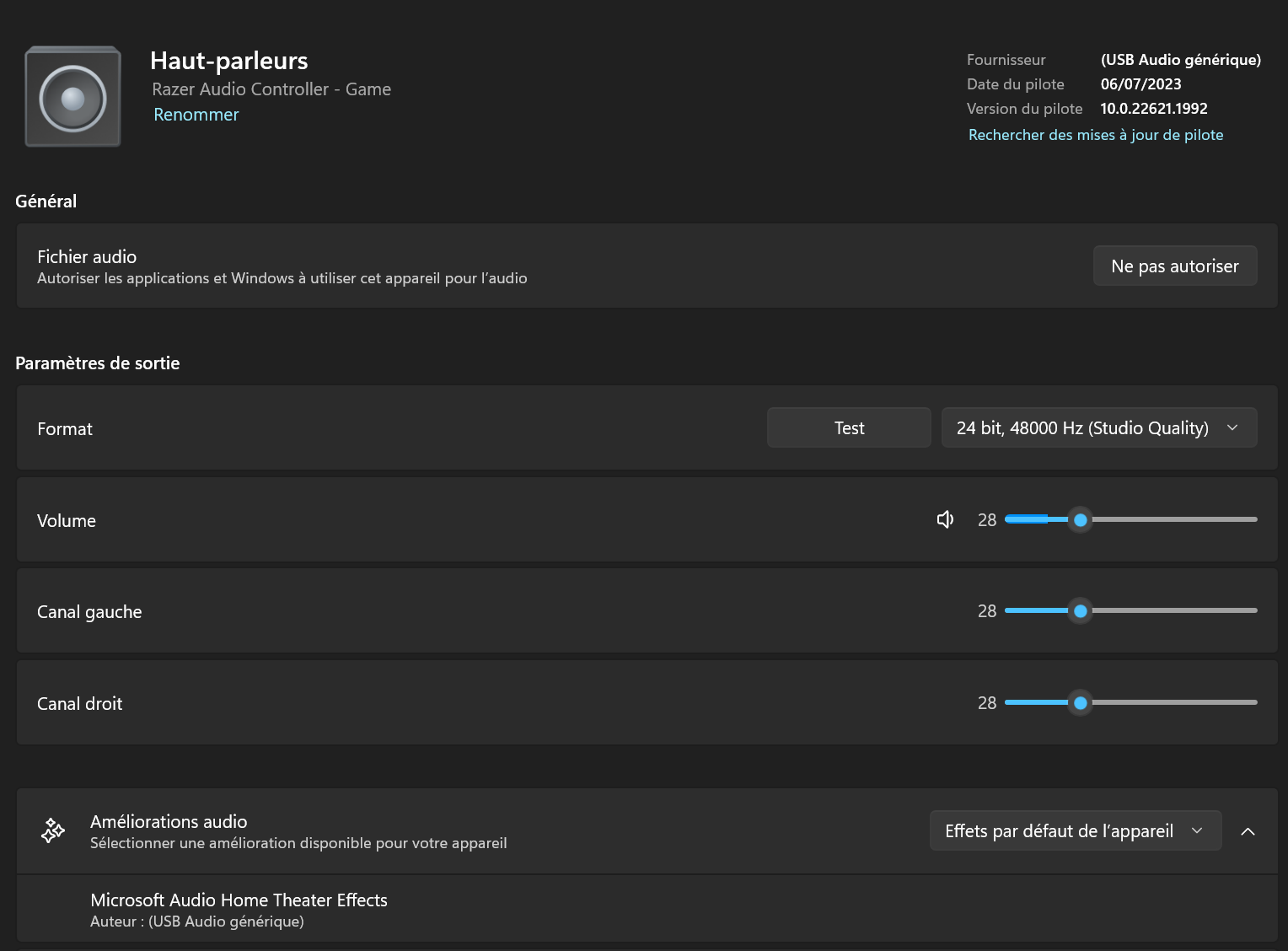
Reply
Sign up
Already have an account? Login
Log in with Razer ID to create new threads and earn badges.
LOG INEnter your E-mail address. We'll send you an e-mail with instructions to reset your password.