
Could you please bring this back? Currently it seems the only way to get rid of the splash screen is by deleting the software and switching to other peripheral manufacturers like Logitech or Corsair who use other, less intrusive software


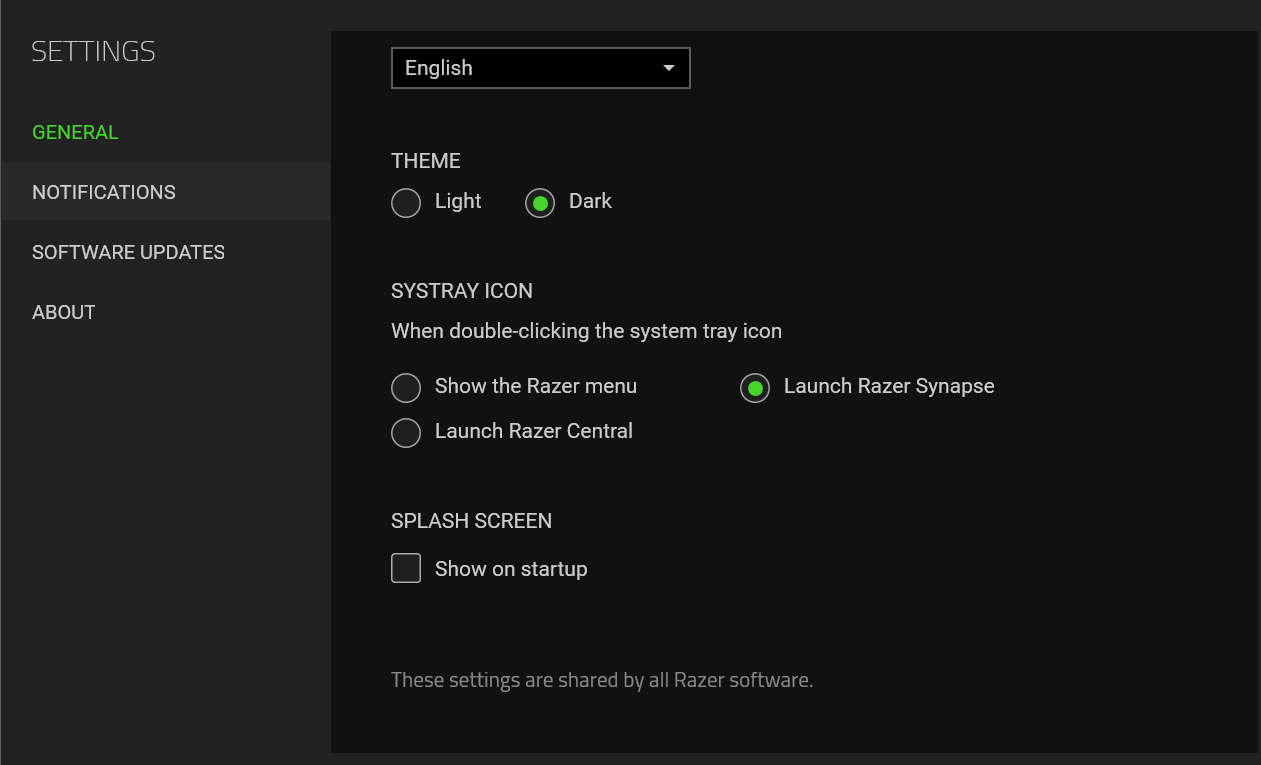

Already have an account? Login
Enter your E-mail address. We'll send you an e-mail with instructions to reset your password.