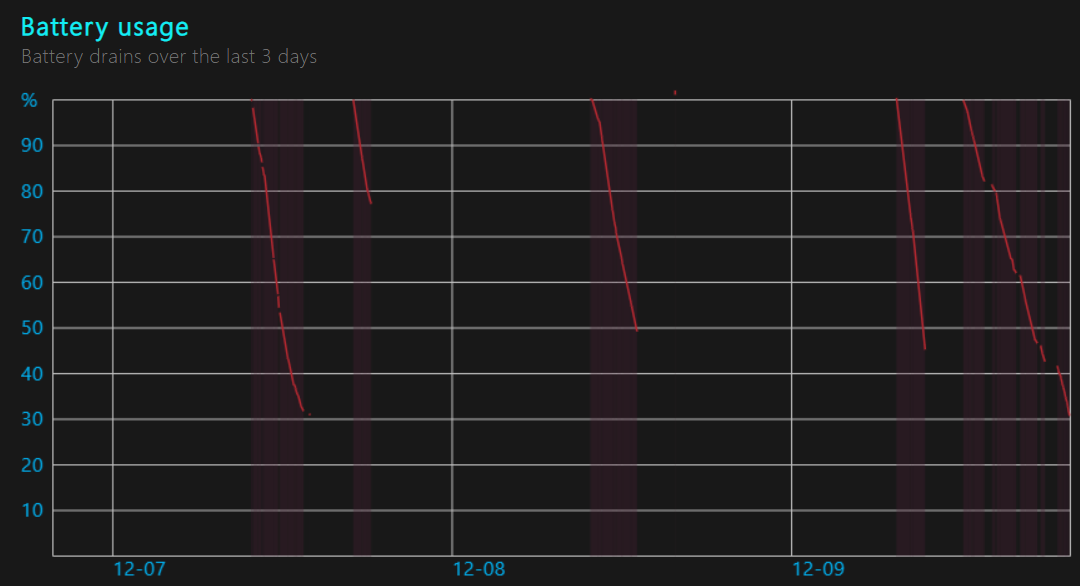Avoid BIOS 1.03 for the 2020 Stealth (RZ09-03102)
Updating to this bios will remove the ability for the CPU to turbo boost in Windows 10. I've done several clean installs from W19 1909 to 20H2, and the issue persists across all 3 major W10 versions.
I'll pay a bounty if anyone can get me a backup of their bios from their 2020 Stealth on an older bios version.
Thanks!
This topic has been closed for replies.
Sign up
Already have an account? Login
Log in with Razer ID to create new threads and earn badges.
LOG INEnter your E-mail address. We'll send you an e-mail with instructions to reset your password.