Blade Stealth Hobbled by Firmware
I've got a Blade Stealth on the way, and of course I'm researching what I can do to get the most performance out of it. Just found this excellent video by Brad Ling.
Apparently the processor is being hard limited to just under 3.0Ghz under load. Even tweaking power settings in the BIOS can't circumvent this because Razer has hard-coded certain power limits into the firmware.
"There's no way this laptop is actually going to deliver the performance it's meant to deliver. Very disappointing... this is the first laptop I've seen that doesn't have to throttle due to it's actually adequate cooling solution, but they just had to make it throttle."
Someone in the comments claims that there's a way to 'trick' the CPU into thinking it's receiving less power than it's getting and circumvent those power limits. Wonder if anyone has any thoughts on this, and/or has been able to try it out?
[CODE]Advanced/CPU VR Settings/Core IA VR settings/
IMON Slope = 50 IMON
Offset = 31999
IMON Prefix = -[/CODE]
This topic has been closed for replies.
Sign up
Already have an account? Login
Log in with Razer ID to create new threads and earn badges.
LOG INEnter your E-mail address. We'll send you an e-mail with instructions to reset your password.

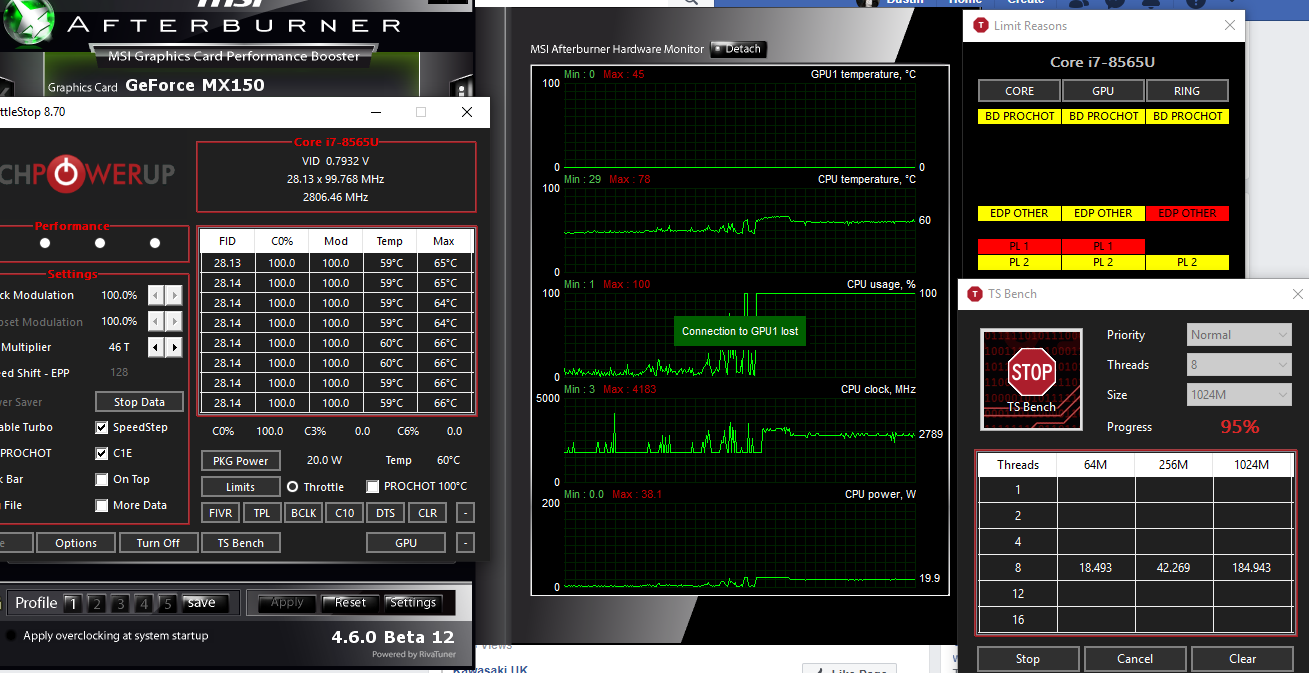 Here's an example of a stress test I ran today. CPU started at 25W, with temperatures at 68 (which is great, tons of thermal headroom), then inexplicably decided to throttle down to 20W and 2.7Ghz. This is in Creator Mode.
Here's an example of a stress test I ran today. CPU started at 25W, with temperatures at 68 (which is great, tons of thermal headroom), then inexplicably decided to throttle down to 20W and 2.7Ghz. This is in Creator Mode.