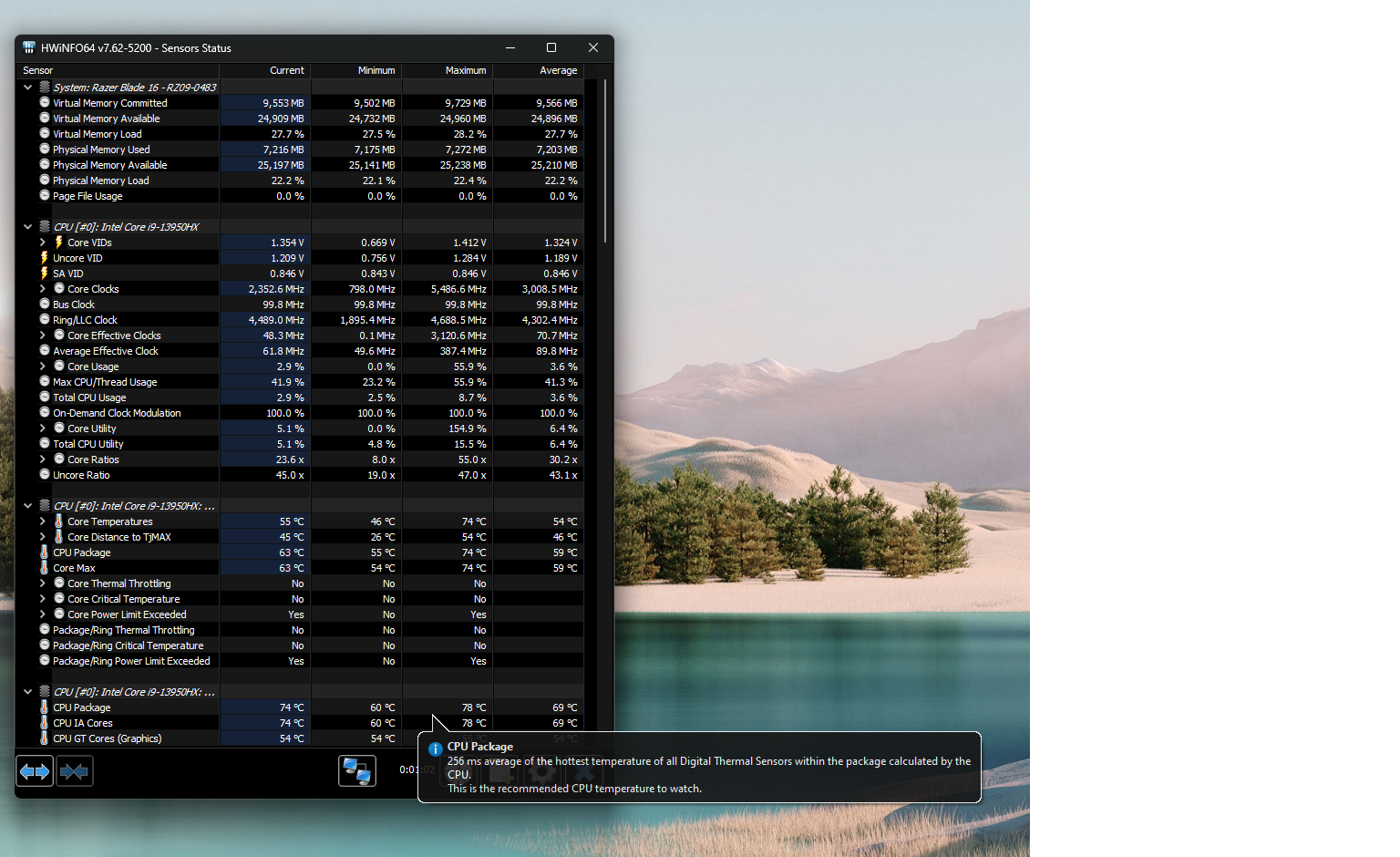Spent $4650 on your top of the line Razer Blade 16 so that I could have a portable gaming rig with full native overclocking support. Undervolting was the biggest part of that equation. Running -.125 was perfectly stable and gave a 15% performance bump, 10+ degree temp reduction, and much less fan noise under load. Now it's slower, hotter, louder, and has frequent hangs/stutters that weren't there before.
By forcing undervolt protection, you've completely ruined the system, my enjoyment of it, and the chances that I'll ever buy another razer system.
At least make it optional with a warning...