Model RZ09-03286W22
Hope you can help :) Using Windows 11, my Blade 15 Base (2020)’s webcam is not working.
It’s listed in Device Manager as a USB camera seemingly:
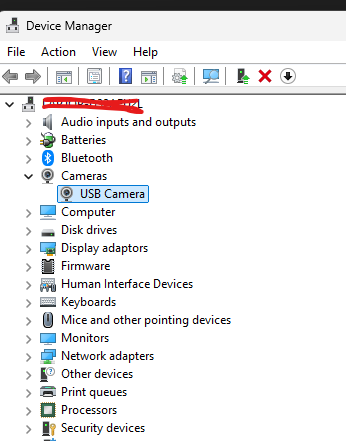
I’ve tried:
- Installing all Windows Updates including optional.
- Updating Razer BIOS and firmware using these links:
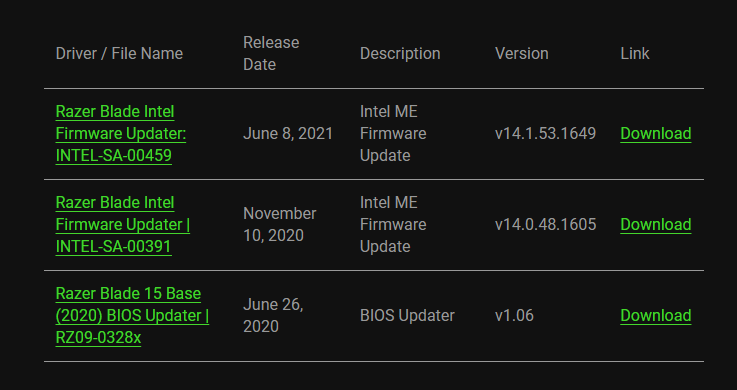
Razer Blade 15” Base (2020) | RZ09-0328x Support & FAQs
- these instructions: The built-in camera on my Razer Blade is not detected
- Uninstalling that USB Camera device via Device Manager then using Device Manager to scan for hardware → it gets back to the same point as above. Asking Device Manager to update the driver at this point, it says it can’t find a better driver.
What else can be done? Do you have a link to a more up to date BIOS/firmware version I can try to install; I saw someone on a forum say that 1.07 resolved the issue on their Blade from 2018.
