
- Home
- Community Overview
- The Razer Armory
- Systems
- [CES 2022] RAZER BLADE 17 - Power To The Pros
[CES 2022] RAZER BLADE 17 - Power To The Pros
- January 5, 2022
- 77 replies
- 157 views
- Community Cowboy

Need Help? Start a thread in the Support Forum. DM's may be delayed. Ignored DM's = I don't know. Follow me on Twitter @omgdkdz
- Like
- Share
This topic has been closed for replies.
77 Replies
- February 4, 2022
Dekades
Profesyoneller için tasarlanan yepyeni Razer Blade 17 tüm rekabeti geride bırakıyor. En yeni 12. Nesil Intel işlemciye ve 32 GB'a kadar DDR5 belleğe sahip NVIDIA GeForce RTX Ti grafik kartına, daha güçlü bir güç adaptörüne ve ultra verimli buhar odası soğutmasına sahip en üst düzey mobil iş istasyonunu deneyimleyin. PROFESYONELLERE GÜÇ . 
bizWeldonBluetools832
ve bu tam bir canavar... 4000$ fiyat etiketi!
- February 4, 2022
AlphaTayI am looking to be a first time gaming laptop buyer and I am hoping someone can help me decide. Will I get screen tearing on the 4k model? The QHD model has G-Sync and I am a big fan of the module, love my Asus ROG G-Sync monitor. Will the 4K model have some sort of G-sync compatible software to eliminate screen tearing. I only play single player games. I want to start Cyberpunk on a 4k screen but cannot stand any screen tearing. Any help on this would be very appreciated. I do realize I am not going to get frame rates higher than 144hz often if ever playing the games I want to play on max settings, but I understand that doesn't matter. Since the frame rate is always changing and the screen frame rate remains constant, some sort of syncing is necessary. Do I have that right?
17.3” Maximized Display FHD | QHD | UHD 6.0mm-thin Bezel Up to 360 Hz Refresh Rate FHD 1920x1080px 360Hz Refresh Rate ANTI-GLARE Matte Display 100% sRGB Color Gamut QHD 2560x1440px Up to 240Hz Refresh Rate ANTI-GLARE Matte Display Up to 100% DCI-P3 Color Gamut 4K UHD 3840 x 2160px 144Hz Refresh Rate IPS-Grade Anti-glare Matte Display 100% DCI-P3 Color Gamut
- February 5, 2022
TK-1987You would rather the QHD panel? Would you be able to elaborate? I currently game on a Asus 27 144hz G-sync panel and love it. My second Asus g-sync panel and I can’t imagine going back. Love it. I know there is software that “duplicates” what the g-sync module does, but does it actually work? Would the 4K panel be compatible with that software? I want to game without screen tearing.
Not gonna lie if I could’ve held off long enough I could have seen myself using this for my streaming pc. Even still it’s tempting. The 280 watt power brick and more speakers is a very nice touch. Plus being able to have the QHD panel instead of the 4K panel with the 3080ti is a much better match I think.
- February 5, 2022
Dekades
Designed for the pros, the all-new Razer Blade 17 blows past all the competition. Experience the ultimate mobile workstation, featuring the latest 12th Gen Intel processor and NVIDIA GeForce RTX Ti graphics card with up to 32GB DDR5 memory, a more powerful power adapter, as well as ultra-efficient vapor chamber cooling. POWER TO THE PROS. 
- February 5, 2022
Dekades
I’ve had my Razer Blade 17 QHD for two days. I’ve installed Windows 11 and MSFS and the screen only freezed once. After I installed adobe premier & photoshop element 10 the screen freezes, distorts and darkens often. Laptop works fine except for this issue where the screen will randomly freeze, darken, and start to distort under very low strain, such as using Firefox or Google Chrome. The only way to fix this issue is to either turn off the computer or let it sleep and log back in, and upon doing so will have the screen flicker constantly with the image that was previously open before the freezing. Everything just freezes up- the mouse, screen, sound- even the chroma lights just.. stop and freeze completely. I've checked Event Viewer and there aren't any errors at the times of freezing. There are no bluescreens. Just a complete freeze. There are many threads with this problem and Razer Support’s only suggestion is too lock the thread to curb the conversation in a private message. THIS IS VERY CONCERNING - as it looks like Razer is hiding a know fault. It’s very sketchy and I’ve seen no post that says this problem has been successfully resolved. I need to see a public solution posted ASAP as this is clearly a common and wide spread problem. If this does not happen I’ll have no choice but to return this Laptop and never buy another Razer laptop.Designed for the pros, the all-new Razer Blade 17 blows past all the competition. Experience the ultimate mobile workstation, featuring the latest 12th Gen Intel processor and NVIDIA GeForce RTX Ti graphics card with up to 32GB DDR5 memory, a more powerful power adapter, as well as ultra-efficient vapor chamber cooling. POWER TO THE PROS. 
- February 5, 2022
BladeCJMI’m not sure if I’m posting this in the correct place, but it’s from me ( BladeCJM ) I’ve had my Razer Blade 17 QHD for two days. I’ve installed Windows 11 and MSFS and the screen only freezed once. After I installed adobe premier & photoshop element 10 the screen freezes, distorts and darkens often. Laptop works fine except for this issue where the screen will randomly freeze, darken, and start to distort under very low strain, such as using Firefox or Google Chrome. The only way to fix this issue is to either turn off the computer or let it sleep and log back in, and upon doing so will have the screen flicker constantly with the image that was previously open before the freezing. Everything just freezes up- the mouse, screen, sound- even the chroma lights just.. stop and freeze completely. I've checked Event Viewer and there aren't any errors at the times of freezing. There are no bluescreens. Just a complete freeze. There are many threads with this problem and Razer Support’s only suggestion is too lock the thread to curb the conversation in a private message. THIS IS VERY CONCERNING - as it looks like Razer is hiding a know fault. It’s very sketchy and I’ve seen no post that says this problem has been successfully resolved. I need to see a public solution posted ASAP as this is clearly a common and wide spread problem. If this does not happen I’ll have no choice but to return this Laptop and never buy another Razer laptop.
- Community Ranger
- February 6, 2022
BladeCJMSorry to hear your bad experiences, it’s apparently units are too early to reach the costumers. Sounds it’s not a mature driver running (crash and BSOD mostly due driver incompatibility). Mathew Moniz the YouTuber mentioned for example he can’t test the speaker due the driver as it’s an engineering sample. Hope they addressed this issue soon. Other brand (alder lake 12 gen and refresh ti mobile gpu) models that too soon to reach costumer has also some weird performance issue where their 3070ti underperforming my 100 watt 3070 blade 14 (optimised and tweaked).
I’m not sure if I’m posting this in the correct place, but it’s from me ( BladeCJM ) I’ve had my Razer Blade 17 QHD for two days. I’ve installed Windows 11 and MSFS and the screen only freezed once. After I installed adobe premier & photoshop element 10 the screen freezes, distorts and darkens often. Laptop works fine except for this issue where the screen will randomly freeze, darken, and start to distort under very low strain, such as using Firefox or Google Chrome. The only way to fix this issue is to either turn off the computer or let it sleep and log back in, and upon doing so will have the screen flicker constantly with the image that was previously open before the freezing. Everything just freezes up- the mouse, screen, sound- even the chroma lights just.. stop and freeze completely. I've checked Event Viewer and there aren't any errors at the times of freezing. There are no bluescreens. Just a complete freeze. There are many threads with this problem and Razer Support’s only suggestion is too lock the thread to curb the conversation in a private message. THIS IS VERY CONCERNING - as it looks like Razer is hiding a know fault. It’s very sketchy and I’ve seen no post that says this problem has been successfully resolved. I need to see a public solution posted ASAP as this is clearly a common and wide spread problem. If this does not happen I’ll have no choice but to return this Laptop and never buy another Razer laptop.
Razer Blade 14 2021 QHD 165Hz | Ryzen 9 5900HX| RTX 3070 100W | 16GB DDR4 3200MHz | 1TB l Razer Blade 15 Advanced 2018 FHD 144Hz | i7-8750H | GTX 1070MQ | 16GB DDR4 2666MHz | 256 GB Corev2 | RTX 3070 Zotac Twin Edge OC | Razer Book 13 2020 FHD | i7-1165g7 | Intel Xe 96EU | 16GB LPDDR4X 4266MHz | 1Tb GB Razer Core V2 | RTX3070 | Zotac TwinOC Razer | Blade Stealth 13 2019 FHD | i7-1065g7 | GTX 1650MQ | 16GB LPDDR4 3744MHz | 512 GB | | Blade 14 2017 FHD | i7-7700HQ | GTX 1060 | 16GB DDR4 2400MHz | 512 GB | Razer Blade Stealth V2 2016 12,5 QHD | i7-7500U | HD620 | 8GB DDR3 1866MHz | 128 GB | | Blade 14 2015 IGZO QHD+ | i7–4720HQ | GT970M 3GB VRAM| 16GB DDR4 2400MHz | 256 GB | Razer Edge 2013 | i5-3317U | GT 640LE | 16GB DDR3 | 128 GB | Razer Phone 2| Razer Phone L33T Edition
- February 9, 2022
DirtMigurtLooking at the spec sheets for the laptop I see that QHD has G-Sync and Advanced Optimus but the 4K screen option does not list G-Sync or Advanced Optimus. Based on that I would assume the 4K screen option does not have those features. I have a related 4K screen question, does the 4K option come with a MUX switch?
I am looking to be a first time gaming laptop buyer and I am hoping someone can help me decide. Will I get screen tearing on the 4k model? The QHD model has G-Sync and I am a big fan of the module, love my Asus ROG G-Sync monitor. Will the 4K model have some sort of G-sync compatible software to eliminate screen tearing. I only play single player games. I want to start Cyberpunk on a 4k screen but cannot stand any screen tearing. Any help on this would be very appreciated. I do realize I am not going to get frame rates higher than 144hz often if ever playing the games I want to play on max settings, but I understand that doesn't matter. Since the frame rate is always changing and the screen frame rate remains constant, some sort of syncing is necessary. Do I have that right?
- February 9, 2022
That's my concern with the 4k. Without gsync I feel some tearing is unavoidable.
I think the advanced Optimus eliminates the need for the MUX switch.
- February 9, 2022
DirtMigurtYeah I share the same concern along with the performance hit for not having a MUX switch, unless you hook up to an external monitor. I'll be leaning towards the QHD display because of G-Sync and Advanced Optimus. The 4k screen is probably brighter but at 17.3" the increase in resolution is probably going to be difficult to notice. It's another $300 and you lose G-Sync and probably Advanced Optimus. And I think Advanced Optimus is basically a MUX that no longer requires a restart, so better than just a MUX switch.
That's my concern with the 4k. Without gsync I feel some tearing is unavoidable. I think the advanced Optimus eliminates the need for the MUX switch.
- Insider Mini
- February 11, 2022
if anyone wants to sponsor me one of these, i'll take my streaming career on the road xD
- Community Ranger
- February 17, 2022
First retail unit [S]review[/S] first look from user.
Razer Blade 14 2021 QHD 165Hz | Ryzen 9 5900HX| RTX 3070 100W | 16GB DDR4 3200MHz | 1TB l Razer Blade 15 Advanced 2018 FHD 144Hz | i7-8750H | GTX 1070MQ | 16GB DDR4 2666MHz | 256 GB Corev2 | RTX 3070 Zotac Twin Edge OC | Razer Book 13 2020 FHD | i7-1165g7 | Intel Xe 96EU | 16GB LPDDR4X 4266MHz | 1Tb GB Razer Core V2 | RTX3070 | Zotac TwinOC Razer | Blade Stealth 13 2019 FHD | i7-1065g7 | GTX 1650MQ | 16GB LPDDR4 3744MHz | 512 GB | | Blade 14 2017 FHD | i7-7700HQ | GTX 1060 | 16GB DDR4 2400MHz | 512 GB | Razer Blade Stealth V2 2016 12,5 QHD | i7-7500U | HD620 | 8GB DDR3 1866MHz | 128 GB | | Blade 14 2015 IGZO QHD+ | i7–4720HQ | GT970M 3GB VRAM| 16GB DDR4 2400MHz | 256 GB | Razer Edge 2013 | i5-3317U | GT 640LE | 16GB DDR3 | 128 GB | Razer Phone 2| Razer Phone L33T Edition
- Insider
- February 18, 2022
Just received my RB 17 4K with RTX 3080 ti and i9. I am impressed.
To start, thank you Razer for putting in a great keyboard!!! OMG - I have been waiting years for this keyboard, so thank you! I am perfectly productive on it and the keys are cut so crisply. Also, not sure how Razer did it, but after using several hours I see no smudges. Wwwwhhhhaaaatttt???? Awesome!
This machine oozes quality. Speakers and screen are also great.
So, on to performance.
First, this has a 165W GPU - Thank you!
Second, the nVME SSD Gen 4 is on the high end with reads around 6200 MB/s. Some vendors have been putting in the cheap/slow Gen 4 SSDs. Not so here.
Third, GPU/CPU performance does not disappoint. Just getting some number now, but a sampling....
(Note - These numbers are using MUX to switch to discrete GPU and Razer Synapse set to highest for CPU and GPU. It may be that we could see higher GPU scores if the CPU was lowered to balanced as the default was set to.
Under load the fans are going hard but they have the high quality Razer sound to them so it doesn't bother me. The machine did not feel hot while running benchmarks - but I did not take actual temp readings.
Also not that full software update of Windows 11 and drivers was done before running these benchmarks.)
https://www.3dmark.com/fs/27237565
Fire Strike
26,437 with NVIDIA GeForce RTX 3080 Ti (notebook)(1x) and Intel Core i9-12900H Processor
Graphics Score
32,216
Physics Score
27,482
Combined Score
11,006
Razer is clearly favoring GPU as other systems might have a lower Graphics Score and higher CPU score.
(Comparing that to my Alienware X17 R1 with the RTX 3080 (not a ti - https://www.3dmark.com/fs/25875298): That Alienware had a 21577 overall with GPU of 26885 and CPU of 26028.)
The RB 17 Fire Strike Ultra:
https://www.3dmark.com/fs/27237551
Fire Strike Ultra
8,307 with NVIDIA GeForce RTX 3080 Ti (notebook)(1x) and Intel Core i9-12900H Processor
Graphics Score
8,179
Physics Score
29,471
Combined Score
4,240
For a test with Mux switched to Optimus :
https://www.3dmark.com/fs/27237526
Fire Strike
24,830 with NVIDIA GeForce RTX 3080 Ti (notebook)(1x) and Intel Core i9-12900H Processor
Graphics Score
29,975
Physics Score
25,832
Combined Score
10,588
- February 18, 2022
I pulled the plug and ordered the qhd 3080ti, hope I don’t regret this razer… lol
- February 19, 2022
Looks like the new rog strix 17.. better ram, ssd capacity and processor and £1000 cheaper. Might be returning when it comes.. razer wtf u doing with ur pricing
- Community Ranger
- February 19, 2022
skarniksThere’re a lot laptops costs less, that strix you mentioned for example lightning is everywhere, some people doesn’t want bring that like to work or meeting for example, or when visiting costumer that eyes logo might distributing your costumer;) Seriously, if you try to compare build which I accidentally did today though not strix but their more premium zephyrus m16, it’s wobble everywhere compared to blade laptops. So maybe some doesn’t bother that for less price but some yes.
Looks like the new rog strix 17.. better ram, ssd capacity and processor and £1000 cheaper. Might be returning when it comes.. razer wtf u doing with ur pricing
XrayNorthWestFinally a Razer broke 30K firestrike gpu score. Yes on cpu side there’s always thermal limitation and Razer usually conservative to limit it which’s good for long term use case especially this alderlake CPUs can boost over 100 watt, letting it runs on that high wattage will make it super hot. But you can try to use cooling pad etc to let it run longer on higher tdp to get better score. I think with tweak this and that (software wise) you can achieve close to 30K.
Just received my RB 17 4K with RTX 3080 ti and i9. I am impressed. To start, thank you Razer for putting in a great keyboard!!! OMG - I have been waiting years for this keyboard, so thank you! I am perfectly productive on it and the keys are cut so crisply. Also, not sure how Razer did it, but after using several hours I see no smudges. Wwwwhhhhaaaatttt???? Awesome! This machine oozes quality. Speakers and screen are also great. So, on to performance. First, this has a 165W GPU - Thank you! Second, the nVME SSD Gen 4 is on the high end with reads around 6200 MB/s. Some vendors have been putting in the cheap/slow Gen 4 SSDs. Not so here. Third, GPU/CPU performance does not disappoint. Just getting some number now, but a sampling.... (Note - These numbers are using MUX to switch to discrete GPU and Razer Synapse set to highest for CPU and GPU. It may be that we could see higher GPU scores if the CPU was lowered to balanced as the default was set to. Under load the fans are going hard but they have the high quality Razer sound to them so it doesn't bother me. The machine did not feel hot while running benchmarks - but I did not take actual temp readings. Also not that full software update of Windows 11 and drivers was done before running these benchmarks.) https://www.3dmark.com/fs/27237565 Fire Strike 26,437 with NVIDIA GeForce RTX 3080 Ti (notebook)(1x) and Intel Core i9-12900H Processor Graphics Score 32,216 Physics Score 27,482 Combined Score 11,006 Razer is clearly favoring GPU as other systems might have a lower Graphics Score and higher CPU score. (Comparing that to my Alienware X17 R1 with the RTX 3080 (not a ti - https://www.3dmark.com/fs/25875298): That Alienware had a 21577 overall with GPU of 26885 and CPU of 26028.) The RB 17 Fire Strike Ultra: https://www.3dmark.com/fs/27237551 Fire Strike Ultra 8,307 with NVIDIA GeForce RTX 3080 Ti (notebook)(1x) and Intel Core i9-12900H Processor Graphics Score 8,179 Physics Score 29,471 Combined Score 4,240 For a test with Mux switched to Optimus : https://www.3dmark.com/fs/27237526 Fire Strike 24,830 with NVIDIA GeForce RTX 3080 Ti (notebook)(1x) and Intel Core i9-12900H Processor Graphics Score 29,975 Physics Score 25,832 Combined Score 10,588
Razer Blade 14 2021 QHD 165Hz | Ryzen 9 5900HX| RTX 3070 100W | 16GB DDR4 3200MHz | 1TB l Razer Blade 15 Advanced 2018 FHD 144Hz | i7-8750H | GTX 1070MQ | 16GB DDR4 2666MHz | 256 GB Corev2 | RTX 3070 Zotac Twin Edge OC | Razer Book 13 2020 FHD | i7-1165g7 | Intel Xe 96EU | 16GB LPDDR4X 4266MHz | 1Tb GB Razer Core V2 | RTX3070 | Zotac TwinOC Razer | Blade Stealth 13 2019 FHD | i7-1065g7 | GTX 1650MQ | 16GB LPDDR4 3744MHz | 512 GB | | Blade 14 2017 FHD | i7-7700HQ | GTX 1060 | 16GB DDR4 2400MHz | 512 GB | Razer Blade Stealth V2 2016 12,5 QHD | i7-7500U | HD620 | 8GB DDR3 1866MHz | 128 GB | | Blade 14 2015 IGZO QHD+ | i7–4720HQ | GT970M 3GB VRAM| 16GB DDR4 2400MHz | 256 GB | Razer Edge 2013 | i5-3317U | GT 640LE | 16GB DDR3 | 128 GB | Razer Phone 2| Razer Phone L33T Edition
- April 2, 2022
Hi all. I got my RB17 2022 with 12900H a couple of weeks ago. I was quite busy with the work, so didn't do much detailed benchmarking. Although GPU performance is good, I am a bit annoyed how low the CPU benchmarks are, also compared to same model from other users with same or lower 12th gen CPUs. For example, my Time Spy CPU rating is 8766. Here, you see with 12800H:
https://www.reddit.com/r/GamingLaptops/comments/stxcf1/2022_razer_blade_17_12800h3070_ti_timespy/
And not just the Time Spy, same thing with Cinebench r20 and r23. It is always considerably lower than wha t I see from other users and reviews. I disabled the virtualisation, boosted the CPU via custom settings, set the benchmark process to high priority and the result is just a bit better only. I also attached small feet to raise the back but agaain, not much of a difference.
Here is another one with 12800H and CPU result of 13075.
https://i.imgur.com/sn5b2UL.png
You can say, you will not notice it but I paid €4600 on this and it should deliver what I paid for it and not have such a high variance. I am going to contact the customer service on Monday but I am very annoyed that they can slip something like this. I was also thinking of reapplying the thermal paste but as I understand, it voids the warrantly.
Has anyone seen something like this? If they don't fix this, I will sell this (return window is closed) and get a Lenovo.
My temperature graph from Time Spy (CPU immediately jumps to 100°C, also with other benchmarks).
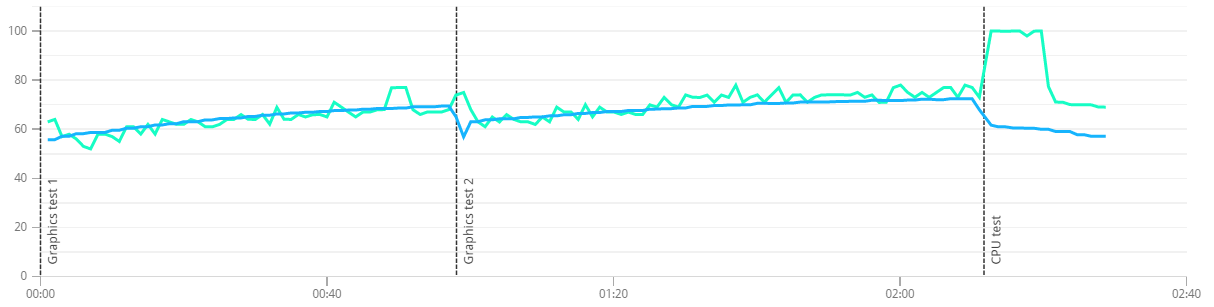
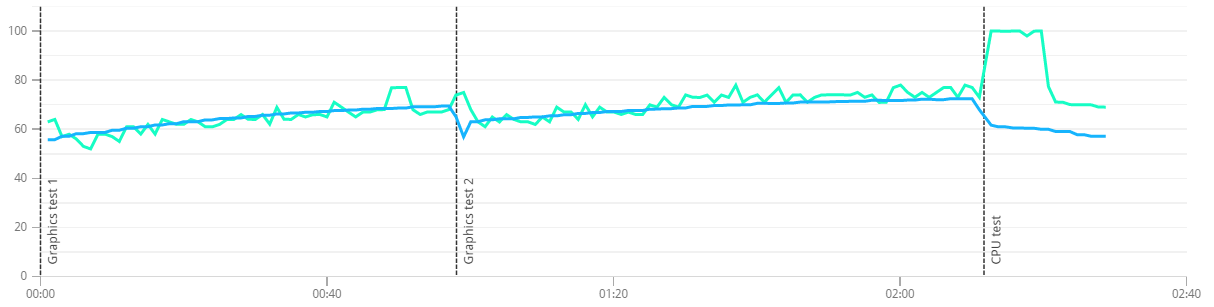
- April 6, 2022
This means that it doesn't support or have TPM 2.0 so is not ready for windows 11 yet so it looks like I'll wait a year for one that is ready for Windows 11.
- April 9, 2022
Razer_DMWow, your unit is thermal throttling to a level lower than my i7-10875H (doing roughly 9500 on a cool ambient). I did upgrade to Liquid Metal and better Thermal Pads which made a drastic improvement on temperature stability.
Hi all. I got my RB17 2022 with 12900H a couple of weeks ago. I was quite busy with the work, so didn't do much detailed benchmarking. Although GPU performance is good, I am a bit annoyed how low the CPU benchmarks are, also compared to same model from other users with same or lower 12th gen CPUs. For example, my Time Spy CPU rating is 8766. Here, you see with 12800H: https://www.reddit.com/r/GamingLaptops/comments/stxcf1/2022_razer_blade_17_12800h3070_ti_timespy/ And not just the Time Spy, same thing with Cinebench r20 and r23. It is always considerably lower than wha t I see from other users and reviews. I disabled the virtualisation, boosted the CPU via custom settings, set the benchmark process to high priority and the result is just a bit better only. I also attached small feet to raise the back but agaain, not much of a difference. Here is another one with 12800H and CPU result of 13075. https://i.imgur.com/sn5b2UL.png You can say, you will not notice it but I paid €4600 on this and it should deliver what I paid for it and not have such a high variance. I am going to contact the customer service on Monday but I am very annoyed that they can slip something like this. I was also thinking of reapplying the thermal paste but as I understand, it voids the warrantly. Has anyone seen something like this? If they don't fix this, I will sell this (return window is closed) and get a Lenovo. My temperature graph from Time Spy (CPU immediately jumps to 100°C, also with other benchmarks).
Razerblade Pro 17 (2020) / RTX2070 Mx-Q / 32GB RAM / 1TB+2TB NVME SSD
Time Spy: https://www.3dmark.com/spy/20021575
Firestrike: https://www.3dmark.com/fs/25669609
- April 11, 2022
dudepare01I was told by Razer that repasting will void my warranty. I am still trying to convince them to allow me to repaste but probably will not happen. In any case, I have the Honeywell PTM-7950 goodness on the way.
Wow, your unit is thermal throttling to a level lower than my i7-10875H (doing roughly 9500 on a cool ambient). I did upgrade to Liquid Metal and better Thermal Pads which made a drastic improvement on temperature stability.
- May 10, 2022
Do you know how we can use all 130 watts of the 3080 on the 2021 Blade 17? When I am playing a game with Nvidia HUD open, I never see 130 watts.
- May 14, 2022
SaciusIt's not shipping yet right?
Gonna cost a fortune in EU atleast :slightly_sad:
- May 30, 2022
Does it comes in Quartz though?
Byangkka, pronounced like Bianca. :stuck_out_tongue_winking_eye_:
- June 8, 2022
i just recently bought this razer 17 its beautiful but my question is in the desvription or tevh specs said nothing about gsync like he 240hz or 360hz version did... so i am asking does this 4k 144hz i9 12th gen 3080 ti 32gb ddr5 ram have gsync also like previous or lower models do???
Sign up
Already have an account? Login
Log in with Razer ID to create new threads and earn badges.
LOG INEnter your E-mail address. We'll send you an e-mail with instructions to reset your password.
Scanning file for viruses.
Sorry, we're still checking this file's contents to make sure it's safe to download. Please try again in a few minutes.
OKThis file cannot be downloaded
Sorry, our virus scanner detected that this file isn't safe to download.
OK

