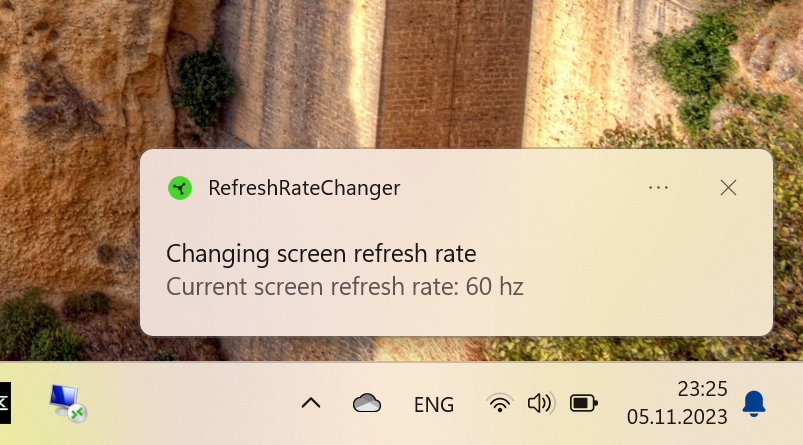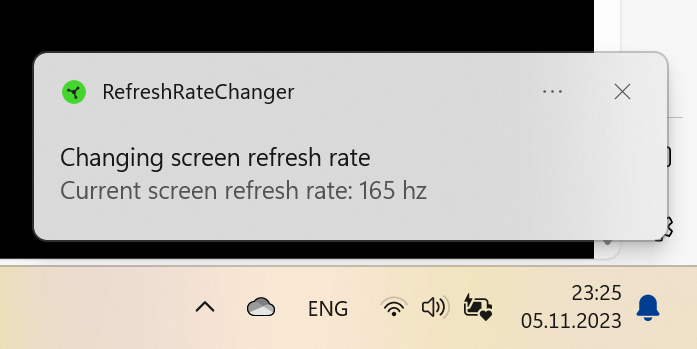I recently bought myself a Razer Blade 14 2022, with a RTX 3070ti. Before this I had Asus Rog Zephyrus g14, (2022 model).
I really like the following Asus feature: depending on whether the laptop is connected to power, the screen refresh rate changes. Razer does not have such a feature, which, in my opinion, is very, very bad.
This modification for Synapse was already discussed earlier on the forum (Synapse 3 - Change refresh rate based on power source??? | Razer Insider), but, alas, it is only available for 2023 models (this is unfair!)
So I tried to take matters into my own hands and wrote a program that automatically detects whether the laptop is connected to power and, depending on this, changes the screen refresh rate. For now, frequencies of 60 Hz and 165 Hz are supported (this is hardcoded, but if someone uses this, we can discuss how to create a certain config). Download link: https://github.com/anatolkavassermann/refreshRateChanger.
How to set up the program:
- install .Net 6.0;
- download and unzip the archive;
- open the ptb.vbs file, then specify the full path to the refreshRateChanger.exe file (it is located in the folder ".....\RefreshRateChanger\RefreshRateChanger\bin\Debug\net6.0\RefreshRateChanger.exe";
- Create a task in the task scheduler. What you need to specify when creating a task:
-
trigger - event -> system journal -> kernel power -> event code: 105;
-
action - wscript.exe, parameters: specifty path to ptb.vbs file;
- in conditions, disable "running only when power is plugged in" (ot something similar to it).
Basically, that's all =)
This is how it looks like