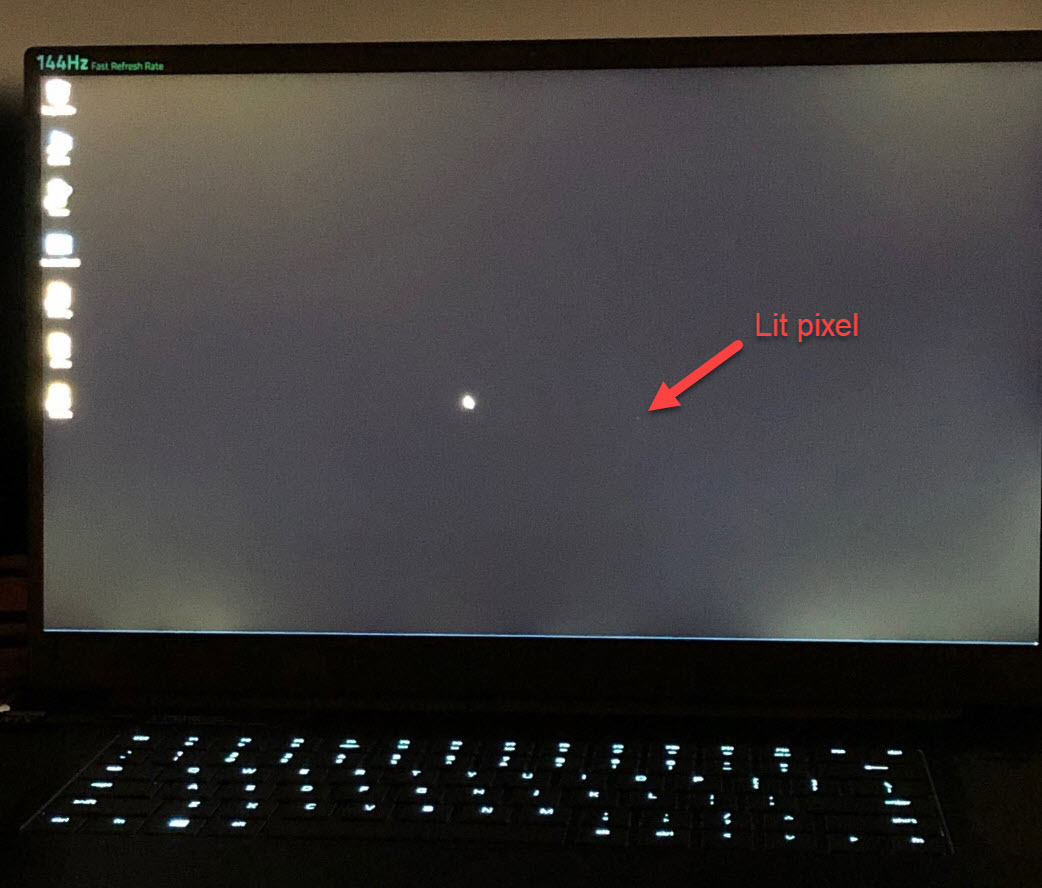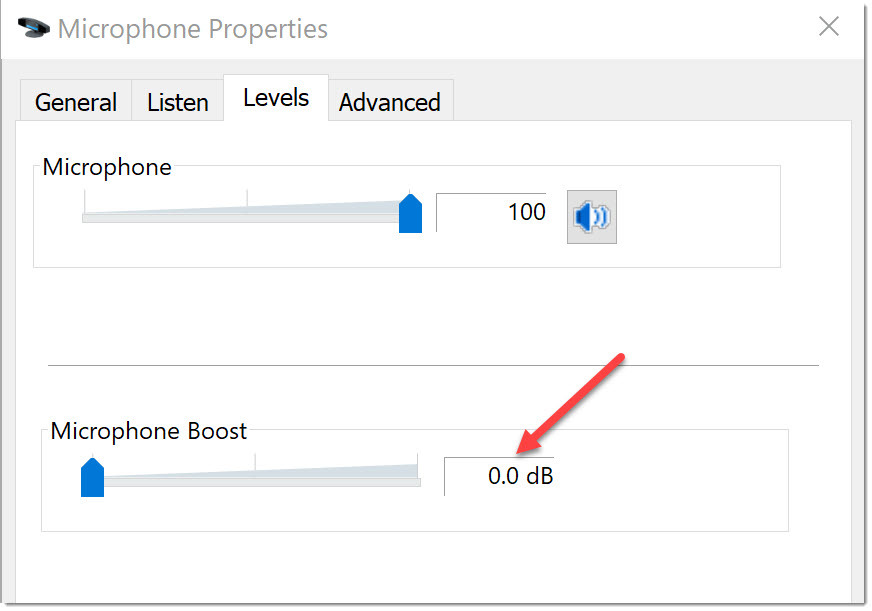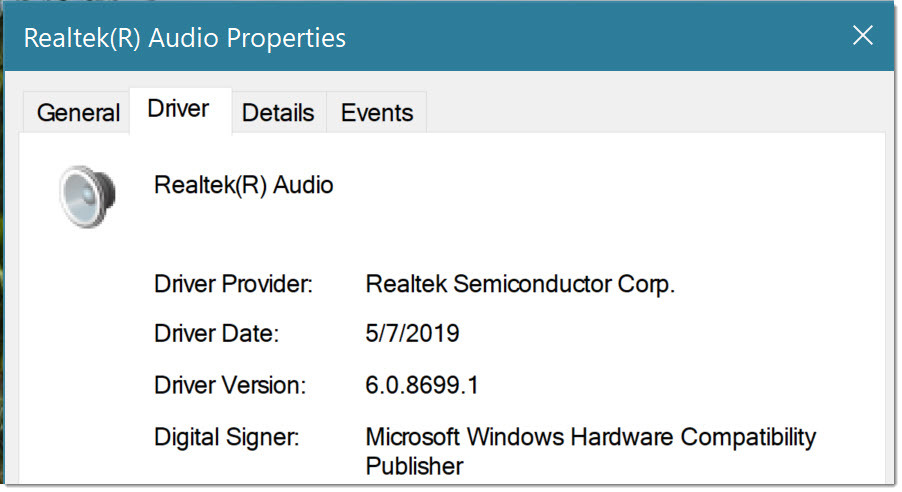Do you guys get this in your blades as well?
Hi guys,
The output of the microphone on my blade gets this high pitch whining noise when I record something. Thus, I wanted whether others have the same issue or not. The way to reproduce this noise is shown in the following videos:
This topic has been closed for replies.
Sign up
Already have an account? Login
Log in with Razer ID to create new threads and earn badges.
LOG INEnter your E-mail address. We'll send you an e-mail with instructions to reset your password.