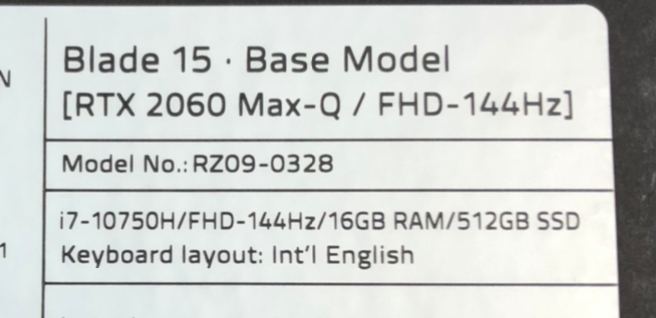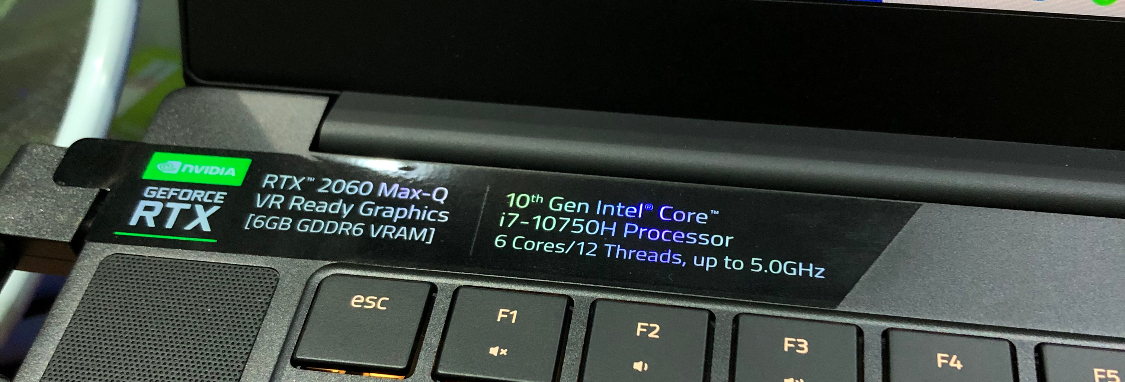How do I check if the graphic card is RTX 2060 Max-Q and not RTX 2060?
My Razer supposedly has a RTX 2060 Max-Q, but I've checked on the device manager that says it's a "NVIDIA GeForce RTX 2060", how can I verify if the model has a Max-Q?
This topic has been closed for replies.
Sign up
Already have an account? Login
Log in with Razer ID to create new threads and earn badges.
LOG INEnter your E-mail address. We'll send you an e-mail with instructions to reset your password.