
- Home
- Community Overview
- The Razer Armory
- Systems
- I present to you Firebat's Blade 15! (144hz/i7-8750H)
I present to you Firebat's Blade 15! (144hz/i7-8750H)
- May 24, 2018
- 447 replies
- 660 views
- The One
Hey everyone i'm happy to announce I received my Blade today! I will do my best to answer questions about it. Hopefully this thread gets some traction so we can use is as an information thread/comparison thread. Post pictures when you get your Blade etc. Let the games begin!

This topic has been closed for replies.
447 Replies
- Community Ranger
- May 13, 2019
rou6eGreat choice I’d go also for better gpu. Yes maxq was designed for cooler temperature and quieter Fans actually, but keep your eyes on cpu temperature since 6 cores on thin light cassis is known hot, you would play around with performance mode depending on the games title or your usage, keep it on max 80ish area and you’re good imo.
@Joikansai : Yup, after last consideration, 2070 should be a better solution regarding price. MQ version, should produce less heat i guess
Razer Blade 14 2021 QHD 165Hz | Ryzen 9 5900HX| RTX 3070 100W | 16GB DDR4 3200MHz | 1TB l Razer Blade 15 Advanced 2018 FHD 144Hz | i7-8750H | GTX 1070MQ | 16GB DDR4 2666MHz | 256 GB Corev2 | RTX 3070 Zotac Twin Edge OC | Razer Book 13 2020 FHD | i7-1165g7 | Intel Xe 96EU | 16GB LPDDR4X 4266MHz | 1Tb GB Razer Core V2 | RTX3070 | Zotac TwinOC Razer | Blade Stealth 13 2019 FHD | i7-1065g7 | GTX 1650MQ | 16GB LPDDR4 3744MHz | 512 GB | | Blade 14 2017 FHD | i7-7700HQ | GTX 1060 | 16GB DDR4 2400MHz | 512 GB | Razer Blade Stealth V2 2016 12,5 QHD | i7-7500U | HD620 | 8GB DDR3 1866MHz | 128 GB | | Blade 14 2015 IGZO QHD+ | i7–4720HQ | GT970M 3GB VRAM| 16GB DDR4 2400MHz | 256 GB | Razer Edge 2013 | i5-3317U | GT 640LE | 16GB DDR3 | 128 GB | Razer Phone 2| Razer Phone L33T Edition
- May 13, 2019
Thank you for your input ! I am aware that the heat issue is from the CPU but on my previous Razer, the heat of the GPU was driven to the CPU via the heat pipe. Does the vapor chamber replace it or is there still a heat pipe "under" the chamber ?
- Community Ranger
- May 13, 2019
rou6eNo traditional heat pipe on advanced model, only vapor chamber that cool also now VRM which is nice, predecessor Blade and most laptops doesn’t cool it but it’s important part to keep cool. Interesting btw did you mean Blade 14 heat sink? Anyway now you can also set fans rpm manually for better cooling, on rtx model it is even better with higher rpm than 2018 model.
Thank you for your input ! I am aware that the heat issue is from the CPU but on my previous Razer, the heat of the GPU was driven to the CPU via the heat pipe. Does the vapor chamber replace it or is there still a heat pipe "under" the chamber ?
Razer Blade 14 2021 QHD 165Hz | Ryzen 9 5900HX| RTX 3070 100W | 16GB DDR4 3200MHz | 1TB l Razer Blade 15 Advanced 2018 FHD 144Hz | i7-8750H | GTX 1070MQ | 16GB DDR4 2666MHz | 256 GB Corev2 | RTX 3070 Zotac Twin Edge OC | Razer Book 13 2020 FHD | i7-1165g7 | Intel Xe 96EU | 16GB LPDDR4X 4266MHz | 1Tb GB Razer Core V2 | RTX3070 | Zotac TwinOC Razer | Blade Stealth 13 2019 FHD | i7-1065g7 | GTX 1650MQ | 16GB LPDDR4 3744MHz | 512 GB | | Blade 14 2017 FHD | i7-7700HQ | GTX 1060 | 16GB DDR4 2400MHz | 512 GB | Razer Blade Stealth V2 2016 12,5 QHD | i7-7500U | HD620 | 8GB DDR3 1866MHz | 128 GB | | Blade 14 2015 IGZO QHD+ | i7–4720HQ | GT970M 3GB VRAM| 16GB DDR4 2400MHz | 256 GB | Razer Edge 2013 | i5-3317U | GT 640LE | 16GB DDR3 | 128 GB | Razer Phone 2| Razer Phone L33T Edition
- May 14, 2019
JoikansaiSomething called "caloduc" in french :o https://www.notebookcheck.biz/fileadmin/_processed_/2/2/csm_MG_3241_13e702dfca.jpg
Interesting btw did you mean Blade 14 heat sink?
JoikansaiI was handling the issue thanks to NBFC software back in the days : https://github.com/hirschmann/nbfc Gonna wait a few weeks / months and I will probably gonna crack up and buy it. In French Store, the incoming version (240hz + gen9) is teased the same price, so..
Anyway now you can also set fans rpm manually for better cooling, on rtx model it is even better with higher rpm than 2018 model.
- Community Ranger
- May 14, 2019
rou6eYes it’s all actually heat sink but different type heat pipe and vapor chamber, on metal cassis with one heat output (under screen areas) like Blade laptops vapor chamber is better to generate heat through the cassis better than heat sink. Actually I was curious that gpu heat drives to cpu, since my old Blade gpu temperature is always under cpu. I thought gpu isn’t problem on Blade, cpu was. I remember always limiting Turbo Boost to manage cpu temperature on low 80ish, but on Blade 15 I don’t have to, because Razer limit tdp to not boost over 45 watt on long usage but still on my usage it hit max 3,9ghz. Yes I remember also fan controller but I didn’t work on Blade 2016, only older one. Now I can control it well depends my needs but unfortunately there’s no 0 fans manual setting, most probably for avoiding issue user forget to switch it and use in intensive load. Yes I tempted always when new Blade with better specs out, but current Blade 15 1070 still works great and thanks to Razer Core I still kind can get rtx Blade experience at home lol.
Something called "caloduc" in french 😲 https://www.notebookcheck.biz/fileadmin/_processed_/2/2/csm_MG_3241_13e702dfca.jpg I was handling the issue thanks to NBFC software back in the days : https://github.com/hirschmann/nbfc Gonna wait a few weeks / months and I will probably gonna crack up and buy it. In French Store, the incoming version (240hz + gen9) is teased the same price, so..
Razer Blade 14 2021 QHD 165Hz | Ryzen 9 5900HX| RTX 3070 100W | 16GB DDR4 3200MHz | 1TB l Razer Blade 15 Advanced 2018 FHD 144Hz | i7-8750H | GTX 1070MQ | 16GB DDR4 2666MHz | 256 GB Corev2 | RTX 3070 Zotac Twin Edge OC | Razer Book 13 2020 FHD | i7-1165g7 | Intel Xe 96EU | 16GB LPDDR4X 4266MHz | 1Tb GB Razer Core V2 | RTX3070 | Zotac TwinOC Razer | Blade Stealth 13 2019 FHD | i7-1065g7 | GTX 1650MQ | 16GB LPDDR4 3744MHz | 512 GB | | Blade 14 2017 FHD | i7-7700HQ | GTX 1060 | 16GB DDR4 2400MHz | 512 GB | Razer Blade Stealth V2 2016 12,5 QHD | i7-7500U | HD620 | 8GB DDR3 1866MHz | 128 GB | | Blade 14 2015 IGZO QHD+ | i7–4720HQ | GT970M 3GB VRAM| 16GB DDR4 2400MHz | 256 GB | Razer Edge 2013 | i5-3317U | GT 640LE | 16GB DDR3 | 128 GB | Razer Phone 2| Razer Phone L33T Edition
- May 14, 2019
JoikansaiIt was a RazerBlade 14 2016 (1060 GTX) and when gaming, even with undervolt and throttlestop, heat from GPU was transfered to CPU (heat pipe shared linking both). I could not even play properly to CSGO back in the day (external screen 1440P, 144hz). Huge FPS drop etc.
Actually I was curious that gpu heat drives to cpu, since my old Blade gpu temperature is always under cpu. I thought gpu isn’t problem on Blade, cpu was.
JoikansaiSounds great (no throttling), but still restrained CPU power right ? (not full performances)
Razer limit tdp to not boost over 45 watt on long usage but still on my usage it hit max 3,9ghz.
JoikansaiI hear you man ^^ Sounds great !
Yes I tempted always when new Blade with better specs out, but current Blade 15 1070 still works great and thanks to Razer Core I still kind can get rtx Blade experience at home lol.
- Community Ranger
- May 14, 2019
rou6eYeah I remember I had also issue on cs go but I think it was due killer wireless or game setting, forgot recently didn’t play it, but remember before sold Blade 14 i tried pubg on early stage it was also laggy most probably due wireless disconnecting or maybe game optimization, but now with Intel card I don’t see wireless disconnecting issues on online games. Though I play recently less only Division 2 but it’s also not fully online like CSGo or OW that disconnecting may ruins game experience. Yes there’s some tdp power limitation on 2018 model to 45 watt, it’s answer from oem to intel movement that adding more cores and higher frequency on same 14 nm chip. I saw on notebookcheck almost stress test on this model year in thin light laptops hitting 90ish or even 100 for manufactures that doesn’t limit the cpu performance like MSI, Alien, and Gigabyte thin light gaming laptops, I think I see also on big cassis laptops. There’s already work around to get full performance on Blade 15, I did as well that but I don’t like extra heat that come with, performance isn’t huge difference on my case, gaming, so I revert stock bios. I prefer better temperature on this, and plus point that Blade always comes with highest tdp gpu so you don’t have to doing hassle things to get better gpu performance like by cross vbios flashing thing like other brands laptops owner with lower gpu tdp do.
It was a RazerBlade 14 2016 (1060 GTX) and when gaming, even with undervolt and throttlestop, heat from GPU was transfered to CPU (heat pipe shared linking both). I could not even play properly to CSGO back in the day (external screen 1440P, 144hz). Huge FPS drop etc. Sounds great (no throttling), but still restrained CPU power right ? (not full performances) I hear you man ^^ Sounds great !
Razer Blade 14 2021 QHD 165Hz | Ryzen 9 5900HX| RTX 3070 100W | 16GB DDR4 3200MHz | 1TB l Razer Blade 15 Advanced 2018 FHD 144Hz | i7-8750H | GTX 1070MQ | 16GB DDR4 2666MHz | 256 GB Corev2 | RTX 3070 Zotac Twin Edge OC | Razer Book 13 2020 FHD | i7-1165g7 | Intel Xe 96EU | 16GB LPDDR4X 4266MHz | 1Tb GB Razer Core V2 | RTX3070 | Zotac TwinOC Razer | Blade Stealth 13 2019 FHD | i7-1065g7 | GTX 1650MQ | 16GB LPDDR4 3744MHz | 512 GB | | Blade 14 2017 FHD | i7-7700HQ | GTX 1060 | 16GB DDR4 2400MHz | 512 GB | Razer Blade Stealth V2 2016 12,5 QHD | i7-7500U | HD620 | 8GB DDR3 1866MHz | 128 GB | | Blade 14 2015 IGZO QHD+ | i7–4720HQ | GT970M 3GB VRAM| 16GB DDR4 2400MHz | 256 GB | Razer Edge 2013 | i5-3317U | GT 640LE | 16GB DDR3 | 128 GB | Razer Phone 2| Razer Phone L33T Edition
- Community Ranger
- May 14, 2019
rou6eAll Blade rtx use 90 watt, so it performs better.
Hum.. RTX 2060 vs RTX 2070 Max-Q on six differents laptops..
Razer Blade 14 2021 QHD 165Hz | Ryzen 9 5900HX| RTX 3070 100W | 16GB DDR4 3200MHz | 1TB l Razer Blade 15 Advanced 2018 FHD 144Hz | i7-8750H | GTX 1070MQ | 16GB DDR4 2666MHz | 256 GB Corev2 | RTX 3070 Zotac Twin Edge OC | Razer Book 13 2020 FHD | i7-1165g7 | Intel Xe 96EU | 16GB LPDDR4X 4266MHz | 1Tb GB Razer Core V2 | RTX3070 | Zotac TwinOC Razer | Blade Stealth 13 2019 FHD | i7-1065g7 | GTX 1650MQ | 16GB LPDDR4 3744MHz | 512 GB | | Blade 14 2017 FHD | i7-7700HQ | GTX 1060 | 16GB DDR4 2400MHz | 512 GB | Razer Blade Stealth V2 2016 12,5 QHD | i7-7500U | HD620 | 8GB DDR3 1866MHz | 128 GB | | Blade 14 2015 IGZO QHD+ | i7–4720HQ | GT970M 3GB VRAM| 16GB DDR4 2400MHz | 256 GB | Razer Edge 2013 | i5-3317U | GT 640LE | 16GB DDR3 | 128 GB | Razer Phone 2| Razer Phone L33T Edition
- Author
- The One
- May 15, 2019
Joikansai2080 or no thx :P
All Blade rtx use 90 watt, so it performs better.
- Community Ranger
- May 15, 2019
Firebat246Only 2080? Why no 2080ti :smile_:
2080 or no thx 😜
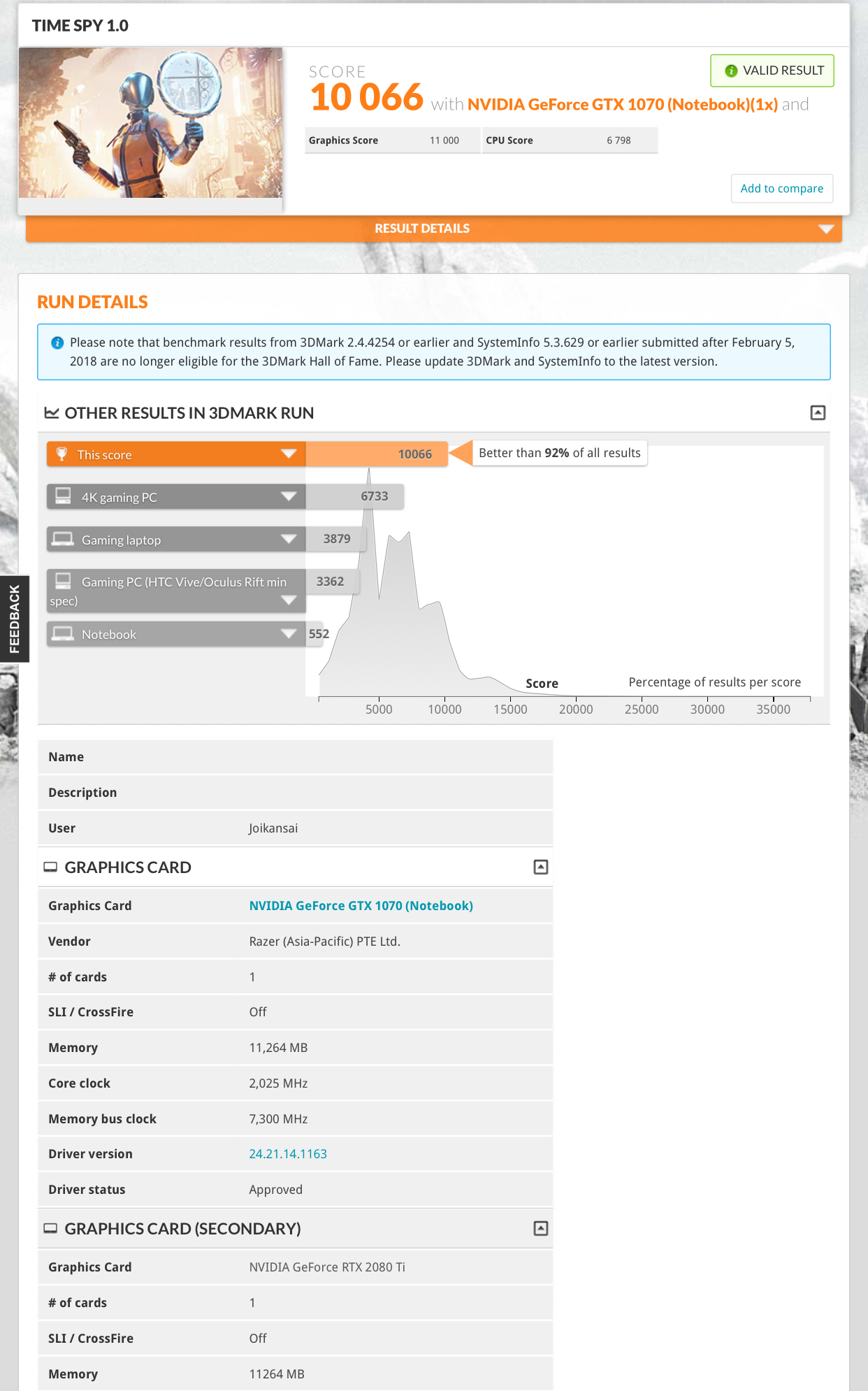
Razer Blade 14 2021 QHD 165Hz | Ryzen 9 5900HX| RTX 3070 100W | 16GB DDR4 3200MHz | 1TB l Razer Blade 15 Advanced 2018 FHD 144Hz | i7-8750H | GTX 1070MQ | 16GB DDR4 2666MHz | 256 GB Corev2 | RTX 3070 Zotac Twin Edge OC | Razer Book 13 2020 FHD | i7-1165g7 | Intel Xe 96EU | 16GB LPDDR4X 4266MHz | 1Tb GB Razer Core V2 | RTX3070 | Zotac TwinOC Razer | Blade Stealth 13 2019 FHD | i7-1065g7 | GTX 1650MQ | 16GB LPDDR4 3744MHz | 512 GB | | Blade 14 2017 FHD | i7-7700HQ | GTX 1060 | 16GB DDR4 2400MHz | 512 GB | Razer Blade Stealth V2 2016 12,5 QHD | i7-7500U | HD620 | 8GB DDR3 1866MHz | 128 GB | | Blade 14 2015 IGZO QHD+ | i7–4720HQ | GT970M 3GB VRAM| 16GB DDR4 2400MHz | 256 GB | Razer Edge 2013 | i5-3317U | GT 640LE | 16GB DDR3 | 128 GB | Razer Phone 2| Razer Phone L33T Edition
- Author
- The One
- May 15, 2019
JoikansaiAre we talking core or in Blade??? Don't get me started lmao.
Only 2080? Why no 2080ti :smile_:
- June 2, 2019
Hi. I am new to udervolting , i have build a couple of PCs before and what i am doing there is oposide of undervolting :) i am always clock them , rise voltage etc :) So i get Blade 15 2018 Advanced and its hot :D So i decide to undervolt with Throttlestop ,i read a lot of things on the Web but...a need little help.
I try almost anything about undervolting with Trottlestop , like from -50mv to -145mv of the cpu and cache and change many time the cpu multiplier from 32x of all cores to 39x but every time when TS benchmark 1024MB reach like 20-25% cpu trottle back in 2.8 or 2.6ghz , even i undervolt and puth 33x multiplayer , the cpu cant stay at 3330mhz for the whole test, temps no more then 83C.
Same with Cinebench R20
I get only 2100pts - stock not undervolting and the same with undervolting etc , because dosnt matter i am undervolting and change multiplier its always trottle to 2.8 or 2.6.
With FireStrike its not trottle down because he dont use 100% CPU load like the TS bench and Cinebench , but i get like 12900 points there too.
But i want normal results from my cpu like others get 2800pts on Cinebench and 109~ seconds on TS Benchmark 1024MB , my best there is 123 seonds with -145mv ,-145mv , gpu - 40mv and multiplayer 33x, just cant feel right...
- Community Ranger
- June 2, 2019
ACiDSouL333There’s power limitation on Blade laptops on default setting and it’s not easy to unlock it and can’t let it runs stable on your wish frequency. Undervolting the cpu and use gaming mode would help a bit on score since undervolting give lower temperature for better boost and gaming mode give higher 45Watt tdp. Some other laptops can score r20 because they have higher boost tdp like 60 watt or more but as trade off would run on 90 degrees areas unless that laptop has huge cooling room like in 3kg~ Desktop replacement laptops. This’s how manufactures handle intel 6 cores cpu, applying power limit, though every brands has vary way and different limit value. Some manufactures give users options on bios to unlock the limitation but not on Blade, you have to unlock it with some other way that more risky. Personally for me, not on max all cores 3,9 like in 3,3 or 3,6ghz doesn’t a huge matter, because I prefer it runs cooler and FPS difference isn’t huge as well.
Hi. I am new to udervolting , i have build a couple of PCs before and what i am doing there is oposide of undervolting :) i am always clock them , rise voltage etc :) So i get Blade 15 2018 Advanced and its hot :D So i decide to undervolt with Throttlestop ,i read a lot of things on the Web but...a need little help. I try almost anything about undervolting with Trottlestop , like from -50mv to -145mv of the cpu and cache and change many time the cpu multiplier from 32x of all cores to 39x but every time when TS benchmark 1024MB reach like 20-25% cpu trottle back in 2.8 or 2.6ghz , even i undervolt and puth 33x multiplayer , the cpu cant stay at 3330mhz for the whole test, temps no more then 83C. Same with Cinebench R20 I get only 2100pts - stock not undervolting and the same with undervolting etc , because dosnt matter i am undervolting and change multiplier its always trottle to 2.8 or 2.6. With FireStrike its not trottle down because he dont use 100% CPU load like the TS bench and Cinebench , but i get like 12900 points there too. But i want normal results from my cpu like others get 2800pts on Cinebench and 109~ seconds on TS Benchmark 1024MB , my best there is 123 seonds with -145mv ,-145mv , gpu - 40mv and multiplayer 33x, just cant feel right...
Razer Blade 14 2021 QHD 165Hz | Ryzen 9 5900HX| RTX 3070 100W | 16GB DDR4 3200MHz | 1TB l Razer Blade 15 Advanced 2018 FHD 144Hz | i7-8750H | GTX 1070MQ | 16GB DDR4 2666MHz | 256 GB Corev2 | RTX 3070 Zotac Twin Edge OC | Razer Book 13 2020 FHD | i7-1165g7 | Intel Xe 96EU | 16GB LPDDR4X 4266MHz | 1Tb GB Razer Core V2 | RTX3070 | Zotac TwinOC Razer | Blade Stealth 13 2019 FHD | i7-1065g7 | GTX 1650MQ | 16GB LPDDR4 3744MHz | 512 GB | | Blade 14 2017 FHD | i7-7700HQ | GTX 1060 | 16GB DDR4 2400MHz | 512 GB | Razer Blade Stealth V2 2016 12,5 QHD | i7-7500U | HD620 | 8GB DDR3 1866MHz | 128 GB | | Blade 14 2015 IGZO QHD+ | i7–4720HQ | GT970M 3GB VRAM| 16GB DDR4 2400MHz | 256 GB | Razer Edge 2013 | i5-3317U | GT 640LE | 16GB DDR3 | 128 GB | Razer Phone 2| Razer Phone L33T Edition
- June 2, 2019
JoikansaiOK i read more and i understand it now :) thanks And i am running bios 1.05 , but i know there is for sure laptops with 1.06 and even 1.07 , maybe they change something about power limit there? DId you know? P.S.2 Okkkk new develope ;) i switch to Game Mode on Synapse and its game changer ! I thinked that Game mode boost only GPU but lol So... in balance mode i get 45W max power limit for the cpu but now....in Game mode and ThrottleStop setting the power limit and undervolt i can get 70W for the cpu , i manualy put 70W for the limit and it get 70W , now i get Cinebench 15 - 1170 pts and Cinebench 20 - 2700 pst But yeah temp get a lot hotter , the cpu cant stay all the time 3.9 too but its much better in benchmark :) now the question is what is the safe W for the cpu if i use Game Mode ? 55 ? 60? for normal gaming if needet Game mode. Thanks
There’s power limitation on Blade laptops on default setting and it’s not easy to unlock it and can’t let it runs stable on your wish frequency. Undervolting the cpu and use gaming mode would help a bit on score since undervolting give lower temperature for better boost and gaming mode give higher 45Watt tdp. Some other laptops can score r20 because they have higher boost tdp like 60 watt or more but as trade off would run on 90 degrees areas unless that laptop has huge cooling room like in 3kg~ Desktop replacement laptops. This’s how manufactures handle intel 6 cores cpu, applying power limit, though every brands has vary way and different limit value. Some manufactures give users options on bios to unlock the limitation but not on Blade, you have to unlock it with some other way that more risky. Personally for me, not on max all cores 3,9 like in 3,3 or 3,6ghz doesn’t a huge matter, because I prefer it runs cooler and FPS difference isn’t huge as well.
- Community Ranger
- June 2, 2019
ACiDSouL333Good, enjoy the benchmarks:smile_: For gaming it depends on the titles, Ubisoft cpu hunger titles I wouldn’t recommend since you may run the cpu on hot 90ish areas or even spiking to 100, it’ll be bad for your Blade longevity. Unless you don’t care about it it’s fine:smile_: Yes there’re 1.06 and 1.07 out there i don’t think there’s power limit difference from those two, I’m not quite sure since I’m still on 1.05 the one that stated on Blade support page and i won’t update if there’s no issue with the unit. Those are bios for resolving some issues from support or came with some new units apparently or units that came back from repair some dude I think uploaded it somewhere like on Reddit.
OK i read more and i understand it now :) thanks And i am running bios 1.05 , but i know there is for sure laptops with 1.06 and even 1.07 , maybe they change something about power limit there? DId you know? P.S.2 Okkkk new develope ;) i switch to Game Mode on Synapse and its game changer ! I thinked that Game mode boost only GPU but lol So... in balance mode i get 45W max power limit for the cpu but now....in Game mode and ThrottleStop setting the power limit and undervolt i can get 70W for the cpu , i manualy put 70W for the limit and it get 70W , now i get Cinebench 15 - 1170 pts and Cinebench 20 - 2700 pst But yeah temp get a lot hotter , the cpu cant stay all the time 3.9 too but its much better in benchmark :) now the question is what is the safe W for the cpu if i use Game Mode ? 55 ? 60? for normal gaming if needet Game mode. Thanks
Razer Blade 14 2021 QHD 165Hz | Ryzen 9 5900HX| RTX 3070 100W | 16GB DDR4 3200MHz | 1TB l Razer Blade 15 Advanced 2018 FHD 144Hz | i7-8750H | GTX 1070MQ | 16GB DDR4 2666MHz | 256 GB Corev2 | RTX 3070 Zotac Twin Edge OC | Razer Book 13 2020 FHD | i7-1165g7 | Intel Xe 96EU | 16GB LPDDR4X 4266MHz | 1Tb GB Razer Core V2 | RTX3070 | Zotac TwinOC Razer | Blade Stealth 13 2019 FHD | i7-1065g7 | GTX 1650MQ | 16GB LPDDR4 3744MHz | 512 GB | | Blade 14 2017 FHD | i7-7700HQ | GTX 1060 | 16GB DDR4 2400MHz | 512 GB | Razer Blade Stealth V2 2016 12,5 QHD | i7-7500U | HD620 | 8GB DDR3 1866MHz | 128 GB | | Blade 14 2015 IGZO QHD+ | i7–4720HQ | GT970M 3GB VRAM| 16GB DDR4 2400MHz | 256 GB | Razer Edge 2013 | i5-3317U | GT 640LE | 16GB DDR3 | 128 GB | Razer Phone 2| Razer Phone L33T Edition
- June 2, 2019
JoikansaiYeah i am in the same boat for the bios as you. If i dont have problems with 1.05 i will not update. I am not planing to use more power on cpu for now, just want to see why my bench result are a lot lower then another laptops with same cpu but i finally get it :) thanks I am using for browsing the net etc atm undervoting + no turbo setting to max 2200mhz and for games undervolt + 35x multiplier for all cores.
Good, enjoy the benchmarks:smile_: For gaming it depends on the titles, Ubisoft cpu hunger titles I wouldn’t recommend since you may run the cpu on hot 90ish areas or even spiking to 100, it’ll be bad for your Blade longevity. Unless you don’t care about it it’s fine:smile_: Yes there’re 1.06 and 1.07 out there i don’t think there’s power limit difference from those two, I’m not quite sure since I’m still on 1.05 the one that stated on Blade support page and i won’t update if there’s no issue with the unit. Those are bios for resolving some issues from support or came with some new units apparently or units that came back from repair some dude I think uploaded it somewhere like on Reddit.
- Author
- The One
- June 2, 2019
ACiDSouL333Glad @Joikansai stepped in! I have been swamped busy but it looks like you got everything sorted out? Please feel free to DM me if you need any further assistance!
OK i read more and i understand it now :) thanks And i am running bios 1.05 , but i know there is for sure laptops with 1.06 and even 1.07 , maybe they change something about power limit there? DId you know? P.S.2 Okkkk new develope ;) i switch to Game Mode on Synapse and its game changer ! I thinked that Game mode boost only GPU but lol So... in balance mode i get 45W max power limit for the cpu but now....in Game mode and ThrottleStop setting the power limit and undervolt i can get 70W for the cpu , i manualy put 70W for the limit and it get 70W , now i get Cinebench 15 - 1170 pts and Cinebench 20 - 2700 pst But yeah temp get a lot hotter , the cpu cant stay all the time 3.9 too but its much better in benchmark :) now the question is what is the safe W for the cpu if i use Game Mode ? 55 ? 60? for normal gaming if needet Game mode. Thanks
- June 3, 2019
@Joikansai Hey again :) i said that i will not update the bios of i had no problem on the laptop but actually i have coil whine , i think its not from the GPU because it there when i am doing noting and nvidia gpu no working, its not very loud but if i am on quiet room and only browsing the net i can hear it. So i found that some peope with coil whine fix this after the bios update , but i thinkg most of them are with 2016 stealth model , not blade 18-19.
So i am start to think to try bios update maybeeee there is little chance to fix the coil whine ? What do you think?
@Firebat246 same question :) thanks
- Community Ranger
- June 3, 2019
ACiDSouL333I’m not quite sure about what improvement comes with bios 1.06 and 1.07 since it doesn’t state anything in official website, when I’m not wrong some dude in Reddit saying it for addressing webcam issues. Since I don’t have coil whine or webcam issues I’m good. Note there’s several coil whine type some are annoying and some are not, for example in my case i can bring (make it louder and noticeable) coil whine, by using gaming mode, Fans auto, and connecting with External Monitor (means you’re using dgpu (hdmi and DP connected directly to dgpu) with max cpu tdp on idle where fans are inactive, so buzzing coils whine noticeable, especially in quite room...but who use gaming mode on idle or light works lol), and there’s also annoying coil whine like Morse code...kind of. Bios update may also address coil whine, not quite sure on 2018 model but on stealth 2019, apparently it fixed or reduced the coil whine. Fore more details maybe you should contact support, provide them your coil whine video and ask if bios update can address it, FYI apparently 1.06 Bios and 1.07 can be provided by support as well. Note as well once you update the bios you can’t revert to previous Bios version.
@Joikansai Hey again :) i said that i will not update the bios of i had no problem on the laptop but actually i have coil whine , i think its not from the GPU because it there when i am doing noting and nvidia gpu no working, its not very loud but if i am on quiet room and only browsing the net i can hear it. So i found that some peope with coil whine fix this after the bios update , but i thinkg most of them are with 2016 stealth model , not blade 18-19. So i am start to think to try bios update maybeeee there is little chance to fix the coil whine ? What do you think? @Firebat246 same question :) thanks
Razer Blade 14 2021 QHD 165Hz | Ryzen 9 5900HX| RTX 3070 100W | 16GB DDR4 3200MHz | 1TB l Razer Blade 15 Advanced 2018 FHD 144Hz | i7-8750H | GTX 1070MQ | 16GB DDR4 2666MHz | 256 GB Corev2 | RTX 3070 Zotac Twin Edge OC | Razer Book 13 2020 FHD | i7-1165g7 | Intel Xe 96EU | 16GB LPDDR4X 4266MHz | 1Tb GB Razer Core V2 | RTX3070 | Zotac TwinOC Razer | Blade Stealth 13 2019 FHD | i7-1065g7 | GTX 1650MQ | 16GB LPDDR4 3744MHz | 512 GB | | Blade 14 2017 FHD | i7-7700HQ | GTX 1060 | 16GB DDR4 2400MHz | 512 GB | Razer Blade Stealth V2 2016 12,5 QHD | i7-7500U | HD620 | 8GB DDR3 1866MHz | 128 GB | | Blade 14 2015 IGZO QHD+ | i7–4720HQ | GT970M 3GB VRAM| 16GB DDR4 2400MHz | 256 GB | Razer Edge 2013 | i5-3317U | GT 640LE | 16GB DDR3 | 128 GB | Razer Phone 2| Razer Phone L33T Edition
- June 3, 2019
JoikansaiMine is not GPU connected , i hear the whine in idle undervolt,no turbo :) its not monotone , its changes and when move mouse also changes ,i am not sure it is CPU connected or just some coil on the motherboard....yeah mostly i am with headphones or tv working around and i dont hear the whine, but its a little tempting to try update the bios...but same time i am scared :D There is post on reddit that some ask for this and support ask him to connect for the bios update , i write there , and support also contact me , maybe they will send mi link to the new bios , but i am not updating for now...maybe i will wait someone with Blade 2018-19 to confirm its helped... :D
I’m not quite sure about what improvement comes with bios 1.06 and 1.07 since it doesn’t state anything in official website, when I’m not wrong some dude in Reddit saying it for addressing webcam issues. Since I don’t have coil whine or webcam issues I’m good. Note there’s several coil whine type some are annoying and some are not, for example in my case i can bring (make it louder and noticeable) coil whine, by using gaming mode, Fans auto, and connecting with External Monitor (means you’re using dgpu (hdmi and DP connected directly to dgpu) with max cpu tdp on idle where fans are inactive, so buzzing coils whine noticeable, especially in quite room...but who use gaming mode on idle or light works lol), and there’s also annoying coil whine like Morse code...kind of. Bios update may also address coil whine, not quite sure on 2018 model but on stealth 2019, apparently it fixed or reduced the coil whine. Fore more details maybe you should contact support, provide them your coil whine video and ask if bios update can address it, FYI apparently 1.06 Bios and 1.07 can be provided by support as well. Note as well once you update the bios you can’t revert to previous Bios version.
- Author
- The One
- June 7, 2019
ACiDSouL333Please let us know if you need any additional help!!
Mine is not GPU connected , i hear the whine in idle undervolt,no turbo :) its not monotone , its changes and when move mouse also changes ,i am not sure it is CPU connected or just some coil on the motherboard....yeah mostly i am with headphones or tv working around and i dont hear the whine, but its a little tempting to try update the bios...but same time i am scared :D There is post on reddit that some ask for this and support ask him to connect for the bios update , i write there , and support also contact me , maybe they will send mi link to the new bios , but i am not updating for now...maybe i will wait someone with Blade 2018-19 to confirm its helped... :D
Sign up
Already have an account? Login
Log in with Razer ID to create new threads and earn badges.
LOG INEnter your E-mail address. We'll send you an e-mail with instructions to reset your password.
Scanning file for viruses.
Sorry, we're still checking this file's contents to make sure it's safe to download. Please try again in a few minutes.
OKThis file cannot be downloaded
Sorry, our virus scanner detected that this file isn't safe to download.
OK


