Modem not responding Blade 17 2022
I just purchased the new blade 17 and decided to add an additional SSD to the second port. I accidentally pulled out the two wires that were near the slot and now the modem won't work, so I'm assuming that those wires had something to do with the modem. Does anyone have a photo to show where I can connect those wires to? Or directions on how to activate it?
Thank you
This topic has been closed for replies.
Sign up
Already have an account? Login
Log in with Razer ID to create new threads and earn badges.
LOG INEnter your E-mail address. We'll send you an e-mail with instructions to reset your password.


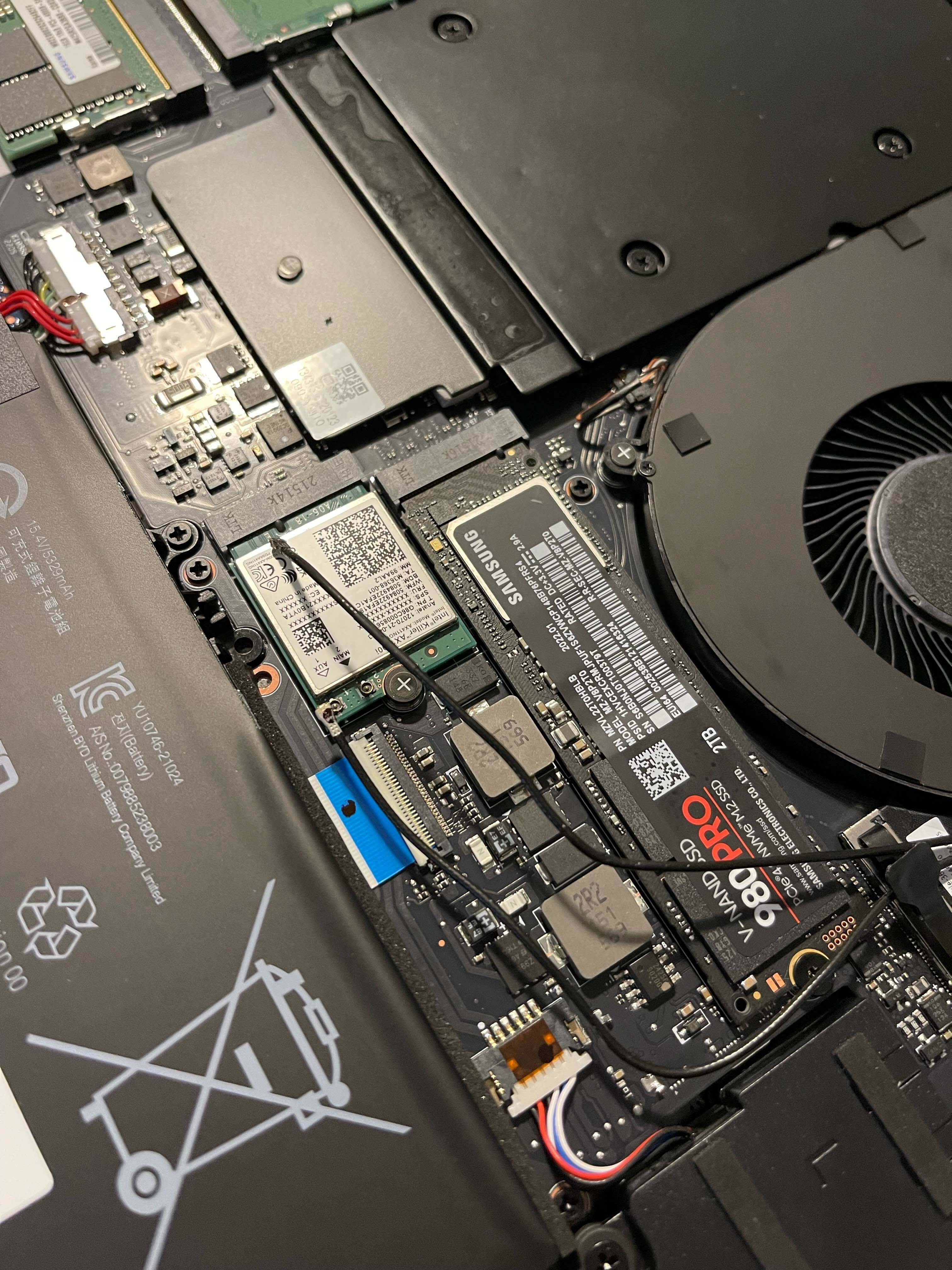
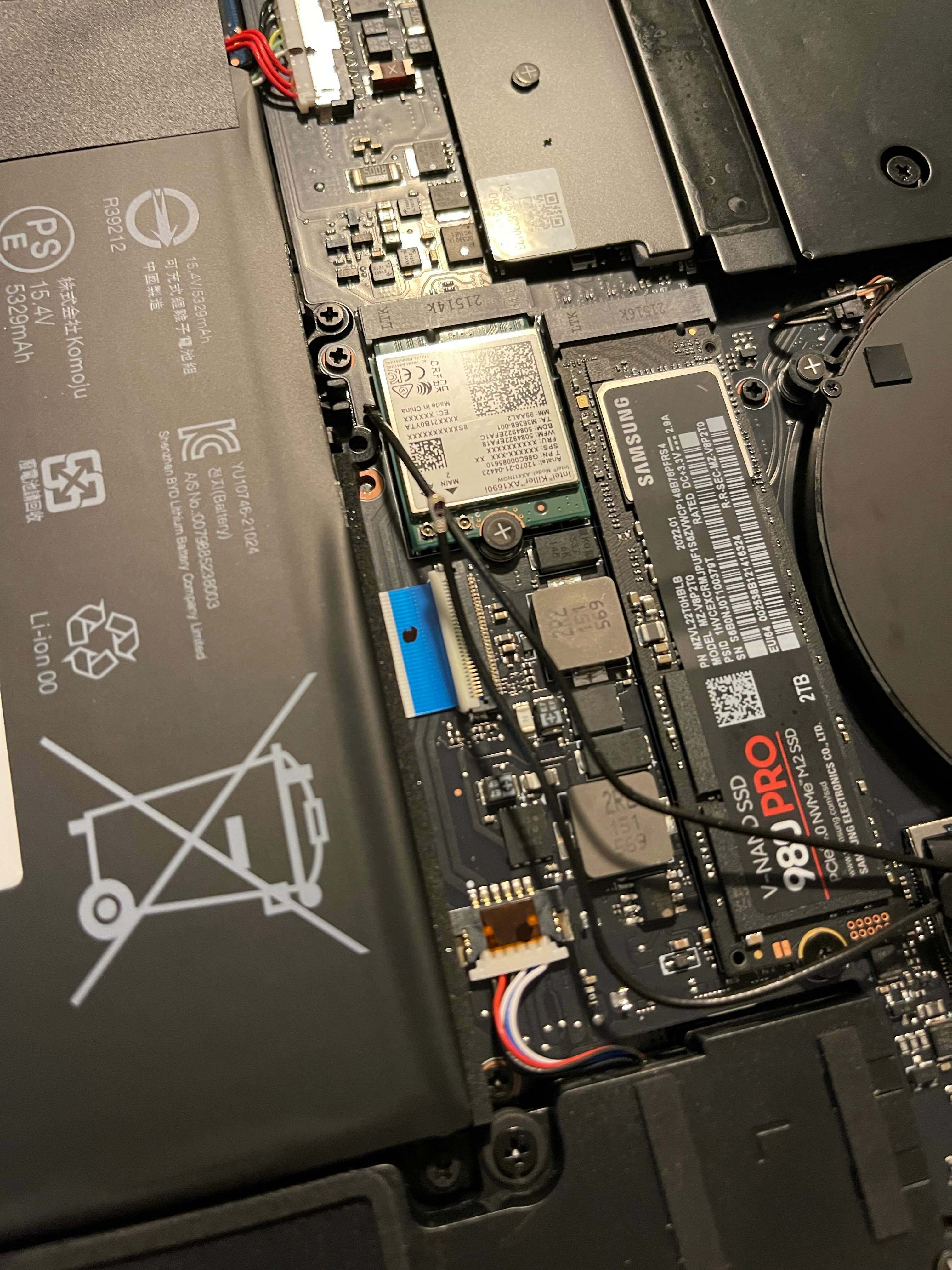 Here you go.
Here you go.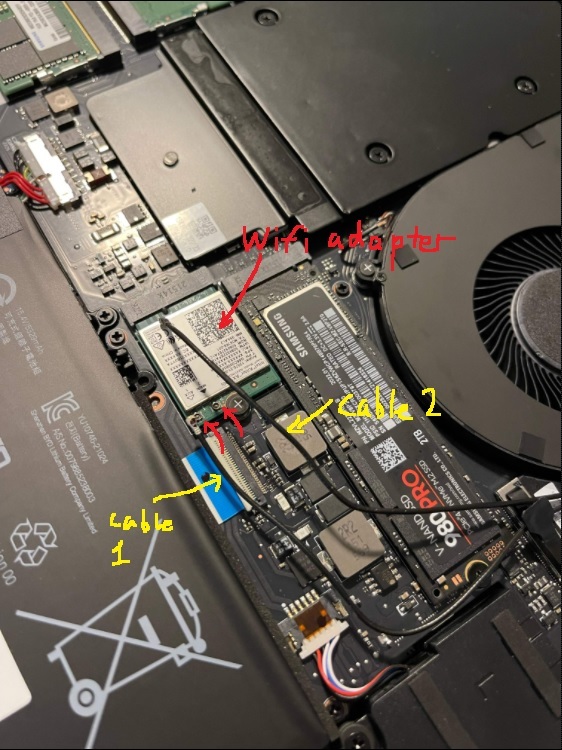 You'll need a good sturdy hands and patience to fix this
On the wifi adapter card there are two hole connectors which I have drawn using a red pen.
At the end of cable 1 and 2, it needs to be cliped onto those hole connectors.
Get a tweezer to align the end of the cable to the holes and gently push it in.
You'll need a good sturdy hands and patience to fix this
On the wifi adapter card there are two hole connectors which I have drawn using a red pen.
At the end of cable 1 and 2, it needs to be cliped onto those hole connectors.
Get a tweezer to align the end of the cable to the holes and gently push it in.