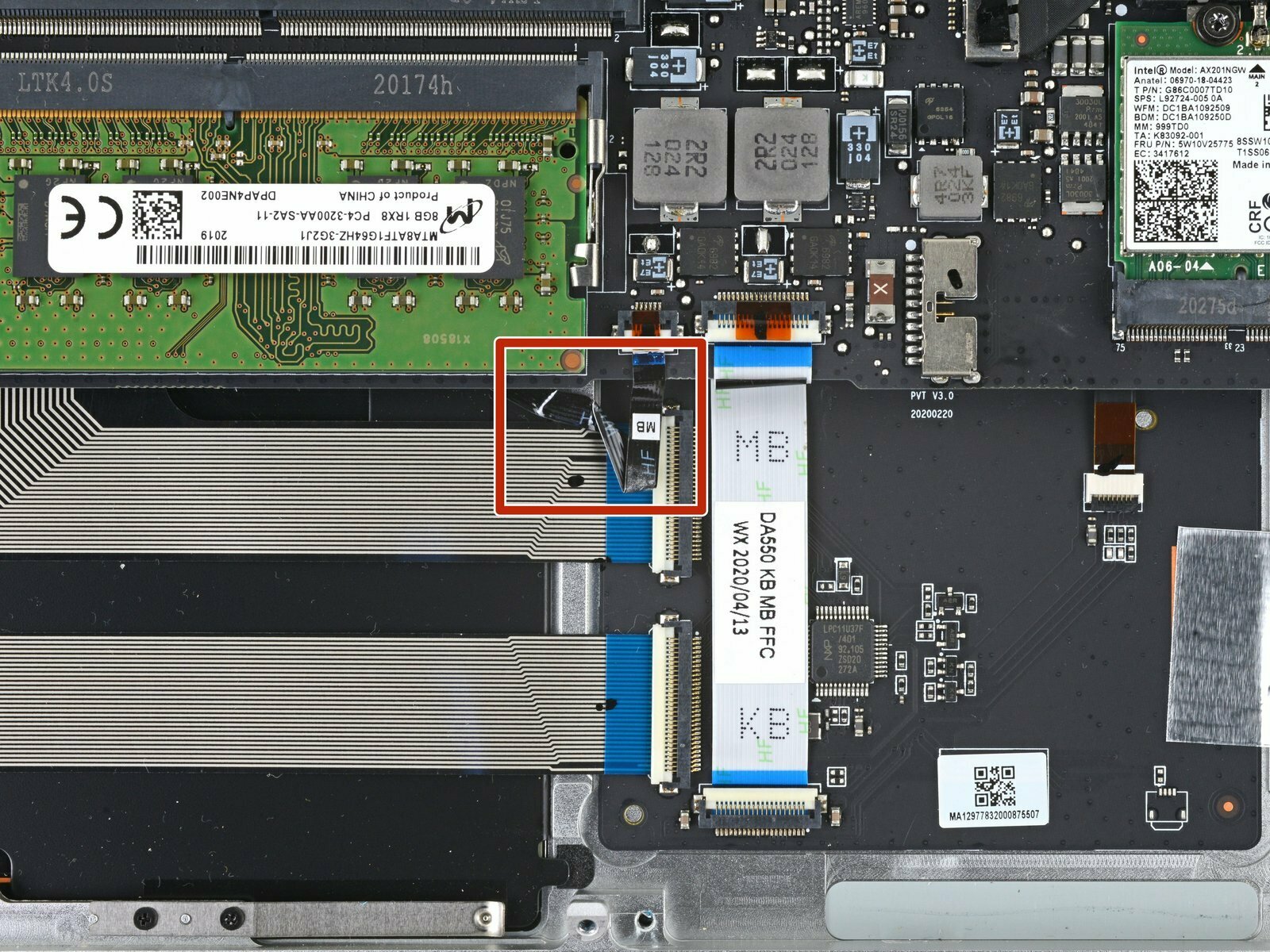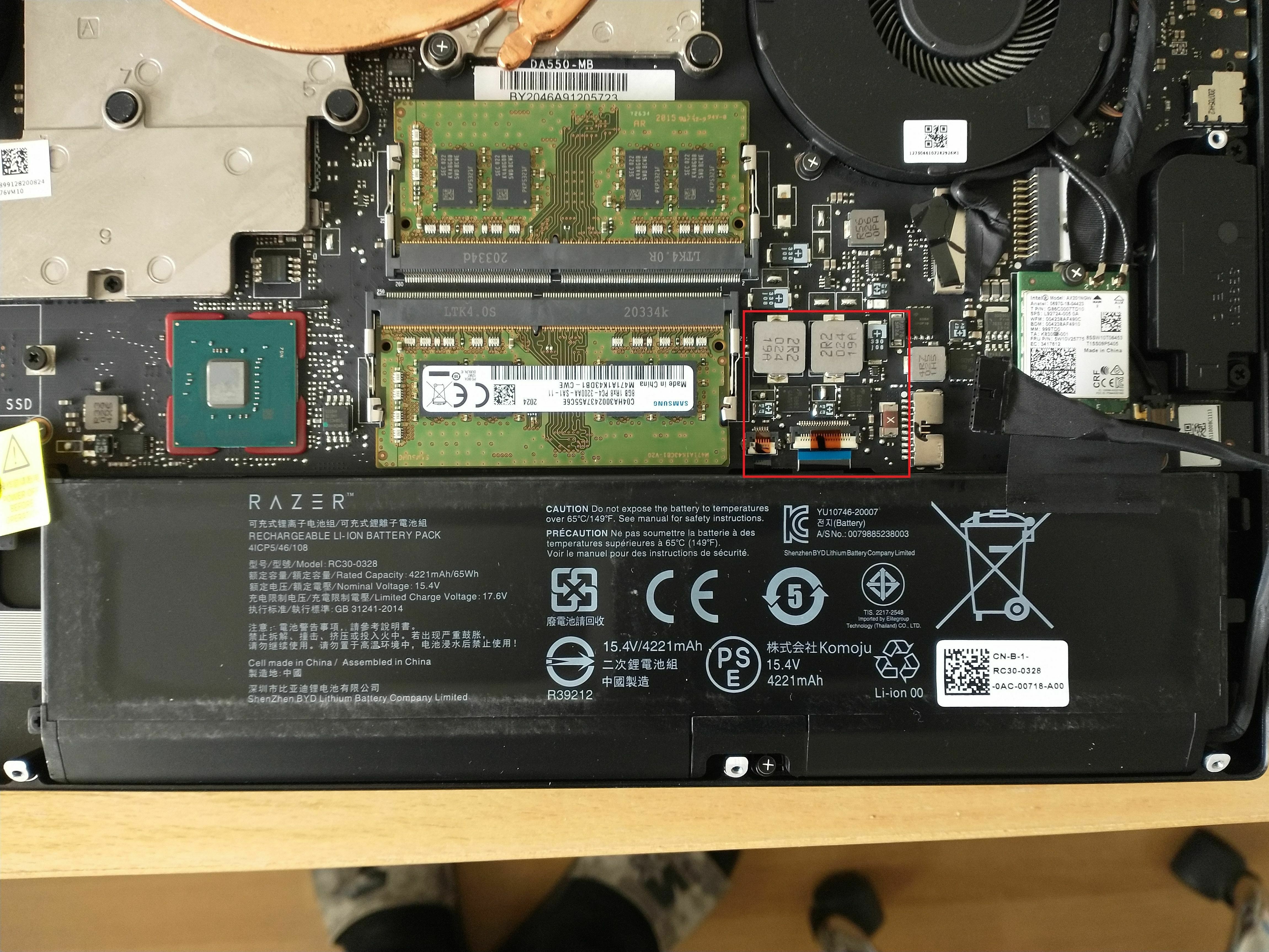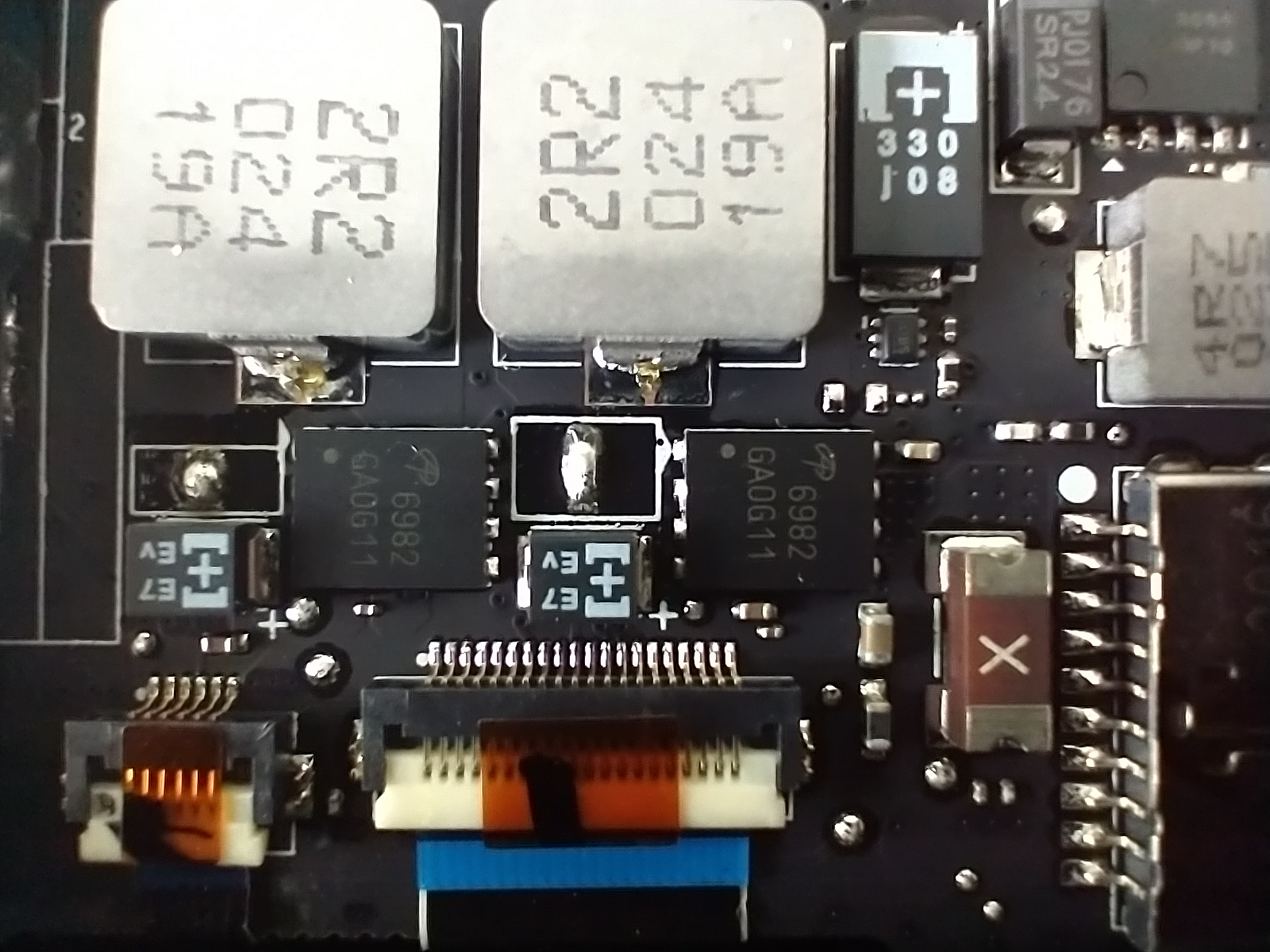[Razer Blade 15 Base 2020] Missing component
Hi,
I have aquired a defective Razer Blade 15 Base 2020 laptop with a DA550-MB MP V4.0 motherboard, which has two missing MOSFET's (I have attached an image, missing MOSFET's are marked with a red square). The problem is that I cannot find high-res images for this board, and I cannot figure out what the marking is on the missing MOSFETs. I would be eternally grateful if somebody could send me either a close-up image of the area, or send me the markings on the MOSFET's.
Thank you very much in advance for your help.
Best Regards,
sect-sin
Sign up
Already have an account? Login
Log in with Razer ID to create new threads and earn badges.
LOG INEnter your E-mail address. We'll send you an e-mail with instructions to reset your password.