

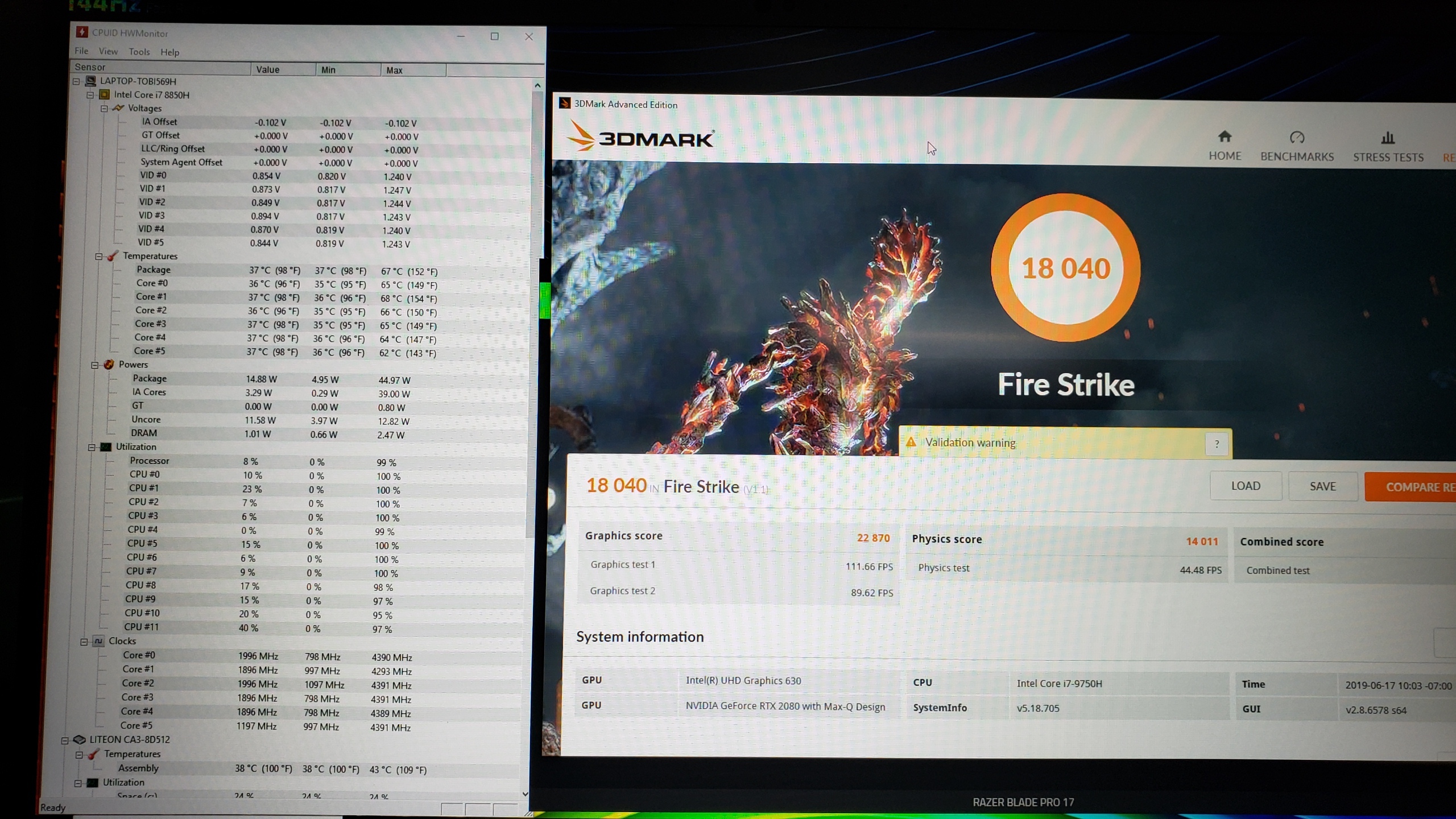 Here is the temps and score on my Alienware M15 I returned. I had repasted, undervolted, and used a cooling pad. . .and the temps don't even compare.
Here is the temps and score on my Alienware M15 I returned. I had repasted, undervolted, and used a cooling pad. . .and the temps don't even compare.
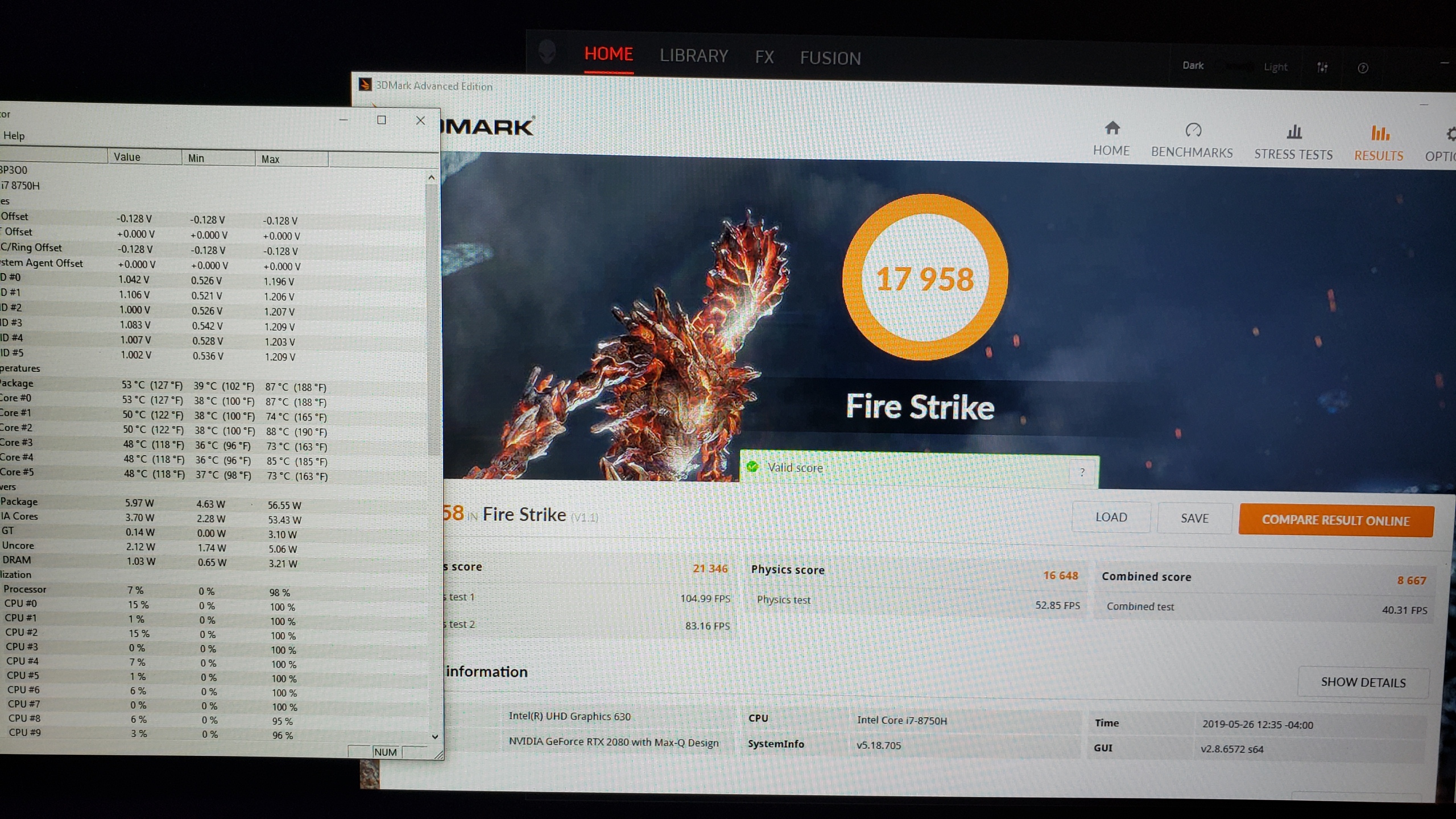


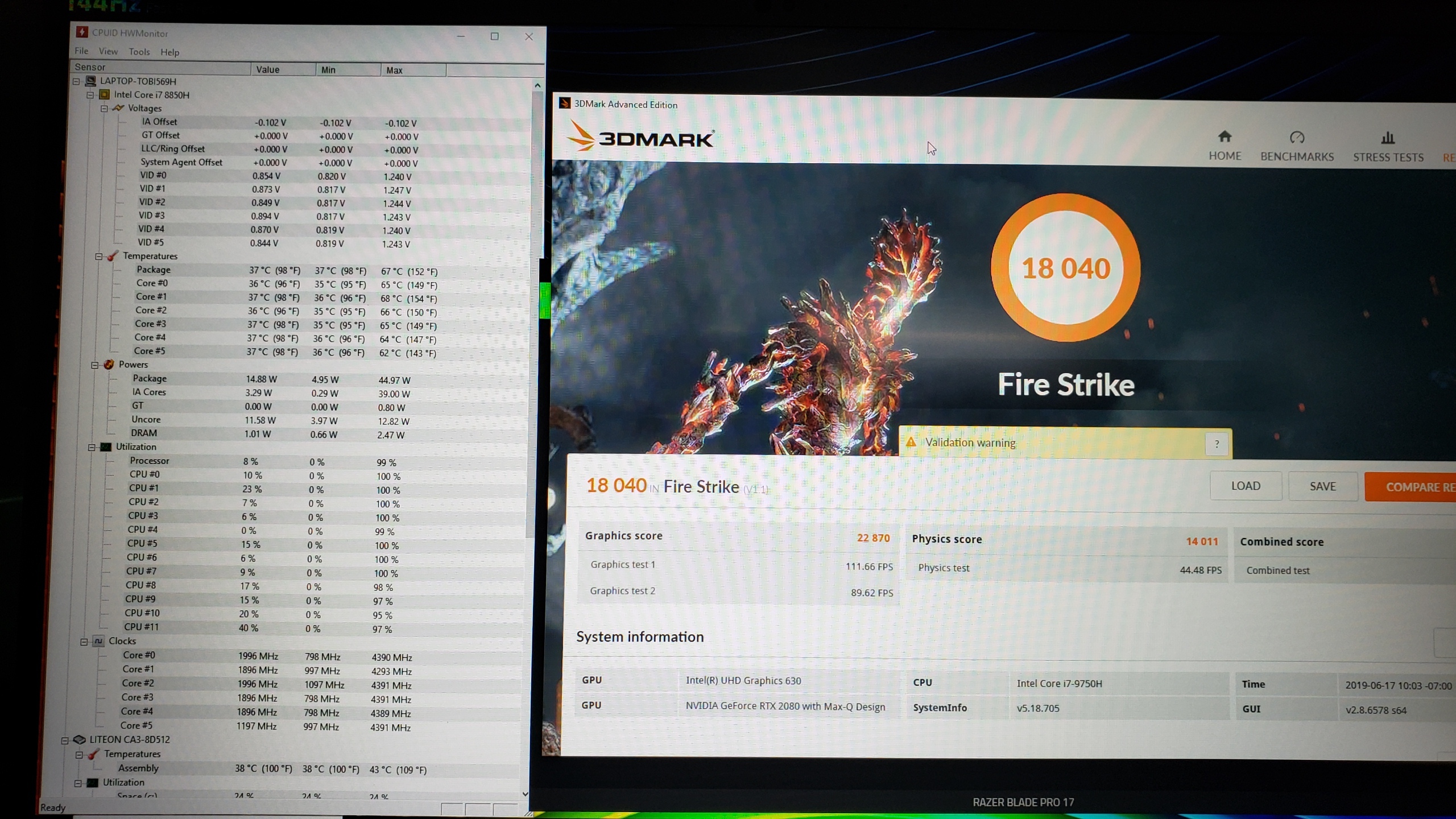 Here is the temps and score on my Alienware M15 I returned. I had repasted, undervolted, and used a cooling pad. . .and the temps don't even compare.
Here is the temps and score on my Alienware M15 I returned. I had repasted, undervolted, and used a cooling pad. . .and the temps don't even compare.
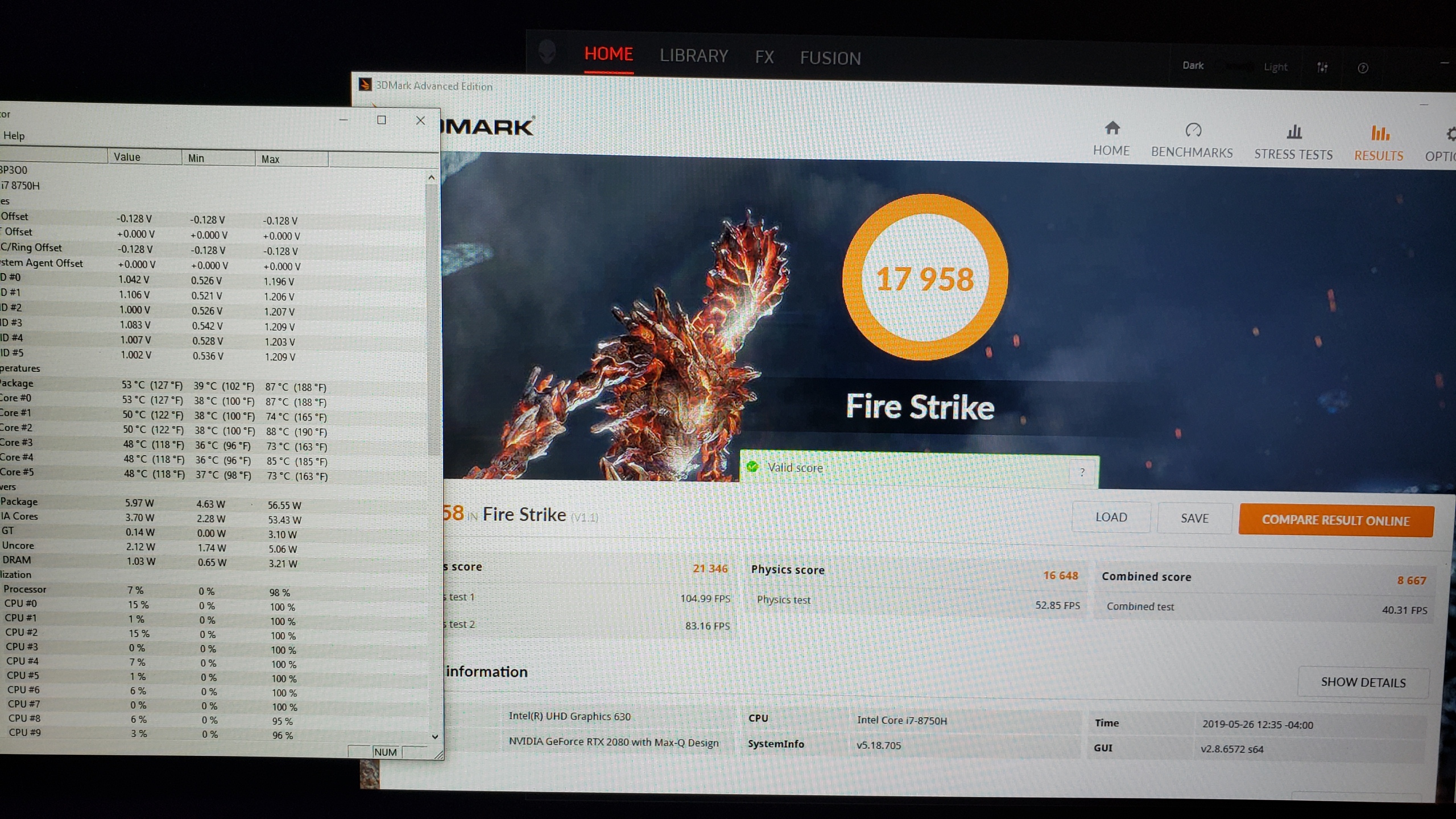
Already have an account? Login
Enter your E-mail address. We'll send you an e-mail with instructions to reset your password.