Touchpad scrolling not smooth | Razer Blade 17 2022
I've tried to reinstall windows 11 but still facing the same problem. I've tried two different touchpad drivers also.
Does anyone have the same problem with the touchpad?
By smoothly I mean when you scroll up or down it stops directly without continue going for a few steps.
Razer Blade 17 2022 RTX 3070Ti QHD 240Hz
https://www.reddit.com/r/razer/comments/t13m1b/is_everyone_as_this_problem_on_the_razer_blade_15/
https://askubuntu.com/questions/1418408/razer-blade-15-errors-on-new-ubuntu-22-installation-acpi-bios-error-bug-trac
/blade-15-mid-2021-rz09-0409-trackpad-not-working-on-resume.78555/
But it also happened to me once with windows. I guess it is a bios problem, but I cannot tell. Razer support should know more I guess
I have the exact issue, also, when yours is acting up do you also have issues with the touchpad detecting taps, full presses on the touchpad which causes the click is fine but single and two finger taps are not always detected.
Alright, I created a fix. Import this XML into Task Scheduler by right clicking on Task Scheduler Library and clicking Import Task and this should resolve the issue. I just created this so I don’t know if it will work but it is worth a shot. The bat file goes into the Windows directory.
https://www.dropbox.com/scl/fo/60wtn50z3phua51e5jjvf/h?dl=0&rlkey=fpzmtldb9kaf4ntm8uq40nwk3
Edit: To add, edit the bat file using the device instance path that is found in Device Manager for the I2C HID Device. This fix was written for a Blade 15" 2022.
Based on your description, it seems like the touchpad scrolling stops abruptly instead of smoothly, which can be frustrating. Have you checked if there are any updates available for your touchpad driver? It's also possible that the touchpad hardware itself may be faulty.
As for other users experiencing the same problem, it's difficult to say without more information. It's possible that there are others who have encountered similar issues, but it may not be a widespread problem. You could try searching online forums or reaching out to Razer support to see if they have any solutions or if other users have reported similar issues.
In the meantime, if disabling/enabling the touchpad driver temporarily fixes the problem, that could be a workable solution for now.
Not sure why people are giving these half-assed responses regarding this.
While I'm here, I want to add that after speaking with Razer about this, they promised to release a BIOS update. There is no ETA on this though. I'll respond back to this post when it is available.
Not sure if anyone has seen yet, there is a new BIOS out now for the Blade 17 Pro 2022!
This is Bios version 1.09 and hopefully resolved the touchpad issues.
I have updated and will report back :)
Thanks.
Looks like the Blade 15 2022 has an update as well. It was posted a few days ago!
https://mysupport.razer.com/app/answers/detail/a_id/9729
Thank you everyone for documenting this issue in great detail.
Based on your description, it seems like the touchpad scrolling stops abruptly instead of smoothly, which can be frustrating. Have you checked if there are any updates available for your touchpad driver? It's also possible that the touchpad hardware itself may be faulty.
As for other users experiencing the same problem, it's difficult to say without more information. It's possible that there are others who have encountered similar issues, but it may not be a widespread problem. You could try searching online forums or reaching out to Razer support to see if they have any solutions or if other users have reported similar issues.
In the meantime, if disabling/enabling the touchpad driver temporarily fixes the problem, that could be a workable solution for now.
Not sure why people are giving these half-assed responses regarding this.
While I'm here, I want to add that after speaking with Razer about this, they promised to release a BIOS update. There is no ETA on this though. I'll respond back to this post when it is available.
Those responses are incredibly irritating… if they read the thread they’d know that this had already been tried….
Thank’s so much for your last post with the bat file, WORKS EVERY TIME!!!! I don’t have it to run at every startup purely because i want to know when the issue is actually resolved. When you’ve spoken to Razer regarding this, are they aware that this is an issue and is what the BIOS update is suppose to resolve?
interactiveOrangeSoda510
does this happen after having windows in standby?
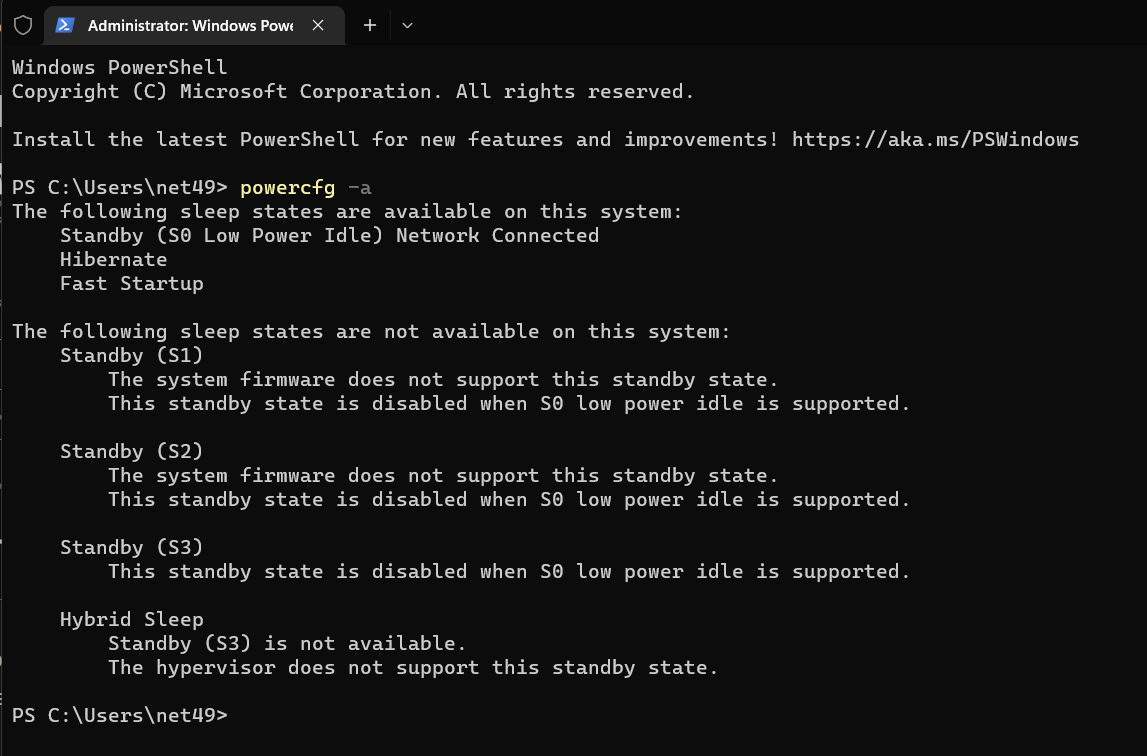
I always close the lid on Hibernate.
Do you think that it can be a hardware problem?
It seems that you have already tried some troubleshooting steps to fix the issue with your touchpad. If you have already tried reinstalling Windows 11 and using different touchpad drivers, the issue could be related to hardware.
It is possible that the touchpad hardware itself may be damaged or faulty, causing the scrolling issue. You can try checking for any physical damage or loose connections in the touchpad hardware.
Another possibility is that there may be a conflict between the touchpad driver and another program or application on your computer. You can try disabling any unnecessary programs or services that may be causing the conflict.
If none of these solutions work, you may need to contact the manufacturer's support team or a professional technician for further assistance. They can help you diagnose and resolve the issue with your touchpad.
This indeed did the trick! When you reboot “cleanly” all problems with the touchpad are gone. So it’s proof that it’s a software/bios issue and not a faulty touchpad. I hope they will fix it.
I also have the same problems with my touchpad on a Blade 17 (2022) 3080ti. tapping for a click is hit and miss, scrolling is glitchy.
Not sure if anyone has seen yet, there is a new BIOS out now for the Blade 17 Pro 2022!
This is Bios version 1.09 and hopefully resolved the touchpad issues.
I have updated and will report back :)
I have the exact issue, also, when yours is acting up do you also have issues with the touchpad detecting taps, full presses on the touchpad which causes the click is fine but single and two finger taps are not always detected.
I also have the same dumb issue, I want to return my laptop, I have the 17, but I barely tap something or scroll and the mouse flies all over the place, super sensitive and cant even work on my projects because most of the time I’m fixing the location of my cursor or selecting things I didn't want to select by accident. I try fixing the mouse options but this mouse pad is a 2/10 2 only cause it can click and sometimes scroll well, but it’s so sensitive I hate my laptop.
Sorry to hear that you're having trouble with your touchpad. It's possible that the issue may be related to a driver compatibility problem. Have you tried checking for driver updates through the manufacturer's website? Also, have you tried using an external mouse to see if the issue persists? If it does, it may be worth reaching out to the manufacturer's customer support for further assistance.
It is possible that this issue is related to the touchpad hardware or firmware. You may want to try updating the firmware of your touchpad or contacting Razer support for further assistance with troubleshooting the issue.
Additionally, you could try checking for any available updates for your touchpad drivers or adjusting touchpad settings such as sensitivity and scrolling speed.
I hope these suggestions help you resolve the issue with your touchpad and improve your overall user experience with your Razer Blade 17.
Sorry to hear that you're having trouble with your touchpad. It's possible that the issue may be related to a driver compatibility problem. Have you tried checking for driver updates through the manufacturer's website? Also, have you tried using an external mouse to see if the issue persists? If it does, it may be worth reaching out to the manufacturer's customer support for further assistance.
Please read this thread before replying with a ChatGPT generated message.
I'm going to reach out to someone later today to lock this thread since the issue has been resolved.
Hi all, My touchpad issues have returned this evening unfortunately… so it looks like im using
Hi all, My touchpad issues have returned this evening unfortunately… so it looks like im using
Yikes... Sorry to hear
It is possible that this issue is related to the touchpad hardware or firmware. You may want to try updating the firmware of your touchpad or contacting Razer support for further assistance with troubleshooting the issue.
Additionally, you could try checking for any available updates for your touchpad drivers or adjusting touchpad settings such as sensitivity and scrolling speed.
I hope these suggestions help you resolve the issue with your touchpad and improve your overall user experience with your Razer Blade 17.
That is the most generic and lazy reply ever. There is no touchpad firmware, and touchpad settings is the first one would try. It only registers every 3rd tap, so how would that help? Nonsensical.
I have the latest firmware and drivers, and as I said IT WORKS PERFECTLY AFTER FRESH REBOOTS, so this is Razer’s problem to fix. The only thing improving my experience with my 5k$ laptop would be if Razer would actually fix the problem. It’s definitely the last time I’m buying one. Ridiculous.
Hi everyone! Thanks for helping each out here. If you still need assistance, please submit a case to our Support Team or send me a PM so I can initiate a support ticket on your behalf.
Hey RichDan92. Allow me to help you start an investigation by you send me your unit’s MSinfo logs and a photo of the BIOS main tab. Once done, please save them to any online hosting sites, then paste the accessible link in your PM. Let’s continue our conversation privately.
*Locking the thread to prevent now to prevent hijacking. Thanks for the PM, bit.whisperer!
having this issue on the 15 2022 model as well. Sideloading the OEM customizations doesn’t seem to do much. And it appears Razer themselves disable fast startup in the OEM customizations as well, so maybe they knew about this?
Edit: Going to be looking into creating a utility that runs on startup that restarts the driver. Will post it here or steps on how to create something in task scheduler if it is successful.
Edit 2: It is an issue with the I2C HID Device in the Human Interface Devices section in Device Manager. Disabling it and reenabling that causes smooth scrolling to return. Will see if I can write a utility to automate this on startup later on.
Edit 3: these two CMD commands will cause it to disable and re enable the device. This is done by finding the device instance path of the device in device manager. My device is ACPI\1A58201B\4&10AB3E6&0
so now we do this in CMD:
pnputil /disable-device "ACPI\1A58201B\4&10AB3E6&0"
pnputil /enable-device "ACPI\1A58201B\4&10AB3E6&0"Doing this will bring back smooth scrolling. A windows batch file could be written for this and then put in task scheduler. Will see if I can get the task to run if it just comes back from an S3 state since that is what is being reported above.
Sign up
Already have an account? Login
Log in with Razer ID to create new threads and earn badges.
LOG INEnter your E-mail address. We'll send you an e-mail with instructions to reset your password.
