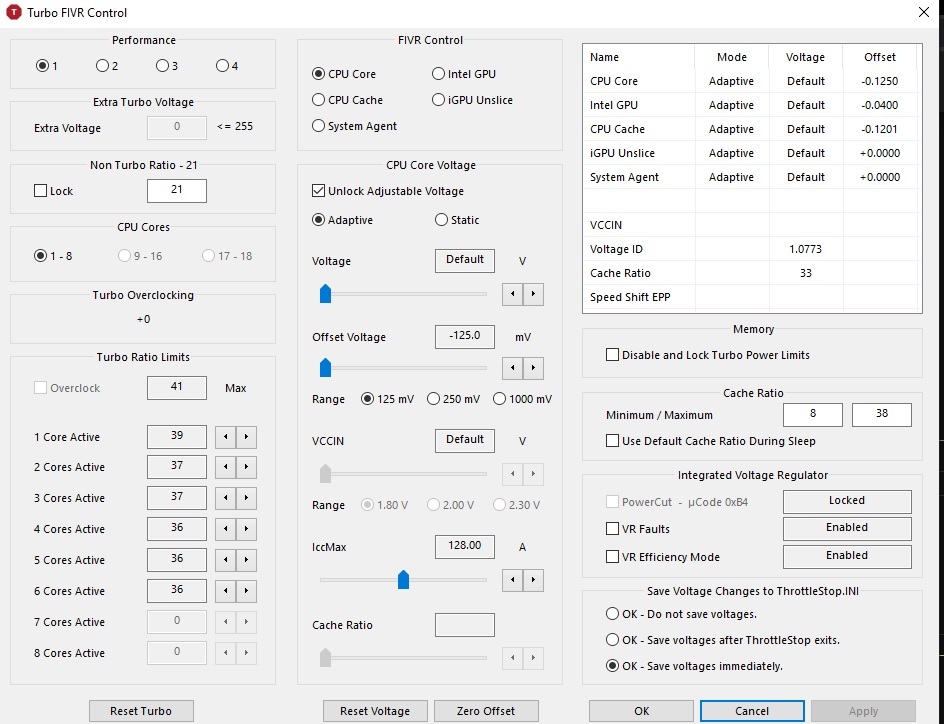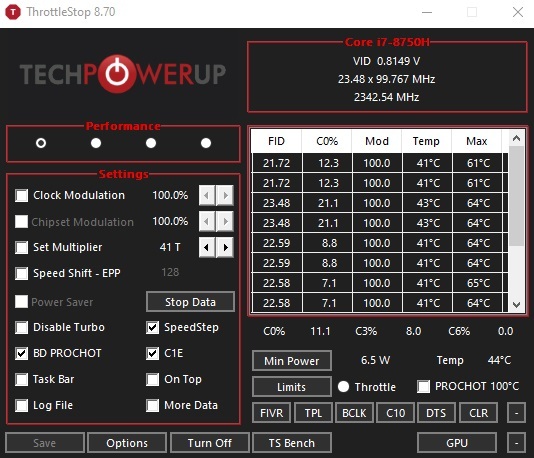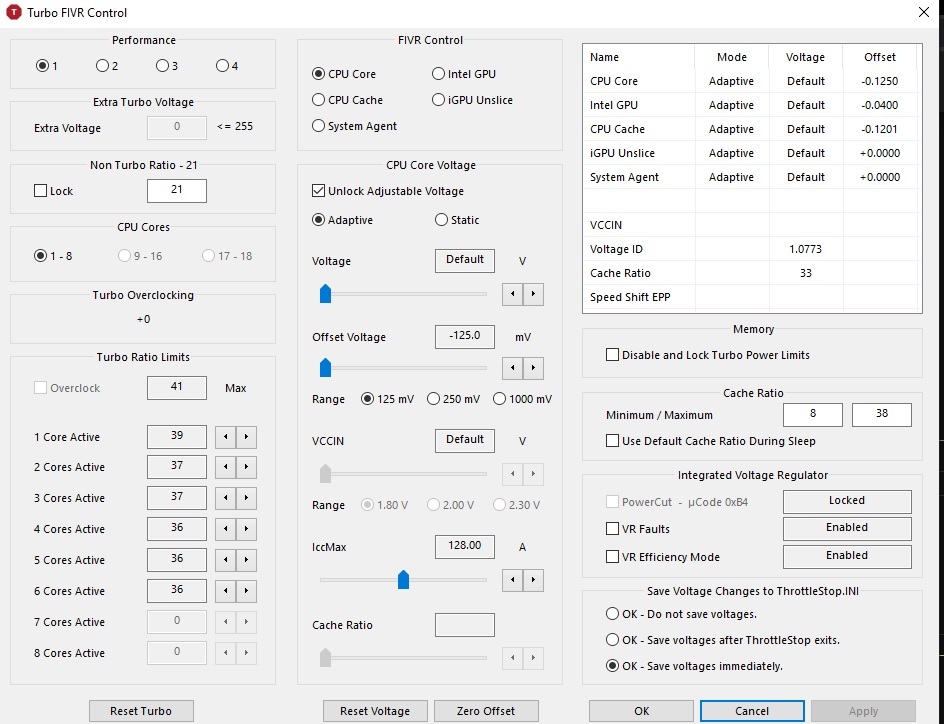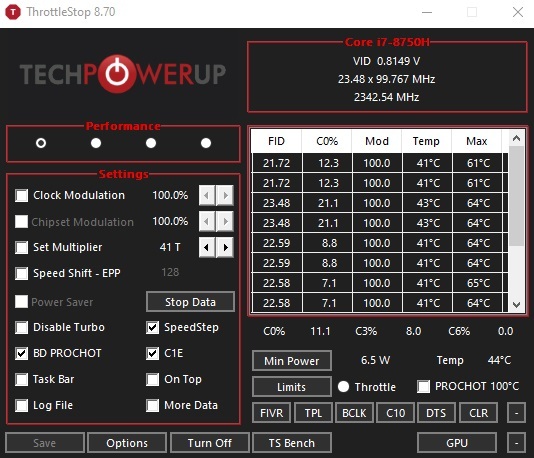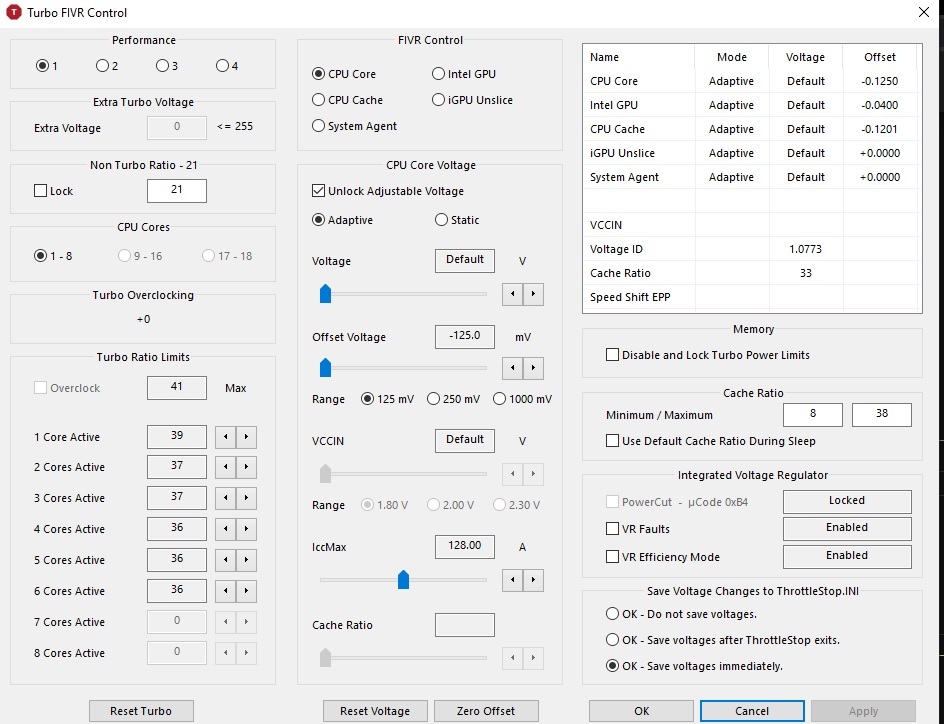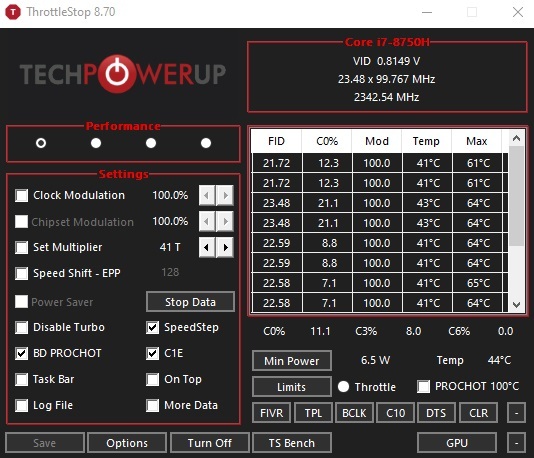I wanted to ask tips and suggestions to anyone with a similar build or specs, what settings are you guys using in Throttlestop? My CPU temp limit is at 100c but I'm not really comfortable with my temps going over 90c every time I play intense games like Apex, Witcher 3, Dota 2 and etc.
Specs:
i7-8750H
Geforce RTX 2060 (6GB)
16GB RAM
I have watched a several undervolting videos which were really helpful as well but applying those still didn't really help me achieving low temps.
Below are my throttlestop settings.