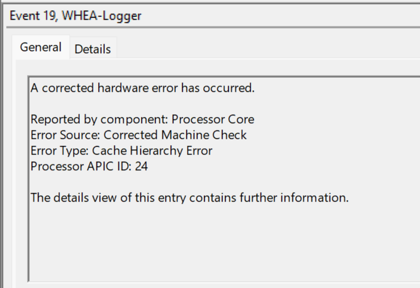Are there other Razer Blade 16 or 18 4090 version users experiencing screen freezes and blackouts even with the latest updates and stock settings while not playing games, but just in Windows desktop?
Question
What causes screen freezes on Razer Blade 16/18?
Sign up
Already have an account? Login
Log in with Razer ID to create new threads and earn badges.
LOG INEnter your E-mail address. We'll send you an e-mail with instructions to reset your password.