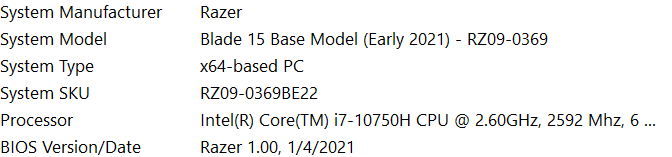- Home
- Community Overview
- The Razer Armory
- Systems
- Who has stable 64GB experiences on their Razer Blades (any model)?
Who has stable 64GB experiences on their Razer Blades (any model)?
- December 30, 2020
- 66 replies
- 1656 views
Hi all,
have found many reports of instability with 64GB of RAM (2x32GB) with memory that officially meets the specifications for Razer Blade laptops - (1.2V DDR4 2933MHz SO-DIMMs).
is anyone actually using 64GB of RAM with their Razer blades? could you say what model you have, and what RAM are you using (specifications, part numbers/URL if possible)?
I think it would help a lot of people who are looking toward going all out and maxxing out their Razer Blades
Thank you
This topic has been closed for replies.
66 Replies
- March 6, 2021
landinkActually scratch that, i have a 2021 Razer Blade 15 Base model and it still looks like XMP is disabled for me, i don't see it anywhere in the v1.0 BIOS. ugh.
No crashes/problems yet. The laptop has been running pretty much nonstop since installing the ram. 💯
- March 6, 2021
I'm pretty sure it only appears after you have installed compatible ram. I don't think I could see/access XMP in BIOS prior to installing the 64GB HyperX. Currently running v1.0 as well
- March 7, 2021
Sye_The-VieI tried this recently and have found this unbelievably "crash worthy" I am now at a loss and running my original 16GB Samsung Memory. I am still waiting to find a reliable 64GB upgrade at literally any cost. I wish someone here had the answer.
The link I have added represents Crucial There are some forums where Crucial may not be the answer for best buy option HyperX is what I would go for
- March 7, 2021
SOMNIOHMI am not sure if you mean that you have tried the Crucial or HyperX, but in case you were referring to Crucial: as mentioned in a few posts above the 64GB 3200 MHz HyperX Impact (HX432S20IBK2/64) is working flawlessly at 3200 MHz for me so far (Razer Pro 17, 2021 – Set to Default in BIOS). I've been using this for about one month without any problems/unexpected crashes
I tried this recently and have found this unbelievably "crash worthy" I am now at a loss and running my original 16GB Samsung Memory. I am still waiting to find a reliable 64GB upgrade at literally any cost. I wish someone here had the answer.
- VANGUARD
- March 7, 2021
SOMNIOHMDo not feel the loss as a total loss, think of it as an experiment that you tried, but a setback occured. Without setbacks, we can never learn to move forward. Which is what many scientist and engineers always face. I had many losses in the past, I'm moving forward with a stable 32 GB @ 3200 MHz SODIMM memory on my LP.
I am now at a loss and running my original 16GB Samsung Memory.
- March 7, 2021
landinkI tried the Kingston "Hyper X".. I cant knock Kingston memory as I know from past experience that they are a very reputable company for high performance memory upgrades. That said, this is not compatible with my Razer laptop (despite updating BIOS and EC to Oct 2020). Symptoms include screen flicker, black screen and then BSOD followed by multiple failed restarts with many different errors being reported (Win10 OS). When it does start up, task manager & CPUID do report the 64Gb and 2933Mhz of RAM. (I purchased 2933 sticks rather than 3200). Maybe I should have tried the 3200 i do not know but what I do know is that no matter what this costs, I need "overkill" for I do alotttt of video editing and am known to regularly have an absurd amount of chrome tabs open all at the same time! I will have to try some other manufacturer I guess, but I really really wanted this to work!
I am not sure if you mean that you have tried the Crucial or HyperX, but in case you were referring to Crucial: as mentioned in a few posts above the 64GB 3200 MHz HyperX Impact (HX432S20IBK2/64) is working flawlessly at 3200 MHz for me so far (Razer Pro 17, 2021 – Set to Default in BIOS). I've been using this for about one month without any problems/unexpected crashes
- March 7, 2021
SOMNIOHMFrom having read about every post on the internet on this topic, it seems as if the HyperX is unstable/does not work with any Razer laptops prior to 2021. While some users seem to report (on this forum and others) that HyperX may work briefly (with 2020 models and earlier), if having upgraded the BIOS, most/all of the same people have also reported that HyperX has made their laptops unstable/prone to crashing etc. But it seems as if the new 2021 models come with a new BIOS: going by my Razer Pro 17 (2021), and Matthewe79's Razer Blade 15 base model (2021). For what it is worth, the 2021 BIOS is named "v1.0", so unless it is simply badly named, I would guess that this BIOS is different from the v1.06 (Oct 2020)...(?) That being said, my best current guess would be that the v1.0 BIOS that comes with the new 2021 models might work fine with HyperX/64GB/3200 MHz. At least it seems to be working fine for me at the moment. For what it is worth, there are also some benchmarks online for the Razer Pro 17 (2021) with HyperX/64GB/3200 MHz.
I tried the Kingston "Hyper X".. I cant knock Kingston memory as I know from past experience that they are a very reputable company for high performance memory upgrades. That said, this is not compatible with my Razer laptop (despite updating BIOS and EC to Oct 2020). Symptoms include screen flicker, black screen and then BSOD followed by multiple failed restarts with many different errors being reported (Win10 OS). When it does start up, task manager & CPUID do report the 64Gb and 2933Mhz of RAM. (I purchased 2933 sticks rather than 3200). Maybe I should have tried the 3200 i do not know but what I do know is that no matter what this costs, I need "overkill" for I do alotttt of video editing and am known to regularly have an absurd amount of chrome tabs open all at the same time! I will have to try some other manufacturer I guess, but I really really wanted this to work!
- March 7, 2021
landinki will report back when my HyperX RAM arrives on Monday. I will be curious as to if it works and is stable. Reading the reviews on amazon for this RAM, there are at least 5 reviewers stating it is working well in their Razer with the latest BIOS. https://www.amazon.ca/Kingston-HYPERX-3200MHz-HX432S20IBK2-64/product-reviews/B084929MWL/ref=cm_cr_arp_d_viewopt_kywd?ie=UTF8&reviewerType=all_reviews&pageNumber=1&filterByKeyword=razer I am also very curious and will report back on if it actually enables XMP in the BIOS for my machine as there currently is no setting for this. Fingers crossed landink!
From having read about every post on the internet on this topic, it seems as if the HyperX is unstable/does not work with any Razer laptops prior to 2021. While some users seem to report (on this forum and others) that HyperX may work briefly (with 2020 models and earlier), if having upgraded the BIOS, most/all of the same people have also reported that HyperX has made their laptops unstable/prone to crashing etc. But it seems as if the new 2021 models come with a new BIOS: going by my Razer Pro 17 (2021), and Matthewe79's Razer Blade 15 base model (2021). For what it is worth, the 2021 BIOS is named "v1.0", so unless it is simply badly named, I would guess that this BIOS is different from the v1.06 (Oct 2020)...(?) That being said, my best current guess would be that the v1.0 BIOS that comes with the new 2021 models might work fine with HyperX/64GB/3200 MHz. At least it seems to be working fine for me at the moment. For what it is worth, there are also some benchmarks online for the Razer Pro 17 (2021) with HyperX/64GB/3200 MHz.
- March 7, 2021
So I am dying to know then how 3rd party companies like "HIDevolution" is modding and selling my mid 2020 Blade Pro 17.3 spec'd to the moon. (I posted this also elsewhere incase those here were not "watching" all related threads, so here..
So has anyone had any success with this? Any further updates? I am still searching for a RELIABLE but still fast (3200Mhz) 64Gb option. I also use this PC for work as some others have stated above, that being said I do not want to d1ck around with spending another 400 dollars only to be installing my next endless migraine!
I also noticed that you can buy these laptops (Pre-Modified) from "HIDevolution".. They literally offer modded units spec'd upto 8TB PCIe SSD and 64GB 2666MHz RAM.. WHAT DO THEY KNOW/DO that we do not!?!? WHY are they only using 2666??? These are all over Newegg for sale, only Newegg does not specify which RAM they are using. They only specify the speed.
I suppose I will now go track down this "HIDevolution" co. and see what the actual F they are using. Please for the love of god someone resolve this!
I look forward to one day here soon seeing that someone has found a solid solution so I can finally have a 64GB upgrade, as this16 just aint cuttn' it for me and Adobe ah hah!
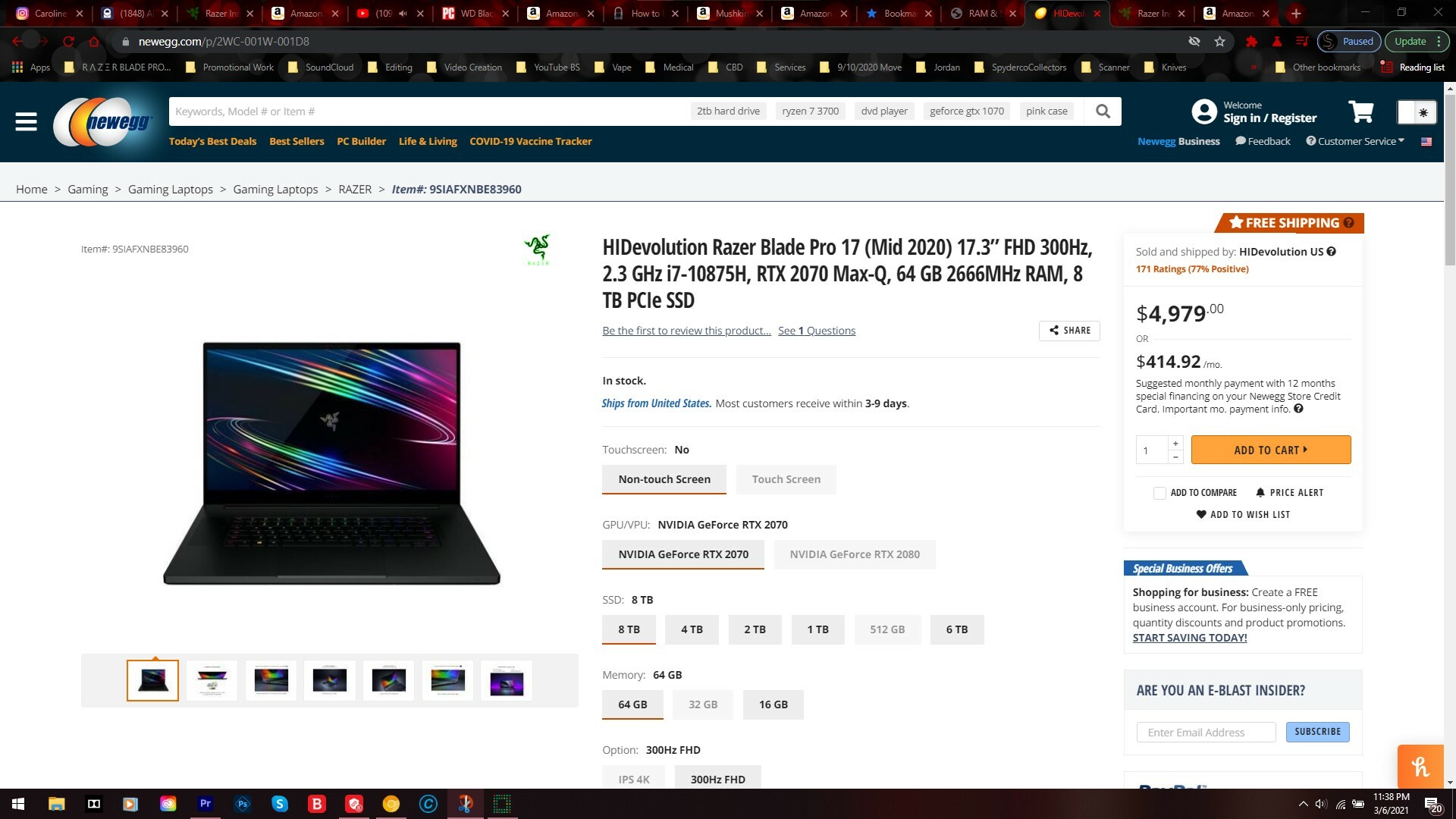
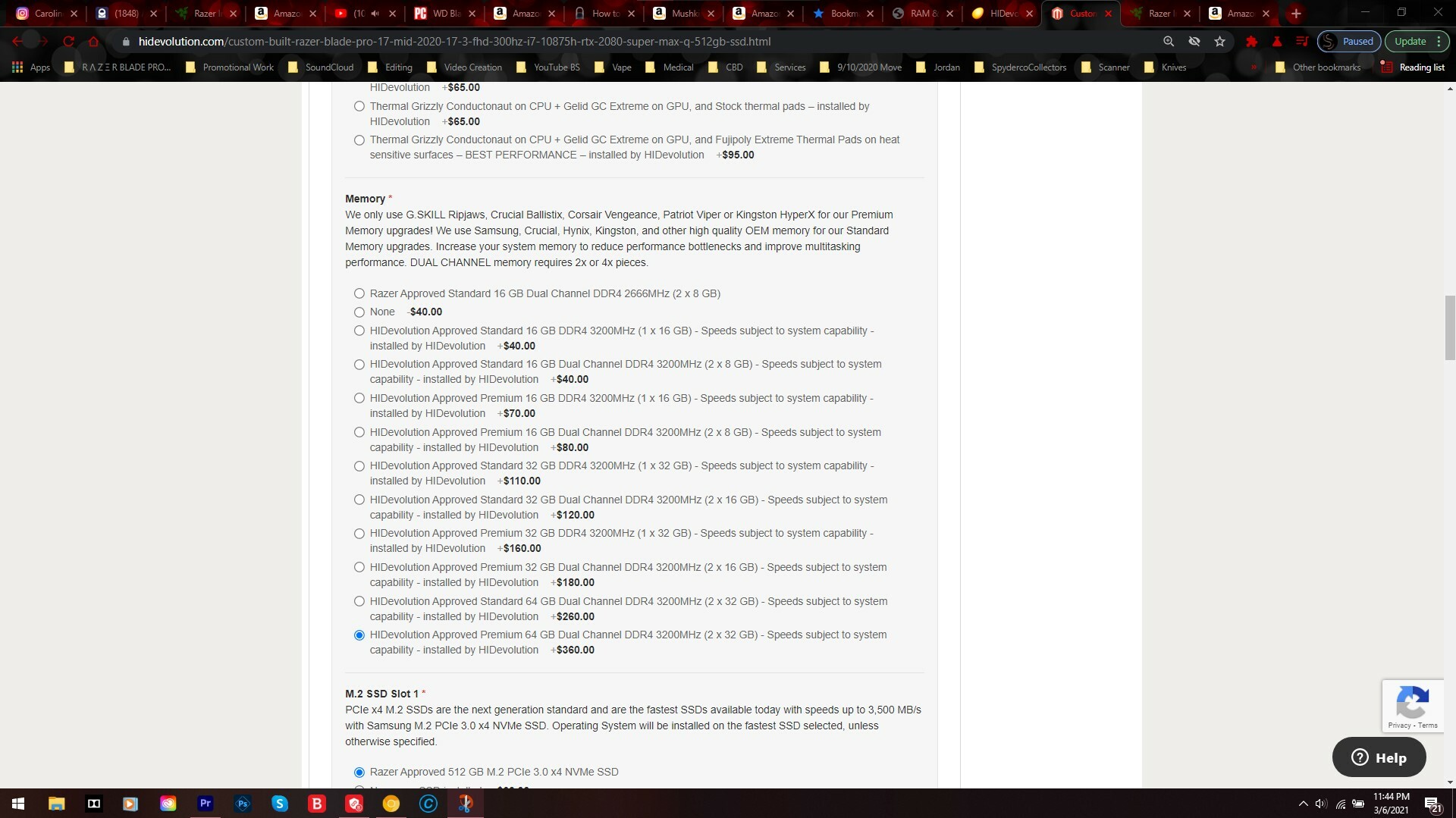
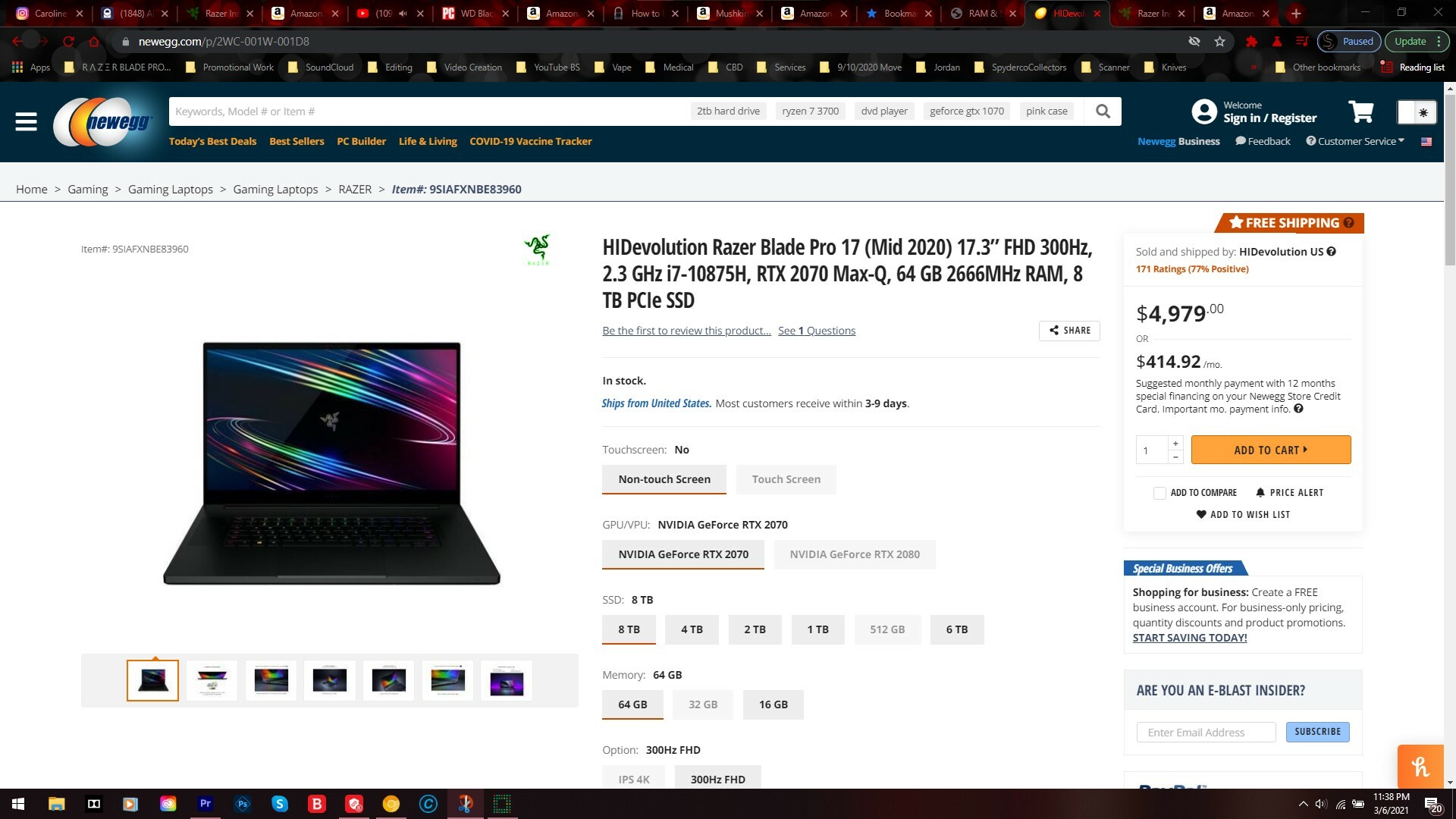
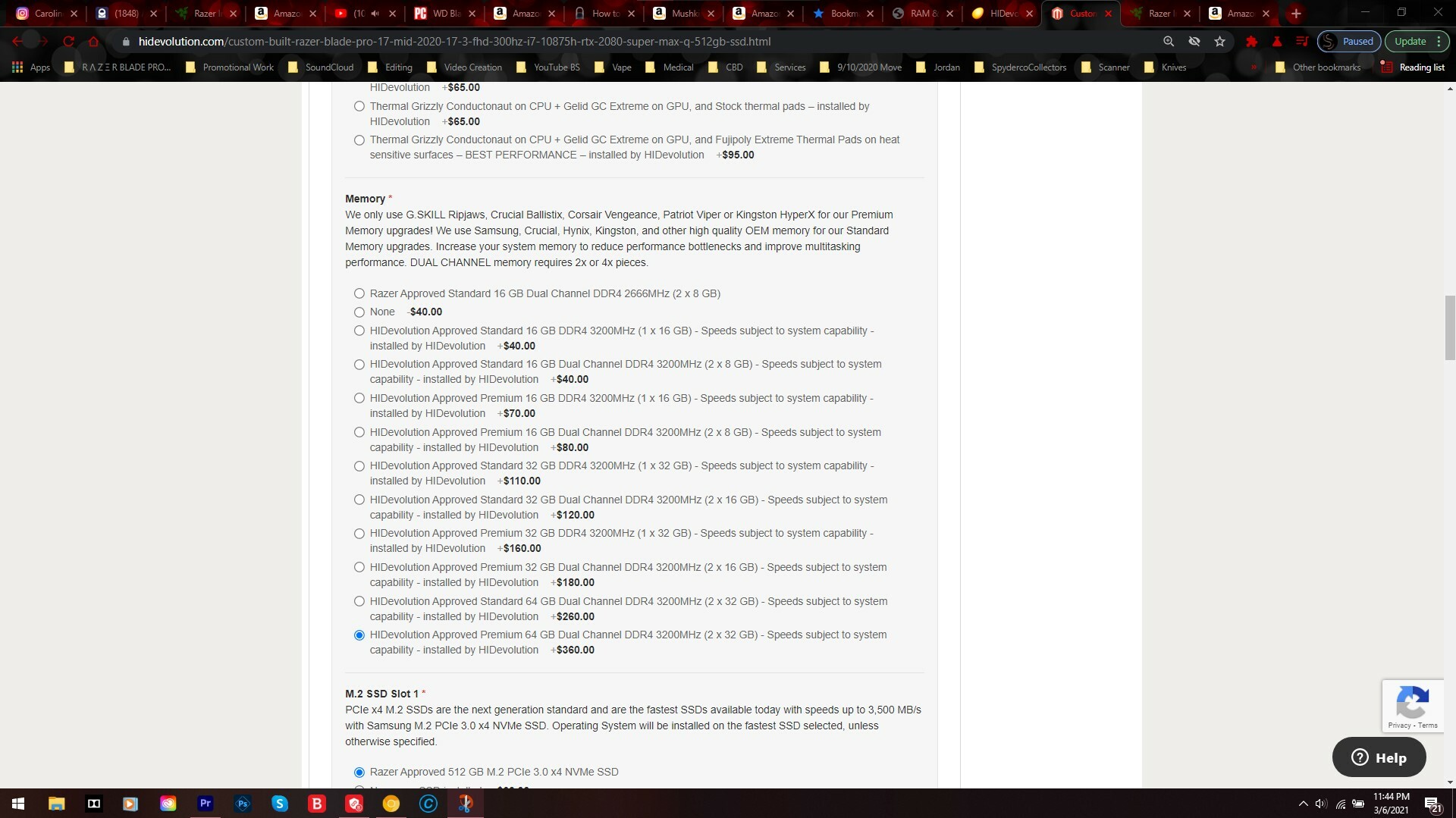
- March 7, 2021
Now I am just dying to know what this $360.00 "Approved Premium Option" gets me. I can only assume that this 3rd party company would not be offering/selling new "warrantied" units of such spec, that were not functioning properly and reliably...
Literally my last resort is soon going to be buying another new freaking laptop from RAZER directly spec'd as far as I can from them, but knowing that its just been an irresolvable BIOS holdback the entire time thus utilizing my current 5 month old blade pro 17 here an otherwise depreciated investment as I try to sell it at what will only equate to an obvious loss. (♂️especially for those who MAY read this thread as a smart af, new looking to be buyer)
- March 7, 2021
SOMNIOHMFrom what I've gathered when trying to research this myself, when it comes to 64 GB RAM upgrades for Razer Blade/Pro, almost just about every option out there seem work unreliably (if at all). But in the few cases where people report (minor?/initial) successes it is very rarely 3200, but usually either 2933 MHz or 2666 MHz. I'm guessing 2666 MHz might be more stable in some regard? I'm not familiar with HIDevolution so I might be entirely wrong about this, but being a bit of a skeptic, it wouldn't surprise me if this seller simply slams some relatively cheap 64 GB RAM into the laptop, and then sends it off without much checking/guarantee that the system will work reliably.
So I am dying to know then how 3rd party companies like "HIDevolution" is modding and selling my mid 2020 Blade Pro 17.3 spec'd to the moon. (I posted this also elsewhere incase those here were not "watching" all related threads, so here.. So has anyone had any success with this? Any further updates? I am still searching for a RELIABLE but still fast (3200Mhz) 64Gb option. I also use this PC for work as some others have stated above, that being said I do not want to d1ck around with spending another 400 dollars only to be installing my next endless migraine! I also noticed that you can buy these laptops (Pre-Modified) from "HIDevolution".. They literally offer modded units spec'd upto 8TB PCIe SSD and 64GB 2666MHz RAM.. WHAT DO THEY KNOW/DO that we do not!?!? WHY are they only using 2666??? These are all over Newegg for sale, only Newegg does not specify which RAM they are using. They only specify the speed. I suppose I will now go track down this "HIDevolution" co. and see what the actual F they are using. Please for the love of god someone resolve this! I look forward to one day here soon seeing that someone has found a solid solution so I can finally have a 64GB upgrade, as this16 just aint cuttn' it for me and Adobe ah hah!
- March 7, 2021
SOMNIOHMAs mentioned I am starting to think that perhaps it might be the case that the "v1.0" BIOS that the early 2021 models are shipped with solves the RAM compatibility issues, at least for Razer Pro 17 (2021) with HyperX/64GB/3200 MHz. If so, then I would be interested to know if the new v1.0 BIOS could be installed on your 2020 Razer Pro (it wouldn't at all surprise me, as they are close to identical in terms of specs). The problem with testing whether this might work or not is that as far as I can tell Razer haven't added BIOS files for any of the 2021 models yet: http://drivers.razersupport.com//index.php?_m=downloads&_a=view&parentcategoryid=350&nav=0
Now I am just dying to know what this $360.00 "Approved Premium Option" gets me. I can only assume that this 3rd party company would not be offering/selling new "warrantied" units of such spec, that were not functioning properly and reliably... Literally my last resort is soon going to be buying another new freaking laptop from RAZER directly spec'd as far as I can from them, but knowing that its just been an irresolvable BIOS holdback the entire time thus utilizing my current 5 month old blade pro 17 here an otherwise depreciated investment as I try to sell it at what will only equate to an obvious loss. (♂️especially for those who MAY read this thread as a smart af, new looking to be buyer)
- March 7, 2021
I'm thinking the same thing. There is no way everyone who is experiencing these problems can relate it all to faulty RAM, let alone the individual not knowing how to install it. There is just no way.
In regards to the BIOS though.. say they do release this, and I were to attempt this.. If I get it wrong or something goes wrong won't it instantly "brick" my PC with no way of going back?
I currently show V1.06 and I highly doubt that RAZER listed incorrect spec of only having V1. I also believe that it is all new, or at least heavily revised.
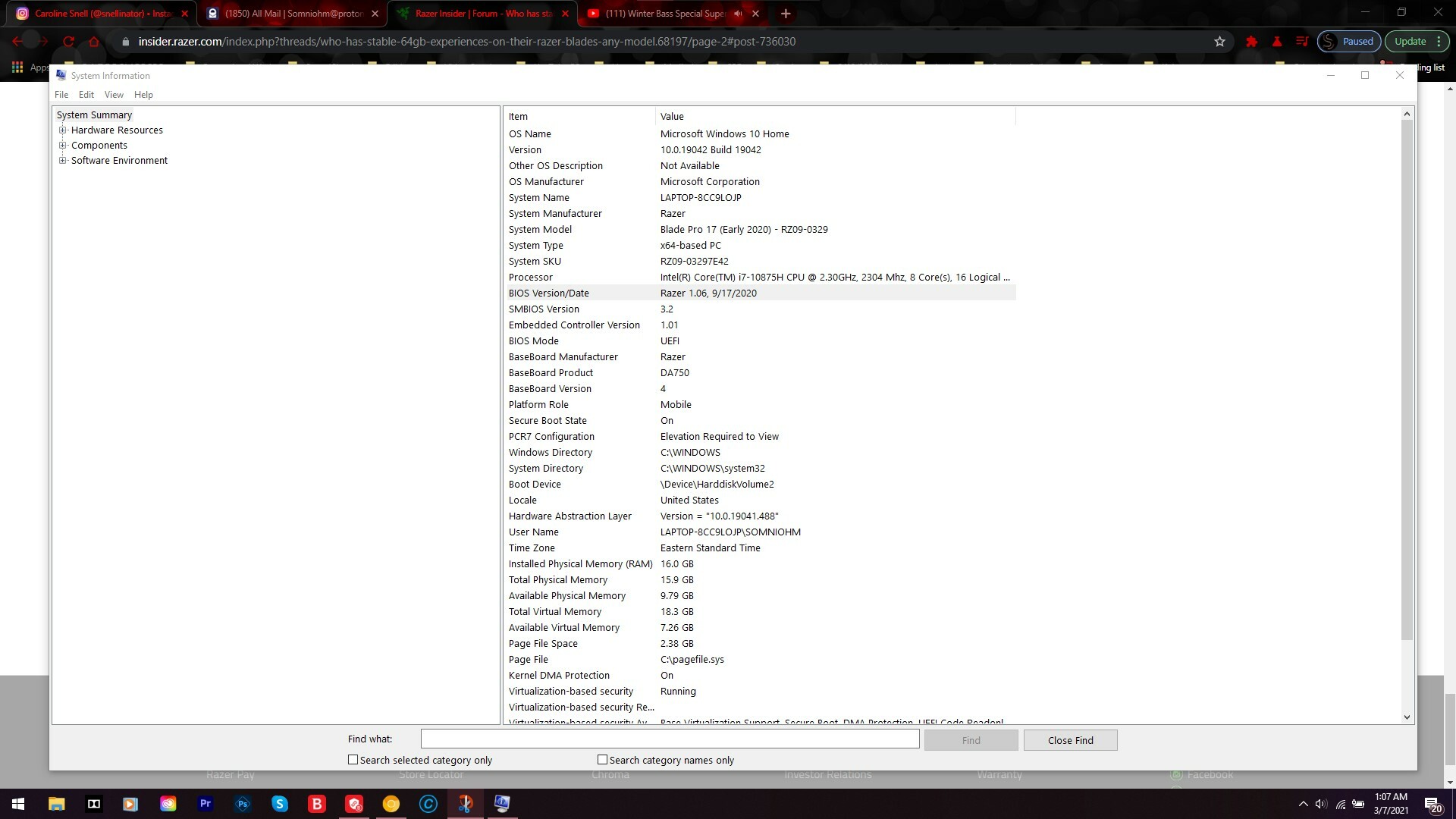
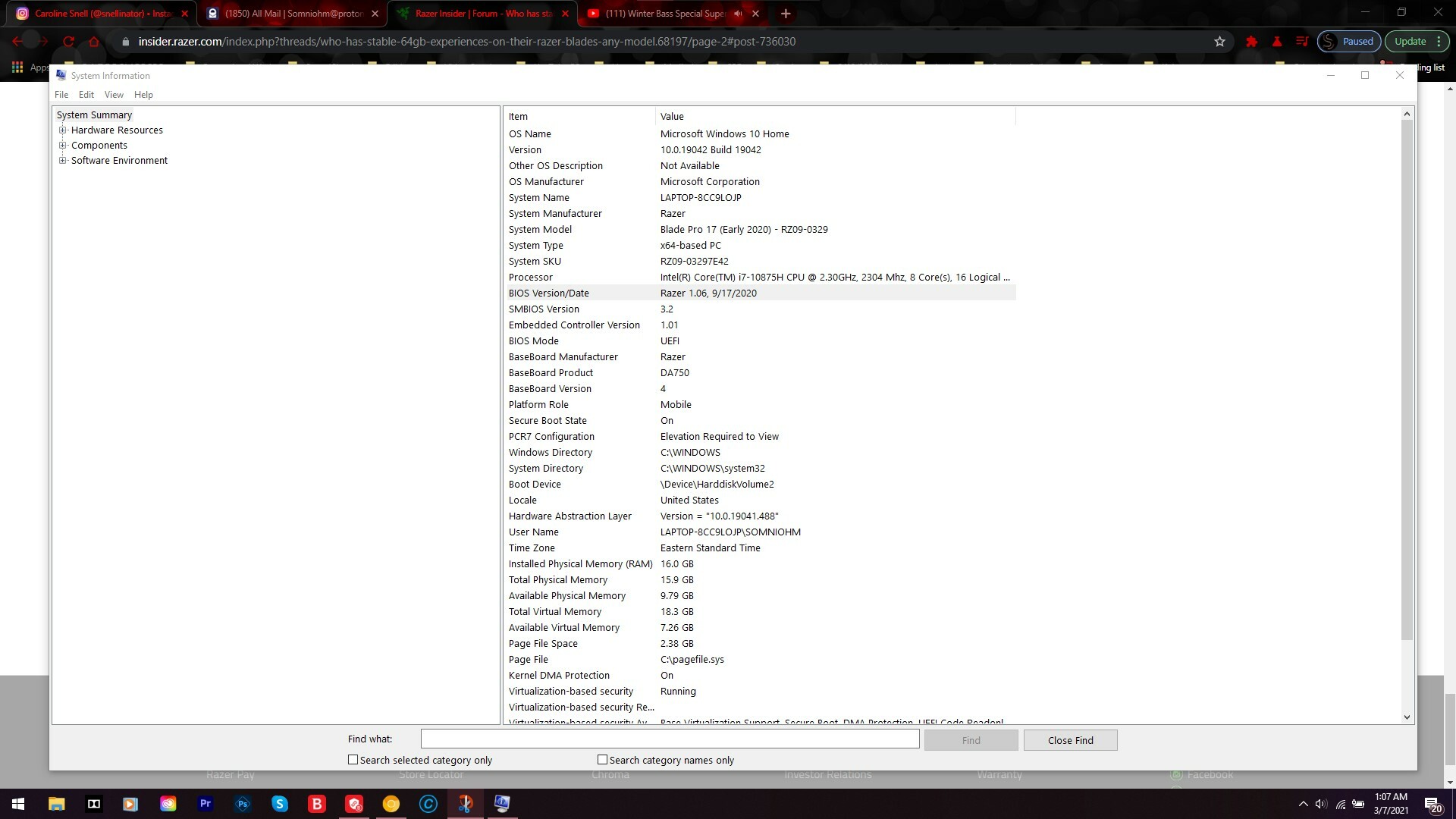
- March 7, 2021
SOMNIOHMYes, it looks like the BIOS might be new. For comparison:
I'm thinking the same thing. There is no way everyone who is experiencing these problems can relate it all to faulty RAM, let alone the individual not knowing how to install it. There is just no way. In regards to the BIOS though.. say they do release this, and I were to attempt this.. If I get it wrong or something goes wrong won't it instantly "brick" my PC with no way of going back? I currently show V1.06 and I highly doubt that RAZER listed incorrect spec of only having V1. I also believe that it is all new, or at least heavily revised.
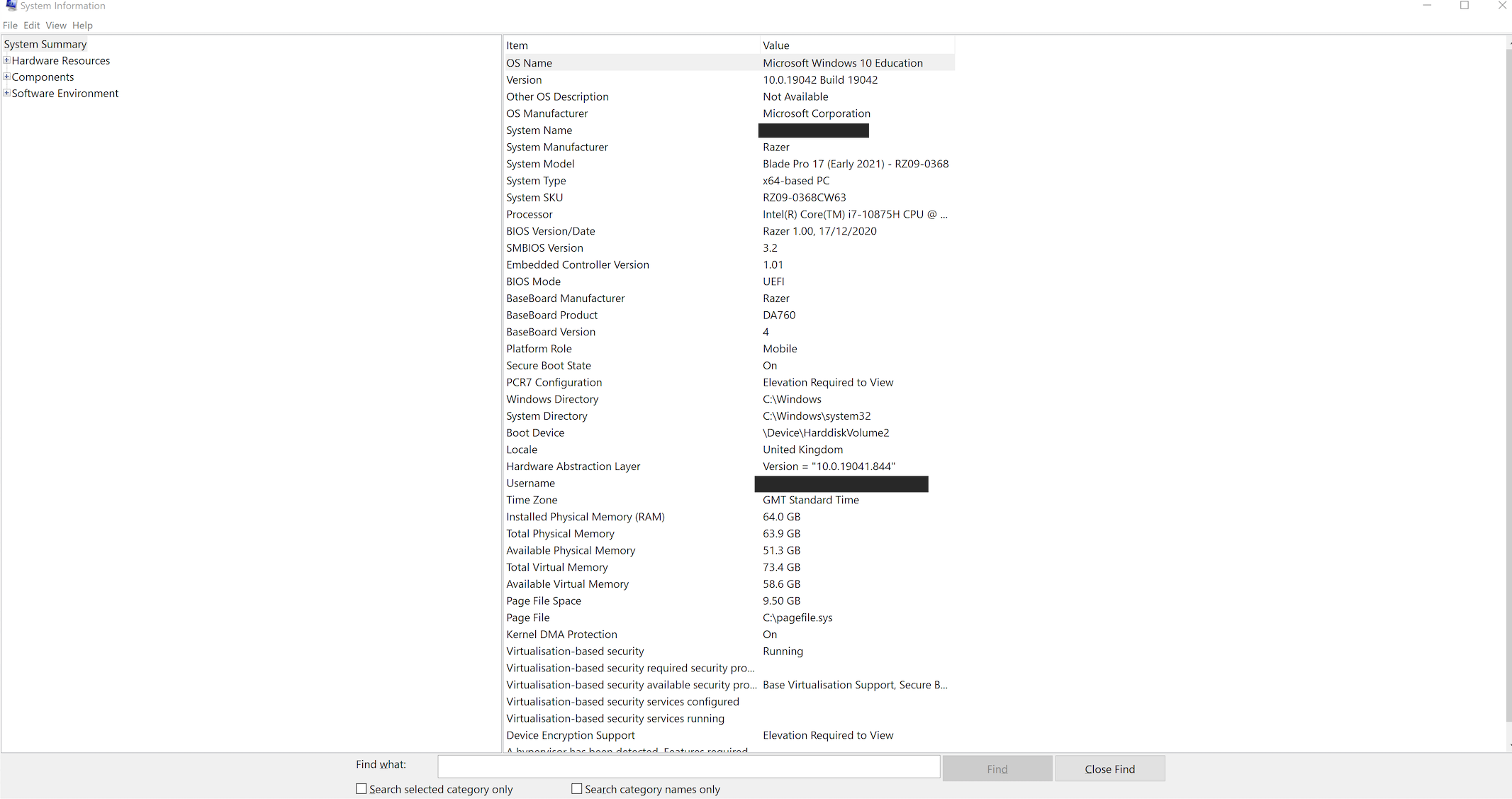
- March 9, 2021
landinkReceived my 64GB HyperX RAM today and installed it. So far so good, I DO NOT see any settings pertaining to XMP in the BIOS however, so i am not sure what that is about, perhaps the 2021 Base 15 does not support XMP? However, my PassMark scores when from 3328 (86% percentile) to 3691 (95% percentile). Also attached are my CPUZ before and after. It is now showing XMP 2.0, but not sure if it's enabled? Also ran Prime95 blended test for a while, no issues yet. Can anyone tell me then, looking at my images if in fact the 2021 Base 15 does support XMP? Thanks.
Yes, it looks like the BIOS might be new. For comparison:
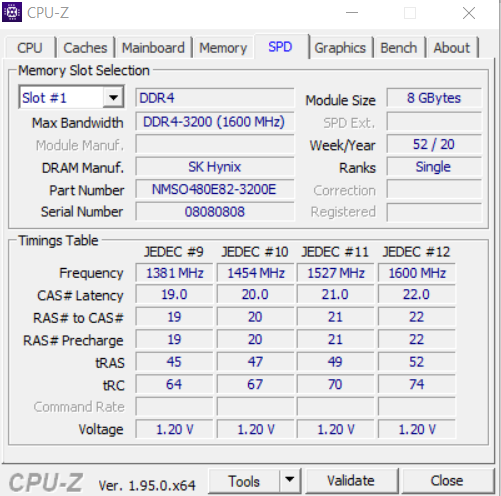
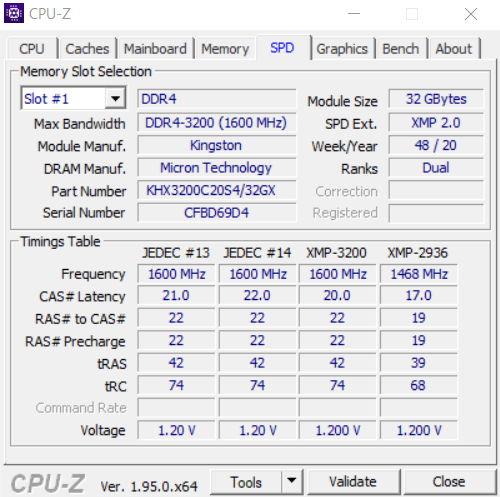
- Insider Mini
- March 9, 2021
Based on the screenshot above, I believe you're running 3200MHz on XMP 2.0. To reconfirm this, you can try running HWinfo to verify this in the summary.
Razer Blade BIOS differ from model to model, since they do not have a unified system.
First-time owner of an upgraded Razer Blade 15 Advanced (2020) - IME FW 14.1.67.2046
https://valid.x86.fr/cache/banner/h1h9zn-2.png
- Insider
- March 9, 2021
It seems you've already got your answer (yes, it works). I'll just leave another 64GB upgrade success story here.
Upgraded my RB15 Advanced mid-2019 model with:
HyperX Impact 64GB 2666MHz DDR4 CL16 SODIMM (Kit of 2) Laptop Memory
and it's been running just fine. Yes, total overkill, but still tickles my obsessive personality when I type 'systeminfo'.
– Dave
- March 9, 2021
ViperGeekLol same here. I remember when 4MB was a big deal so having 64GB feels good.
It seems you've already got your answer (yes, it works). I'll just leave another 64GB upgrade success story here. Upgraded my RB15 Advanced mid-2019 model with: HyperX Impact 64GB 2666MHz DDR4 CL16 SODIMM (Kit of 2) Laptop Memory and it's been running just fine. Yes, total overkill, but still tickles my obsessive personality when I type 'systeminfo'. – Dave
- Insider Mini
- March 22, 2021
Hi there,
I have a RB 15 2020 (early year) Base model, it came with 16GB DDR4 2933Mhz. Same as some of you I have been looking around for compatible ram for my machine without any luck, yet. This thread seems to be my best bet trying to find a definitive answer. I have read all the post within this thread and it seems that most of you guys have PRO models and in these models you can activate the XMP option, something that as we already know it can't be activated in BASE MODELS. My questions are:
1. Does anyone know if I can upgrade my ram let's say to 32GB or 64GB?
2. If so, do I have to buy two ram sticks at the same time? Here what I mean is: The laptop came originally with two ram sticks 2X8GB = 16GB, if I want to upgrade my machine do I have to remove those two sticks or I can just remove 1 and add a new one?
3. It seems, based on the post I have read in this thread that for RB PRO there is not problem using 3200Mhz, but what about for my machine? Do I need to buy ram that is 2933Mhz?
4. Finally, can you guys please provide a link where to buy the ram I need to upgrade my machine?
Thank you all for the information posted early in this thread, and thanks in advance for your help.
Roger.
- March 29, 2021
ViperGeekSo let me get this straight.. this (2666MHz) kit works just fine but NOT the 3200? What is going on here that is keeping this from being compatible with my Early 2020 17 Blade Pro??? If I go that route and purchase that same HyperX, I do not need to enable or disable ANY (XMP) etc.. settings? I can just install it, and boot my PC and Vwaaa-Lah it will work? ... .. This sounds too good to be true, esp. after having experienced a major fail with the 2900. I want the faster speed, but am willing to settle for (less) because I STILLLLL badly need more RAM. Im beyond blown away that nobody has figured this out yet. + It's absolute $HIIIIIT imo. that Razer has zero answers to this, refuses to even have the bright idea to partner with someone like say.. Kingston.. and release their own branded collab with them of "High Perf. (Gaming) Memory" in a 3200MHz or higher Variant. I guess they REALLY don't want home users cracking these things open and "messing" with their PC's themselves. Oddly enough.. they do not even offer a unit with more than 16Gb of memory, wtf. Just baffles me. I now have a serious love hate relat. with this PC. If I could do it all over agian, I would have probably went with an Alienware or that new mini LED 1K nit MSI unit that has the ability to be spec'd as high or higher than these can (from factory!).
It seems you've already got your answer (yes, it works). I'll just leave another 64GB upgrade success story here. Upgraded my RB15 Advanced mid-2019 model with: HyperX Impact 64GB 2666MHz DDR4 CL16 SODIMM (Kit of 2) Laptop Memory and it's been running just fine. Yes, total overkill, but still tickles my obsessive personality when I type 'systeminfo'. – Dave
- March 29, 2021
I am now reading elsewhere that this here works 100% in: RAZER BLADE PRO 17 (Early 2020)
Now I don't know what to believe.. I guess I am going to give this a shot. (XMP) is apparently enabled by default, so absolutely no changes should have to be done. This should literally be plug and play.
Kingston HyperX Impact DDR4 SO-DIMM 3200MHz PC4-25600 CL20 Dual Kit 2x32GB:
(1.) https://www.amazon.com/HyperX-Impact-3200MHz-Memory-HX432S20IBK2-64/dp/B084929MWL/ref=as_li_ss_tl?dchild=1&keywords=hyperx+impact+3200+64&qid=1602150207&sr=8-2&linkCode=sl1&tag=droningon05-20&linkId=41b7b0fd347608bbcd1ab0831ddf6d40&language=en_US
(2.) https://www.officedepot.com/a/products/9263522/HyperX-Impact-DDR4-kit-64-GB/?cm_mmc=Affiliates-_-CJ-_-4286516-_-11264261&utm_medium=affiliate&cjevent=11c10f7e905c11eb801101e70a82b824&siteid=CJ_11264261_7882476_0169276e65a24f3db63dfec6fc2690e4&utm_source=cj&utm_campaign=Office Depot - Homepage_Capital One Shopping
(3.) https://www.cdw.com/product/kingston-hyperx-64gb-ddr4-3200-cl20-260-pin-sodimm-memory-module/5958718
I chose 2 & 3 as top source, I know that these two distributors get these (factory brand new) directly from Kingston. And for 99.9% certainty will NOT be shipping you someones "returned" or "open box" product. That is always important to me when choosing where to buy from, and I will always gladly be willing to pay a little extra just to know that what I order has not had someone else's paws all over my electronic product prior to shipping it to me!
- April 3, 2021
I have 64GB of 2666 in my 2021 ADV. I had it in my 2020 ADV (2070Super). No issues for the 1 month I've used it in this new model so far!
- Author
- April 4, 2021
ha1o2surfer96Hi that's great - can you tell us what RAM specifications etc. it is? If you're not sure, can you install cpu-z https://www.cpuid.com/softwares/cpu-z.html and tell us what it says about your RAM? If you bought it online, can you post the URL of the part you bought? Separately, any reason why you chose 2666MHz RAM when your machine should be able to support 2933 at least? Thank you
I have 64GB of 2666 in my 2021 ADV. I had it in my 2020 ADV (2070Super). No issues for the 1 month I've used it in this new model so far!
- April 8, 2021
I was banned from posting for some reason.
Here is what I have. 2x
Samsung 32GB DDR4 2666MHz RAM Memory Module for Laptop Computers (260 Pin SODIMM, 1.2V) M471A4G43MB1 at Amazon.com
Sign up
Already have an account? Login
Log in with Razer ID to create new threads and earn badges.
LOG INEnter your E-mail address. We'll send you an e-mail with instructions to reset your password.
Scanning file for viruses.
Sorry, we're still checking this file's contents to make sure it's safe to download. Please try again in a few minutes.
OKThis file cannot be downloaded
Sorry, our virus scanner detected that this file isn't safe to download.
OK