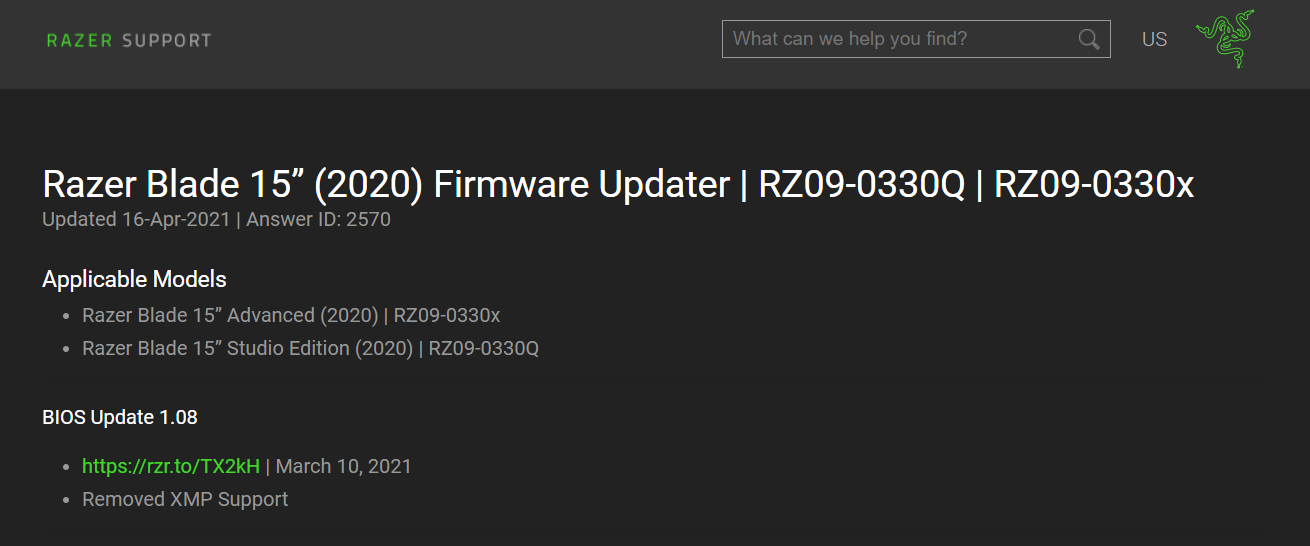Who has stable 64GB experiences on their Razer Blades (any model)?
Hi all,
have found many reports of instability with 64GB of RAM (2x32GB) with memory that officially meets the specifications for Razer Blade laptops - (1.2V DDR4 2933MHz SO-DIMMs).
is anyone actually using 64GB of RAM with their Razer blades? could you say what model you have, and what RAM are you using (specifications, part numbers/URL if possible)?
I think it would help a lot of people who are looking toward going all out and maxxing out their Razer Blades
Thank you
This topic has been closed for replies.
Sign up
Already have an account? Login
Log in with Razer ID to create new threads and earn badges.
LOG INEnter your E-mail address. We'll send you an e-mail with instructions to reset your password.