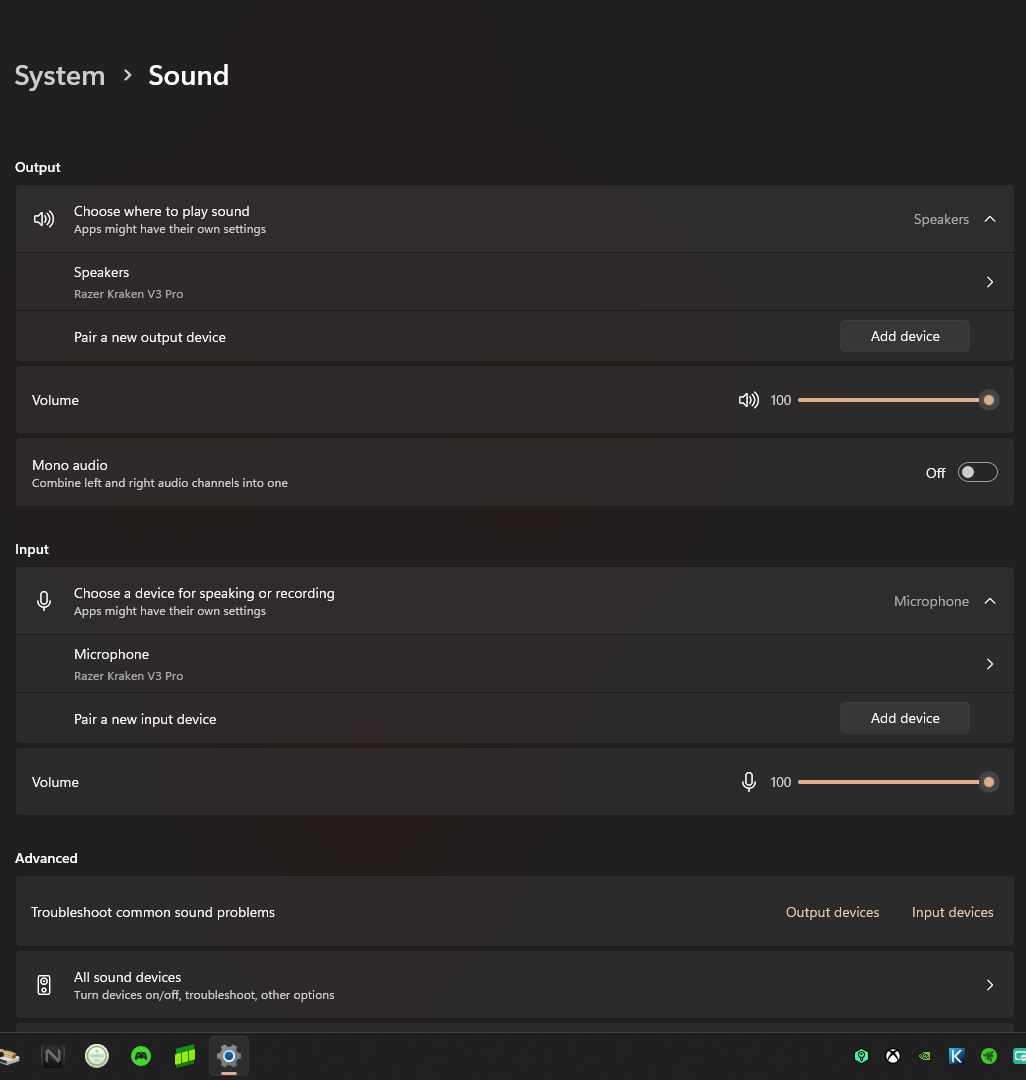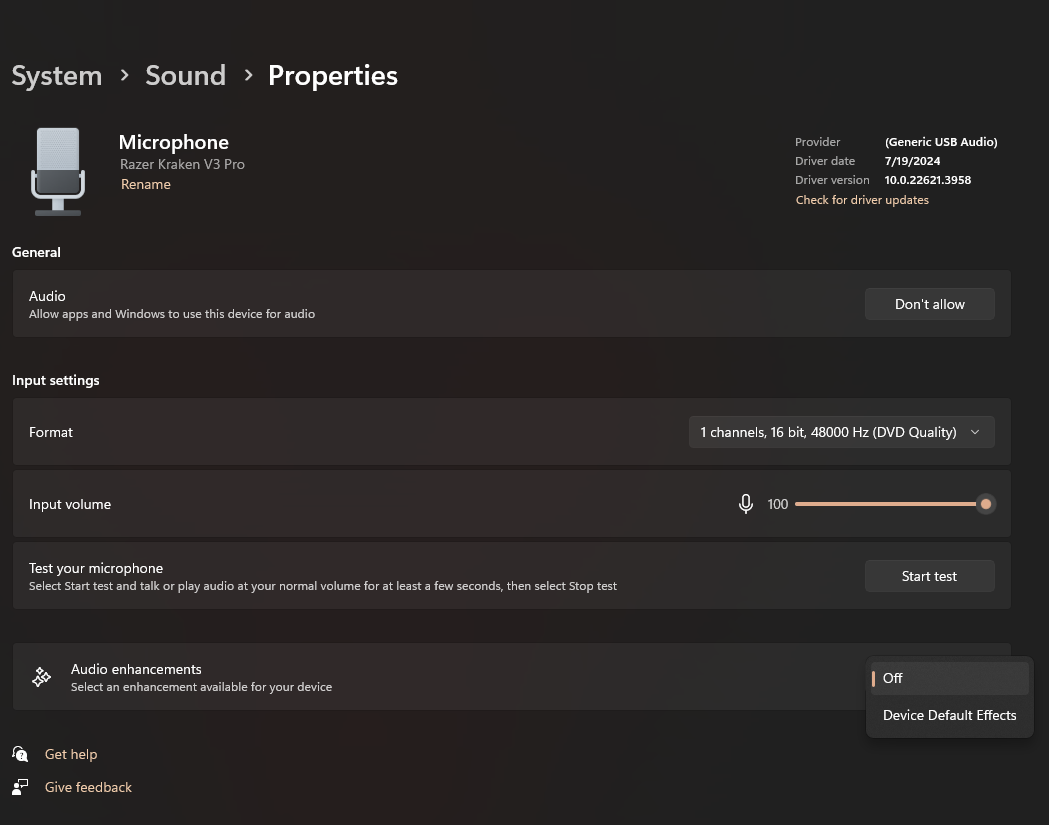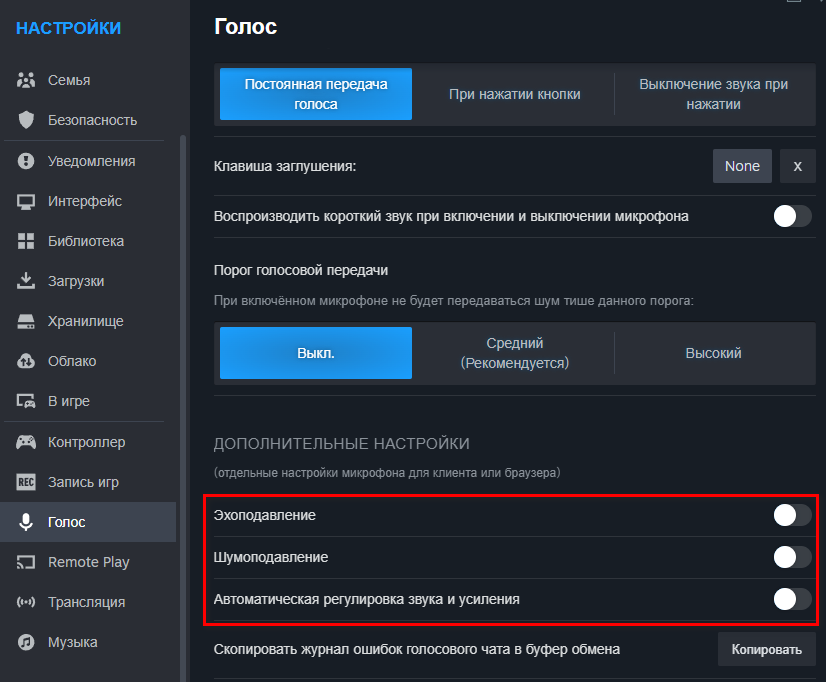I believe I have found the solution to this problem that seems to affect a lot of us.
Go into system setting>Select Sound>Select Microphone Razer kraken V3 Pro
Under Input Settings go to audio enhancements then click the drop down menu to the right and select OFF
Your microphone should now sound much better.
I really hope this actually solves it once and for all