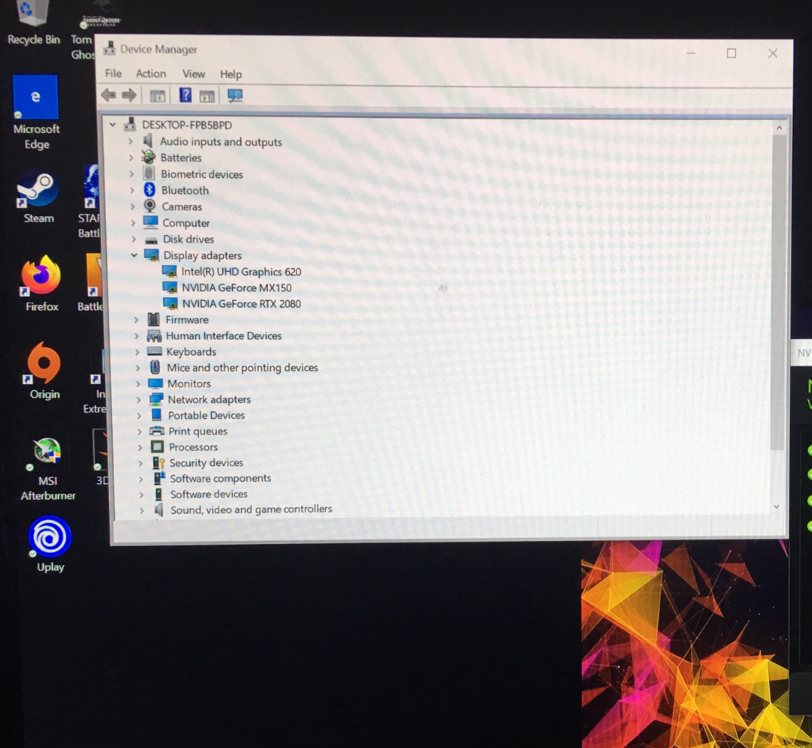Blade Stealth 2019 Ice Lake eGPU Fix - Important!
I wanted to share this with you guys as well as Razer support (I have already emailed them separately). Currently, if you try to plug an eGPU into an Ice Lake laptop (including the Blade Stealth GTX 1650) it will result in audio static and popping, as well as extremely laggy performance. This was driving me absolutely nuts. I ran across this post:
https://www.reddit.com/r/eGPU/comments/d738cs/dell_xps_13_7390_icelake_2_in_1_laptop_core_x/
Turns out that currently, in order to use an eGPU with an Ice Lake system, you need to go into Device Manager and disable the integrated Intel Iris Plus graphics. I assume this is a bug in Intel's driver and hopefully a fix can be pushed quickly, but until then anyone who buys one of the new Blade Stealths won't be able to use it with an eGPU without this fix. Hope this helps someone else.
This topic has been closed for replies.
Sign up
Already have an account? Login
Log in with Razer ID to create new threads and earn badges.
LOG INEnter your E-mail address. We'll send you an e-mail with instructions to reset your password.