 I've searched high and low all over Google results, across Windows forums, Reddit, and various technical support forums, where many people fell victim to the issue, but there isn't a permanent solution available yet. I've done a complete reinstall of both integrated and dedicated graphics drivers as a precaution, but I suspect it could be hardware-acceleration related or something that's having a bad hiccup.
Following solutions attempted:
1) Turn down Windows visual appearance settings - Failed
2) Kill DWM.exe process - Failed
3) Perform System Diagnostics and Performance Reporting - Failed
4) Perform SFC and DISM restore - Failed
5) Clean boot + Safe boot - Failed
6) Clean re-installation of all graphics drivers - Failed
7) Use 'clean' Windows theme and plain background - Failed
Out of the above solutions, I can't exactly pinpoint the issue behind the massive memory usage. I'm thinking if anyone in the community is facing the above issue or having a near-similar hiccup. And if deemed necessary, would it be advisable to just completely ignore it?
Technical information:
Windows 10 Pro (64-bit)
Version 2004 (Build 19041.508)
Intel UHD Graphics 27.20.100.8681
Nvidia RTX 2080 SUPER Graphics 27.21.14.5638 (456.38)
I've searched high and low all over Google results, across Windows forums, Reddit, and various technical support forums, where many people fell victim to the issue, but there isn't a permanent solution available yet. I've done a complete reinstall of both integrated and dedicated graphics drivers as a precaution, but I suspect it could be hardware-acceleration related or something that's having a bad hiccup.
Following solutions attempted:
1) Turn down Windows visual appearance settings - Failed
2) Kill DWM.exe process - Failed
3) Perform System Diagnostics and Performance Reporting - Failed
4) Perform SFC and DISM restore - Failed
5) Clean boot + Safe boot - Failed
6) Clean re-installation of all graphics drivers - Failed
7) Use 'clean' Windows theme and plain background - Failed
Out of the above solutions, I can't exactly pinpoint the issue behind the massive memory usage. I'm thinking if anyone in the community is facing the above issue or having a near-similar hiccup. And if deemed necessary, would it be advisable to just completely ignore it?
Technical information:
Windows 10 Pro (64-bit)
Version 2004 (Build 19041.508)
Intel UHD Graphics 27.20.100.8681
Nvidia RTX 2080 SUPER Graphics 27.21.14.5638 (456.38)[Blade 15 Advanced (2020)] DWM.exe High Memory Usage
Hi all,
Recently my one-week old Blade 15 Advanced (2020) has been putting up some gimmicks with memory usage, though this has not significantly affected gameplay experience nor FPS drops at the time of posting.
I have noticed that the Desktop Windows Manager, or DWM.exe has been hogging up a lot of RAM even when it's idle. At one point it did hog up 5GB, but I didn't take a snapshot of it.
 I've searched high and low all over Google results, across Windows forums, Reddit, and various technical support forums, where many people fell victim to the issue, but there isn't a permanent solution available yet. I've done a complete reinstall of both integrated and dedicated graphics drivers as a precaution, but I suspect it could be hardware-acceleration related or something that's having a bad hiccup.
Following solutions attempted:
1) Turn down Windows visual appearance settings - Failed
2) Kill DWM.exe process - Failed
3) Perform System Diagnostics and Performance Reporting - Failed
4) Perform SFC and DISM restore - Failed
5) Clean boot + Safe boot - Failed
6) Clean re-installation of all graphics drivers - Failed
7) Use 'clean' Windows theme and plain background - Failed
Out of the above solutions, I can't exactly pinpoint the issue behind the massive memory usage. I'm thinking if anyone in the community is facing the above issue or having a near-similar hiccup. And if deemed necessary, would it be advisable to just completely ignore it?
Technical information:
Windows 10 Pro (64-bit)
Version 2004 (Build 19041.508)
Intel UHD Graphics 27.20.100.8681
Nvidia RTX 2080 SUPER Graphics 27.21.14.5638 (456.38)
I've searched high and low all over Google results, across Windows forums, Reddit, and various technical support forums, where many people fell victim to the issue, but there isn't a permanent solution available yet. I've done a complete reinstall of both integrated and dedicated graphics drivers as a precaution, but I suspect it could be hardware-acceleration related or something that's having a bad hiccup.
Following solutions attempted:
1) Turn down Windows visual appearance settings - Failed
2) Kill DWM.exe process - Failed
3) Perform System Diagnostics and Performance Reporting - Failed
4) Perform SFC and DISM restore - Failed
5) Clean boot + Safe boot - Failed
6) Clean re-installation of all graphics drivers - Failed
7) Use 'clean' Windows theme and plain background - Failed
Out of the above solutions, I can't exactly pinpoint the issue behind the massive memory usage. I'm thinking if anyone in the community is facing the above issue or having a near-similar hiccup. And if deemed necessary, would it be advisable to just completely ignore it?
Technical information:
Windows 10 Pro (64-bit)
Version 2004 (Build 19041.508)
Intel UHD Graphics 27.20.100.8681
Nvidia RTX 2080 SUPER Graphics 27.21.14.5638 (456.38)
 I've searched high and low all over Google results, across Windows forums, Reddit, and various technical support forums, where many people fell victim to the issue, but there isn't a permanent solution available yet. I've done a complete reinstall of both integrated and dedicated graphics drivers as a precaution, but I suspect it could be hardware-acceleration related or something that's having a bad hiccup.
Following solutions attempted:
1) Turn down Windows visual appearance settings - Failed
2) Kill DWM.exe process - Failed
3) Perform System Diagnostics and Performance Reporting - Failed
4) Perform SFC and DISM restore - Failed
5) Clean boot + Safe boot - Failed
6) Clean re-installation of all graphics drivers - Failed
7) Use 'clean' Windows theme and plain background - Failed
Out of the above solutions, I can't exactly pinpoint the issue behind the massive memory usage. I'm thinking if anyone in the community is facing the above issue or having a near-similar hiccup. And if deemed necessary, would it be advisable to just completely ignore it?
Technical information:
Windows 10 Pro (64-bit)
Version 2004 (Build 19041.508)
Intel UHD Graphics 27.20.100.8681
Nvidia RTX 2080 SUPER Graphics 27.21.14.5638 (456.38)
I've searched high and low all over Google results, across Windows forums, Reddit, and various technical support forums, where many people fell victim to the issue, but there isn't a permanent solution available yet. I've done a complete reinstall of both integrated and dedicated graphics drivers as a precaution, but I suspect it could be hardware-acceleration related or something that's having a bad hiccup.
Following solutions attempted:
1) Turn down Windows visual appearance settings - Failed
2) Kill DWM.exe process - Failed
3) Perform System Diagnostics and Performance Reporting - Failed
4) Perform SFC and DISM restore - Failed
5) Clean boot + Safe boot - Failed
6) Clean re-installation of all graphics drivers - Failed
7) Use 'clean' Windows theme and plain background - Failed
Out of the above solutions, I can't exactly pinpoint the issue behind the massive memory usage. I'm thinking if anyone in the community is facing the above issue or having a near-similar hiccup. And if deemed necessary, would it be advisable to just completely ignore it?
Technical information:
Windows 10 Pro (64-bit)
Version 2004 (Build 19041.508)
Intel UHD Graphics 27.20.100.8681
Nvidia RTX 2080 SUPER Graphics 27.21.14.5638 (456.38)This topic has been closed for comments
Sign up
Already have an account? Login
Log in with Razer ID to create new threads and earn badges.
LOG INEnter your E-mail address. We'll send you an e-mail with instructions to reset your password.


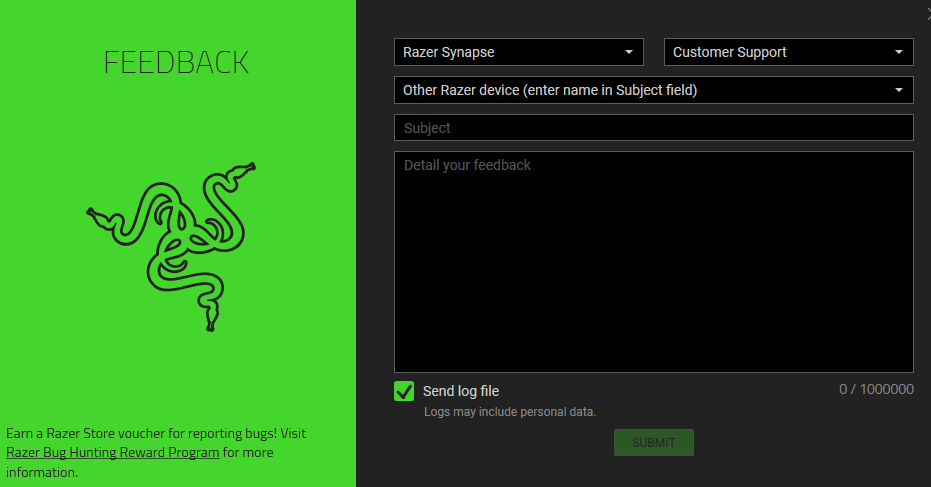 Once done, please wait for the team's follow-up message within 24-48 hours via email. Else, send me a PM.
Once done, please wait for the team's follow-up message within 24-48 hours via email. Else, send me a PM.