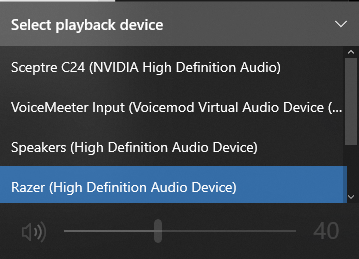The app is activated, I have "Show disabled drivers" enabled, I've looked in the Device Manager and the "AUX" driver is not there. I've reinstalled and restarted my computer. I need to be doing school and I can't mess with this anymore and I need to work haha. I have some experience and I can navigate anywhere on windows. It worked the first time but I had to reinstall it because my music player stopped working afterwards. When I reinstalled it, it didn't work.
Thanks, Hayden!
Device list (The rest of the drivers aren't what I need)
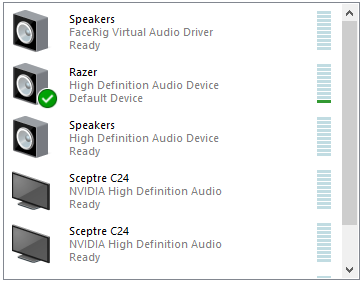
Not there
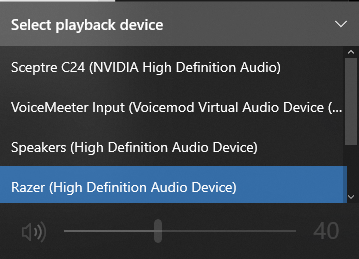
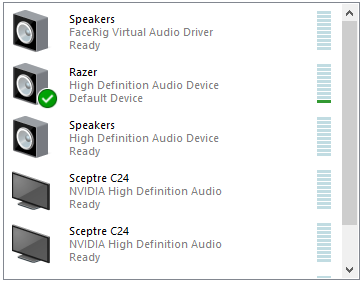 Not there
Not there
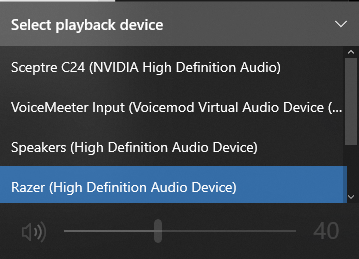
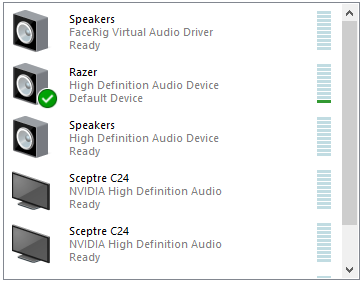 Not there
Not there