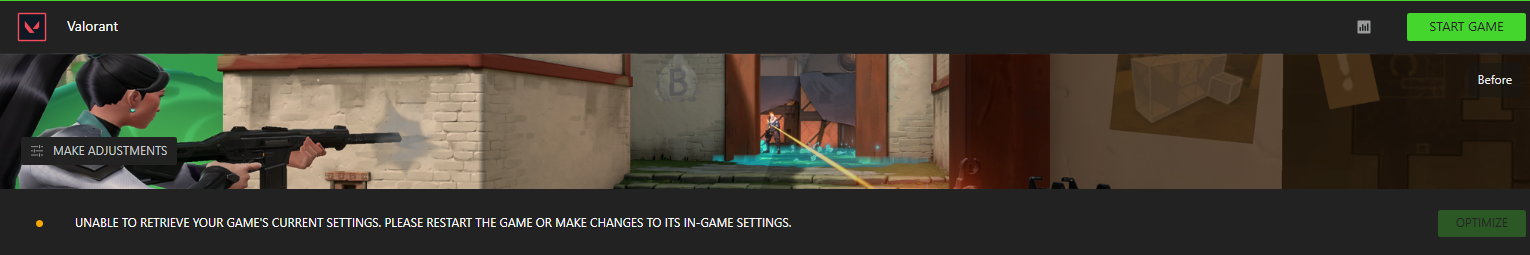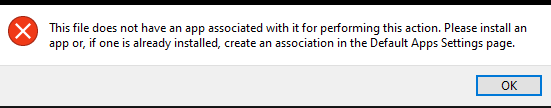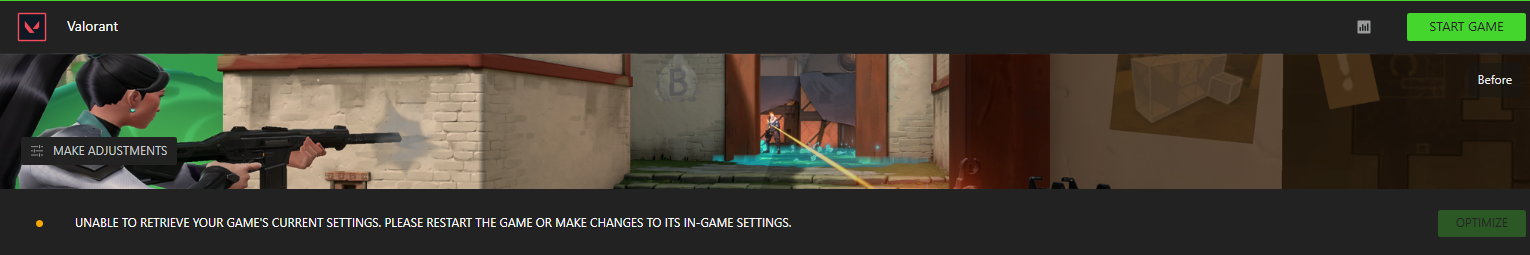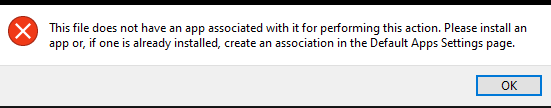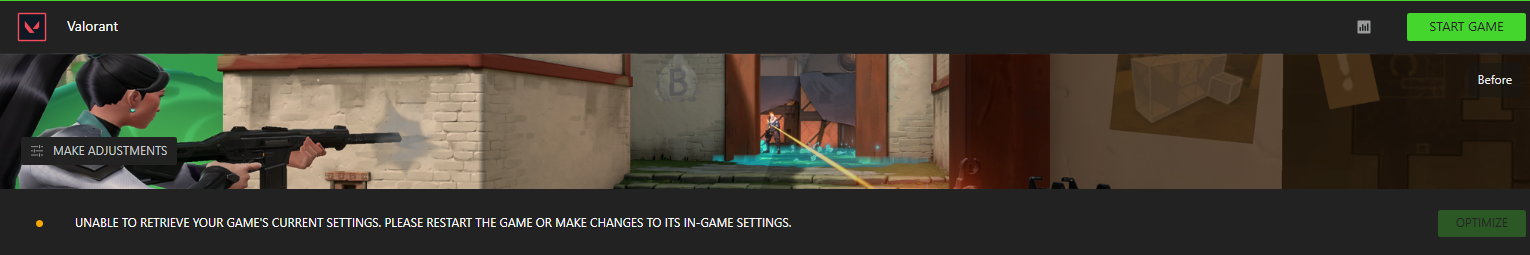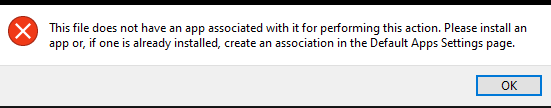Hello, I am having an issue with my razer cortex where it says that it cant get my games current settings and that i have to restart the game or change its settings, i tried doing that and it still stayed the same.
Another problem im having is that when i try and click " start game " this shows up, ( last image )
and the main problem here with both of the issues is that when i try and use the digital vibrance it only works when im in the menu to select the adjustments, when i click save and exit it it goes back to normal and the setting changes didnt do anything