The Razer Cortex deleted some personal files - photos and videos of that specifically. Is there a way to recover these lost files?
I have tried using two separate software from finding it on Google but the files are not opening and could be corrupted.
Why would a general system clean up delete PXL files that are clearly not junk?
Solved
Razer Cortex Deleted my photos and videos
Best answer by Anonymous
You can go to this page to collect your Razer Cortex logs:
https://mysupport.razer.com/app/answers/detail/a_id/1685
Regarding the clean up details of each item, please click “Customize system clean”, go to the “SYSTEM CLEAN CUSTOMIZATION”, and click each item to expand all details.
The “Download Files” includes “Windows Downloads” and “Browser Downloads”, if your photos and videos are in the two positions, they will be cleared when you select “Download Files” and use the system clean feature.
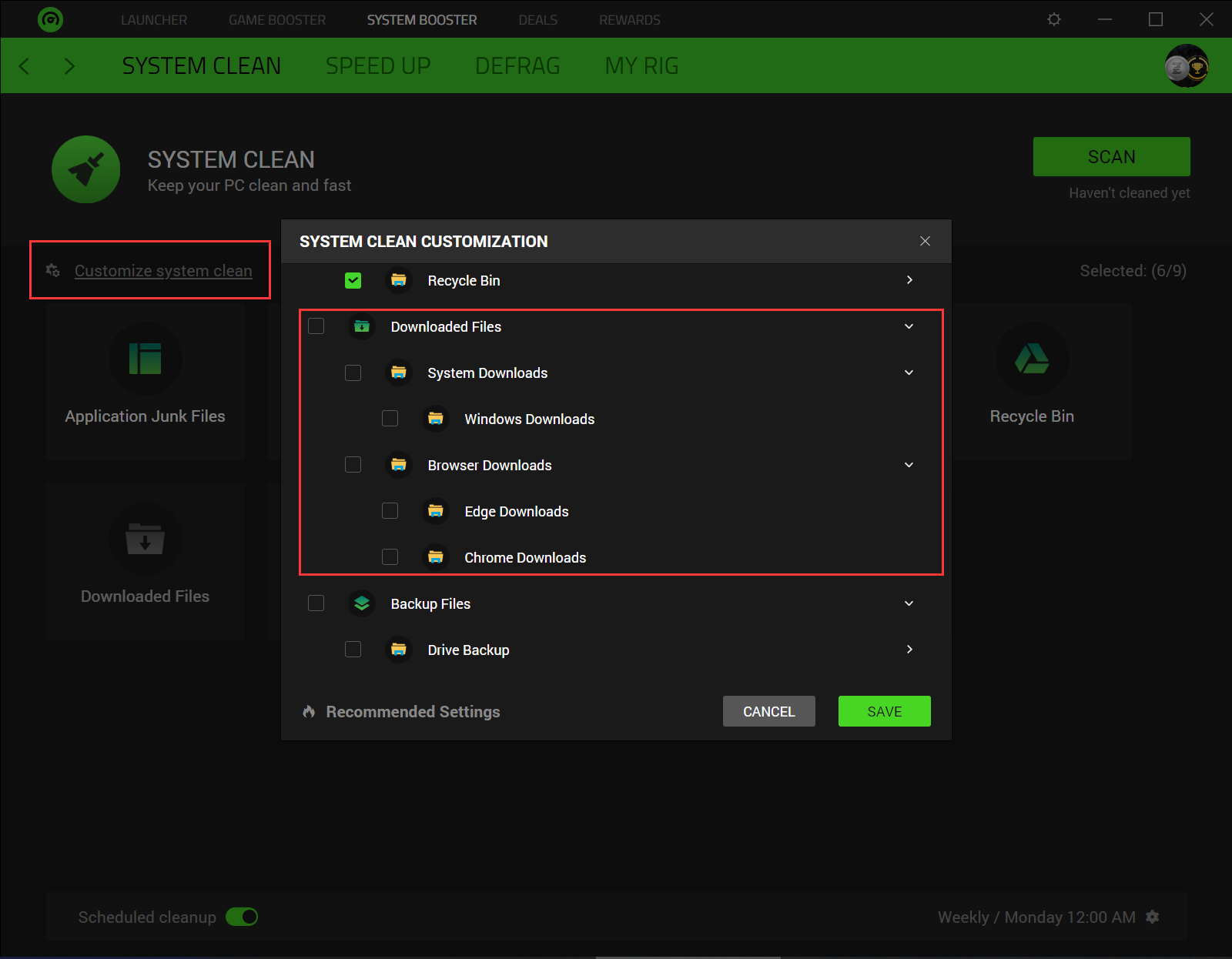
Michelle
Sign up
Already have an account? Login
Log in with Razer ID to create new threads and earn badges.
LOG INEnter your E-mail address. We'll send you an e-mail with instructions to reset your password.
