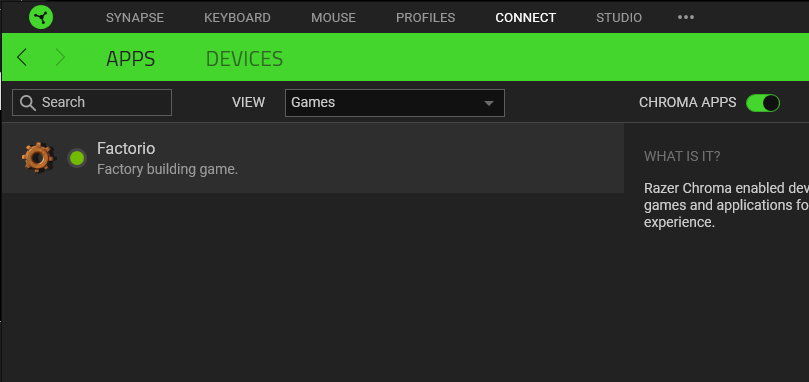The Connect function of the Razer Synapse app does not recognise the game Diablo 4. I have repaired the app using methods in other tickets and even done a full reinstall but it does not appear in the list of apps.
As shown in the below screenshot the app recongnises Factorio automatically but not Diablo
My keyboard is a Cynosa Chroma, can you help?
App version 3.8.630.62814