Naga V2 Pro profile is not working on my new PC using Mouse Dock Pro.
For example, non-default assignments such as "Left" and "Right" in the screenshot do not work. Nothing happens when I roll the scroll to the left or right.
All default functions work.
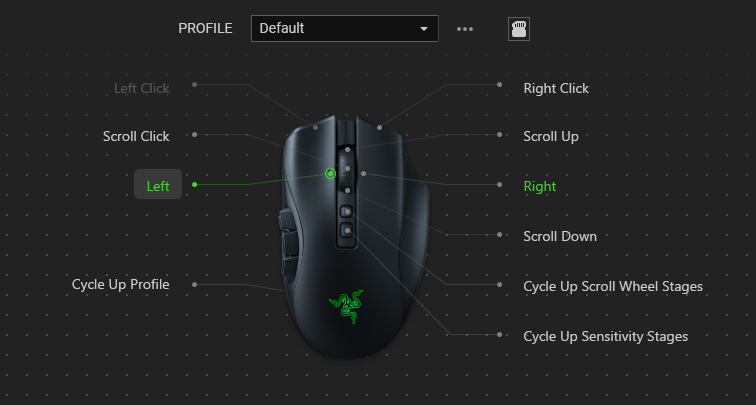
What I tried
- I tried, but it didn't solve the problem.
- Factory reset of MouseDock Pro and NagaV2Pro
- Firmware Update of MouseDock Pro and NagaV2Pro
- Mouse Dock Pro: 1.1.0.0
- Naga V2 Pro: 1.1.0.0
- Create New Profile
- Reinstall Synapse
- Change the USB port on the Mouse Dock Pro
- I tried 4 ports on the front and back of the PC
- Reboot PC
What I found out
- Profile works fine when Naga V2 Pro is connected USB cable.
- Profile works fine with the 2.4 receiver included with the Naga V2 Pro.
- Profile works fine with Mouse Dock Pro if Synapse is not running.
- Is Naga V2 Pro running on an internal profile?
Thank you
