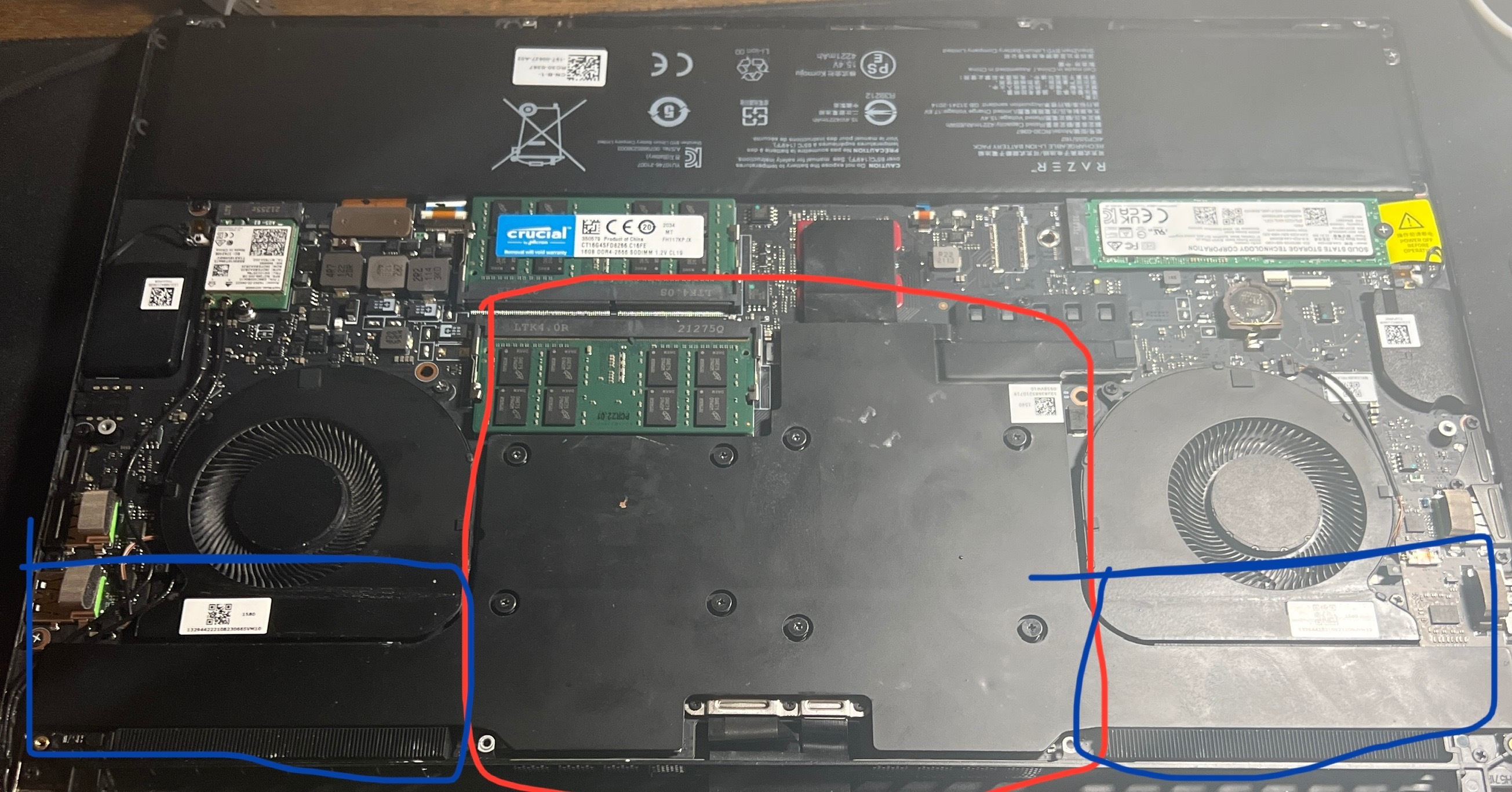Recently seemingly out of nowhere my laptop suddenly wasn’t able to run games at all, the audio glitched out on my headphones and screen has purple lines, So I ran some checks to find my CPU temperature extremely high, I then did a factory reset, Cleaned out the fans vents of dust, replaced the thermal paste with Corsair XTM70, but the problem remained, I noticed that the fans are not blowing out hot air but rather only cold air while running at full speed, the CPU temp would remain at 80-90 C plus and will not go back down .
Sign up
Already have an account? Login
Log in with Razer ID to create new threads and earn badges.
LOG INEnter your E-mail address. We'll send you an e-mail with instructions to reset your password.