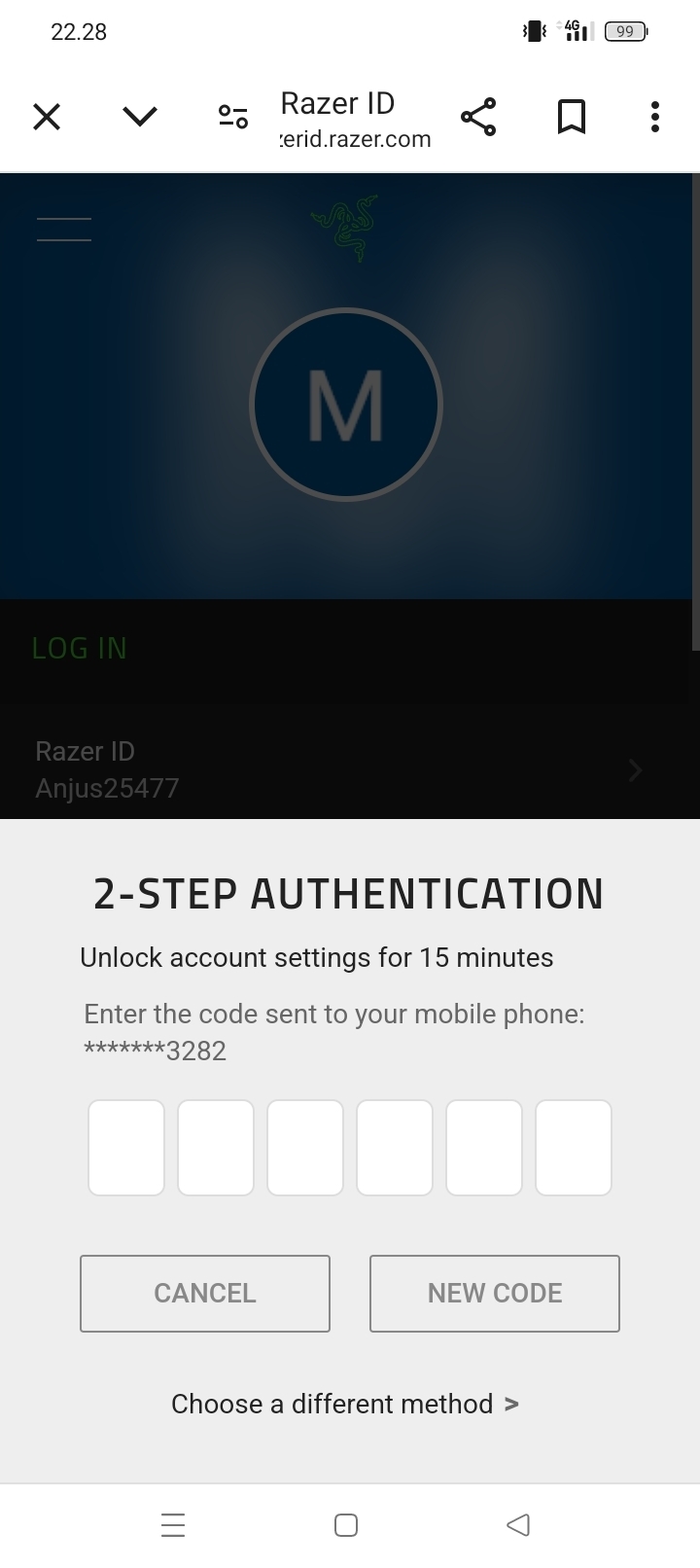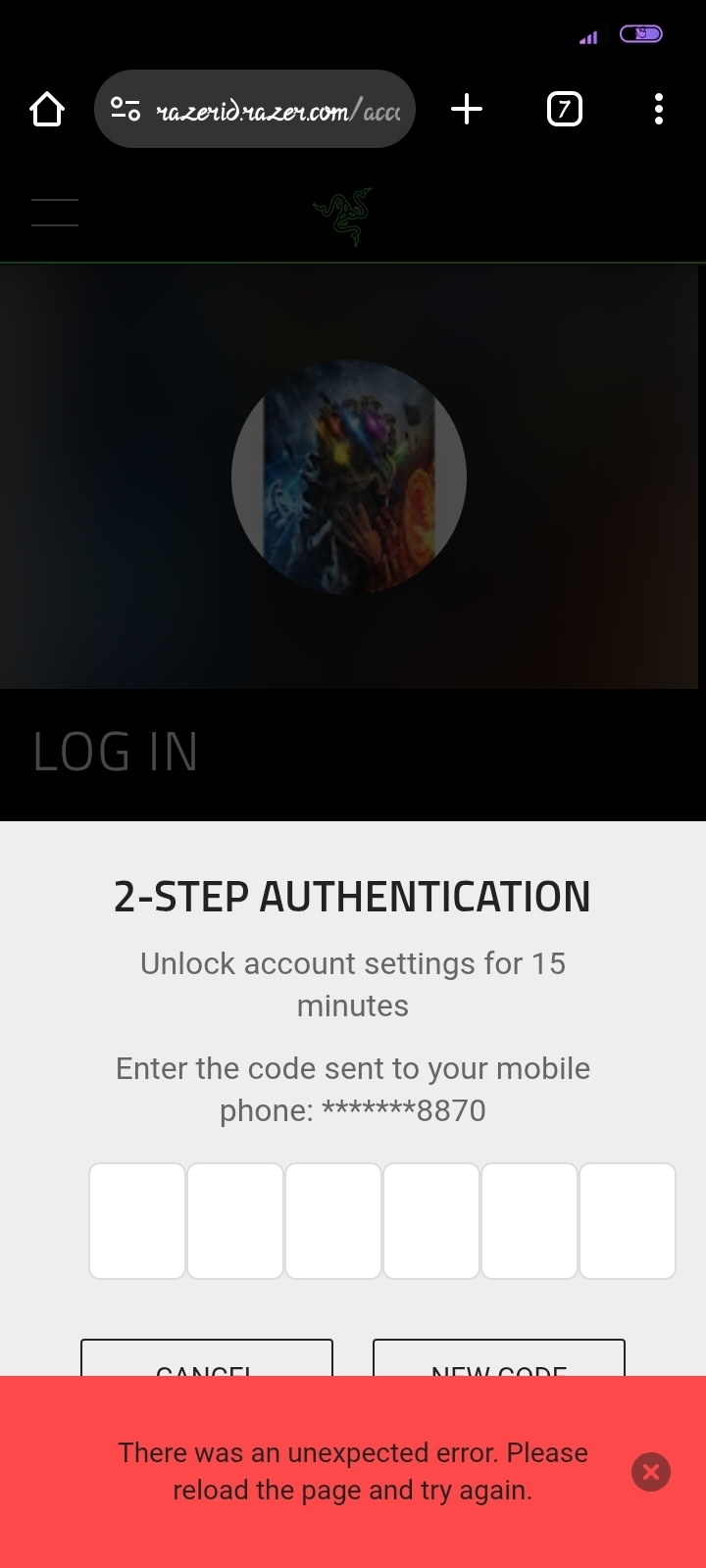How do I change my phone number in login settings? Unfortunately I lost the number and would like to change it to my new number.
The problem, however, is that "2-step authentication" appears to be enabled on the lost phone number, which is the old one I lost!
In addition, I don't remember ever activating "2-step authentication" so I don't remember the “backup codes” either.
or that I received an email, etc. to confirm it.
I can't even make a purchase.
The whole thing is so disturbing and annoying.
that I can't even make "Razer Gold" or various purchases. Other activities are also blocked.
Could anyone help me, please.
I don't want my previous purchases to be a waste.
!! 🙏🏼 please help me, please 🙏🏼 !!
With friendly greetings
Riemchen81_GER