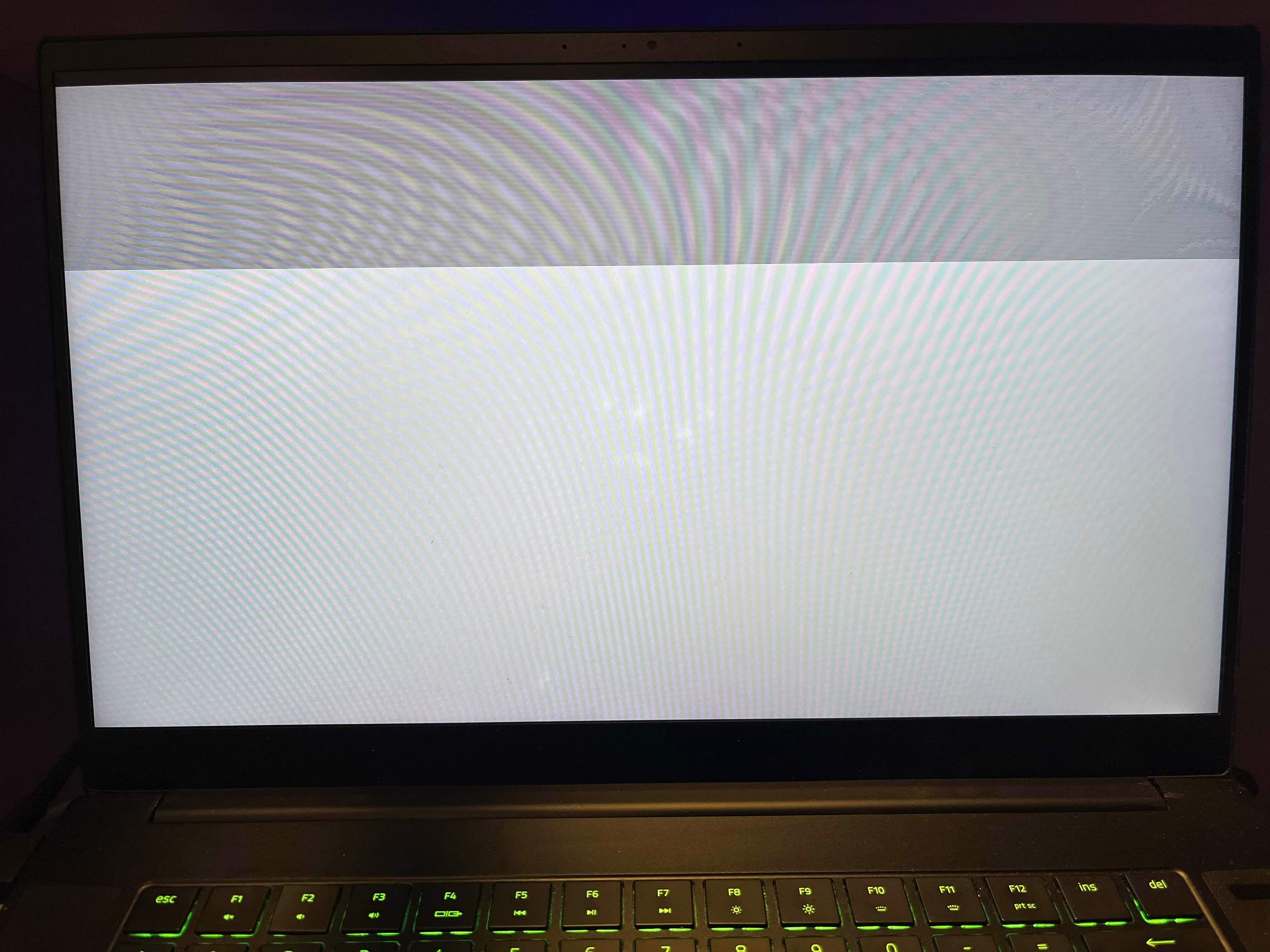Hi there!
Over the course of the past few weeks I’ve been having my screen glitch-out/flicker, which renders the entire screen (except like 1cm of the top) completely unusable. This mostly happens whenever I open new tabs or attempt to full screen something, but also randomly.
I’ve found that using the dead pixel check and full screening it temporary fixes the issue once I un-fullscreen most of the times, as long as I don’t do it when I’m testing black pixel, where the issue is visible and persists still.
I have tried updating and backlogging Window and driver updates (both NVIDA and Intel), and reinstalling hardware.
I’ve been using my second monitor (HDMI) for the time being where the issue doesn’t come up, so I’m assuming it must be something with the actual hardware? I don’t think its software interference as I’ve backlogged quite a bit but honestly I’m completely lost.
I’ll attach a picture of my screen with the post. Please let me know if you have any solutions and thank you in advance!