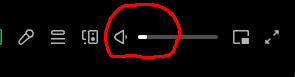I upgraded to Windows 11 and had Synapse 4 installed. When I have a voice conversation via Discord, there is no sound on Spotify. It gets better when I turn off Razer sound effects in Windows sound settings. I cannot use THX and the settings I made. No sound is playing.
Sometimes I watch movies via VLC. I can't change the sound of the movie even though it is my default device. So I can neither shorten nor increase it. I can't use Razer sound effects. Spotify is not playing right now.
I installed Synapse 3 again and it has the same problem. By the way, I have installed discord and spotify many times, there is still a problem. It's like I really regret buying Razer, there are always software problems.