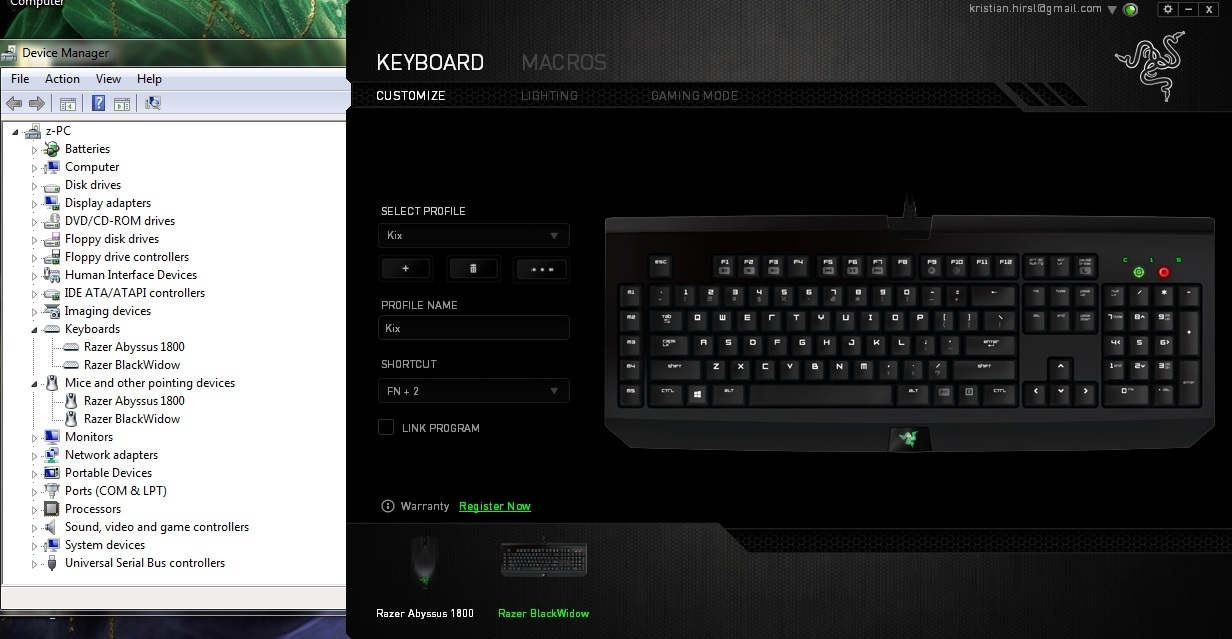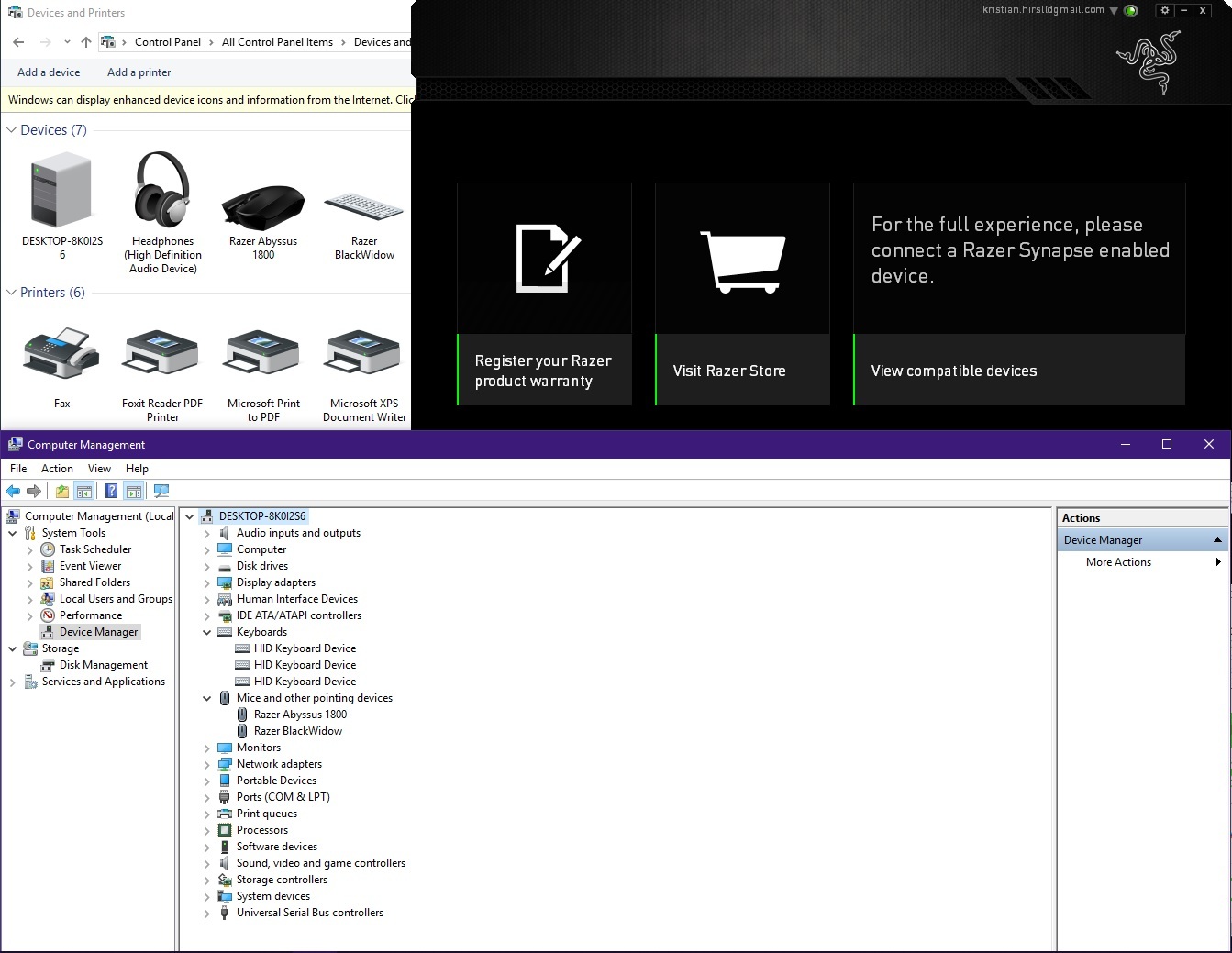 So in the end, I still have a keyboard that doubletypes constantly - which made me spend more than 20mins writing this post - and my macro keys are useless since I can't map them through Synapse.
So in the end, I still have a keyboard that doubletypes constantly - which made me spend more than 20mins writing this post - and my macro keys are useless since I can't map them through Synapse.BlackWidow 2014 double-typing (and Synapse issues)
Hello,
I bought a Razer BlackWidow sometime 4 years ago and until recently everything worked fine.
However, a month ago my keyboard started double typing characters.
First I thought it was the switches since it's rather old now, but I find it hard to believe that 90% of switches just decided to malfunction at the exact same time which led me to believe it's some kind of a driver issue.
And that's when I found out that Razer Synapse doesn't even show any of my devices (I have a Razer Abyssus as well). I can confirm it has worked well in the past because I remember adjusting those pulsating lights through it. I however can't confirm it has been on Windows 10, maybe it was 7 or 8.
I have tried all the solutions I could find - deleting Synapse entirely, uninstalling HID devices, deleting every registry entry connected to Razer, different USB ports, running the app as admin, changing language and keyboard options... nothing worked.
Only thing I managed to achieve is to get my mouse driver showing correctly in the device manager, but my BlackWidow driver shows under Mice and pointing devices (although it is shown as a keyboard under Devices and printers) and therefore uses the Windows self-installed HID keyboard driver.
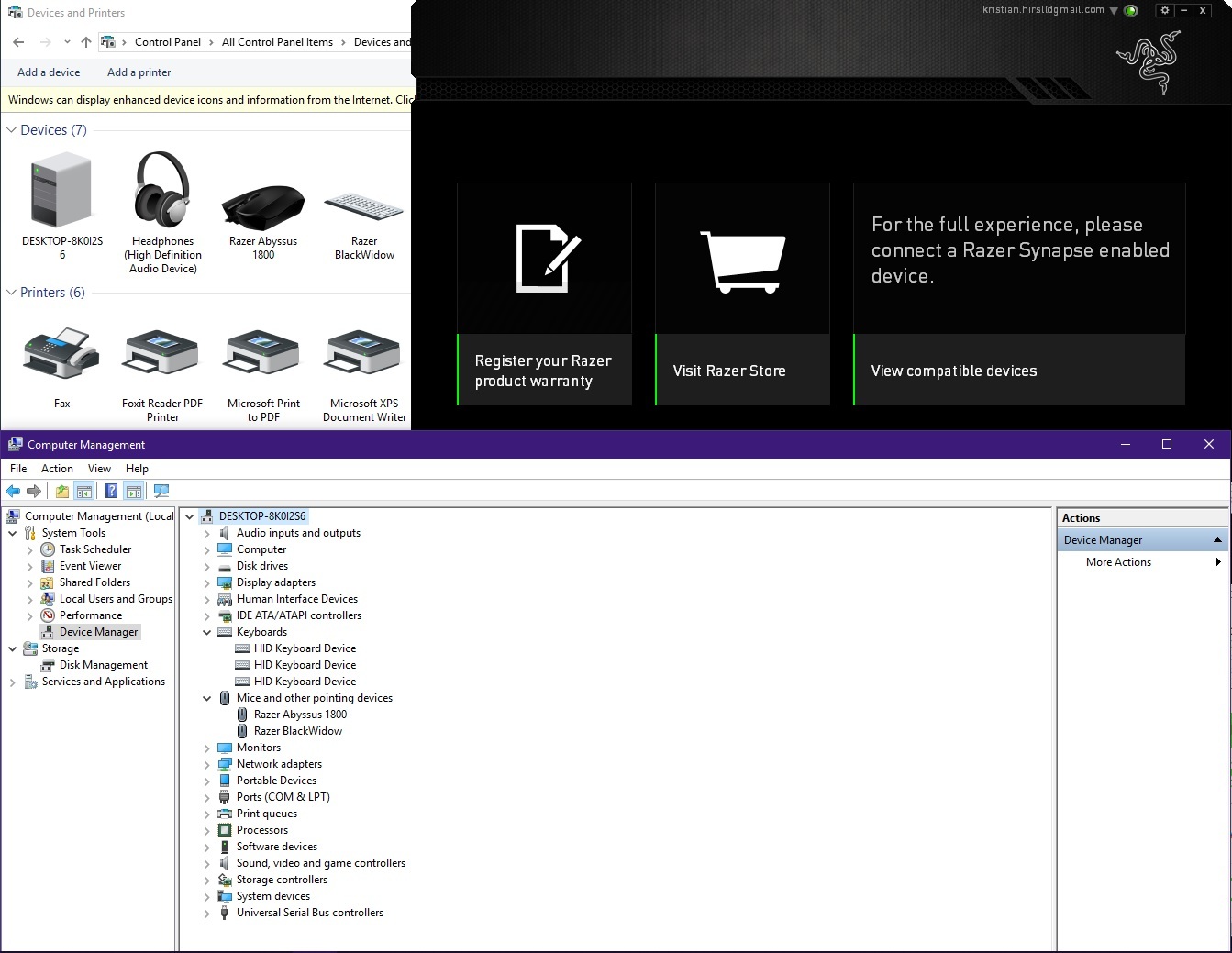 So in the end, I still have a keyboard that doubletypes constantly - which made me spend more than 20mins writing this post - and my macro keys are useless since I can't map them through Synapse.
So in the end, I still have a keyboard that doubletypes constantly - which made me spend more than 20mins writing this post - and my macro keys are useless since I can't map them through Synapse.
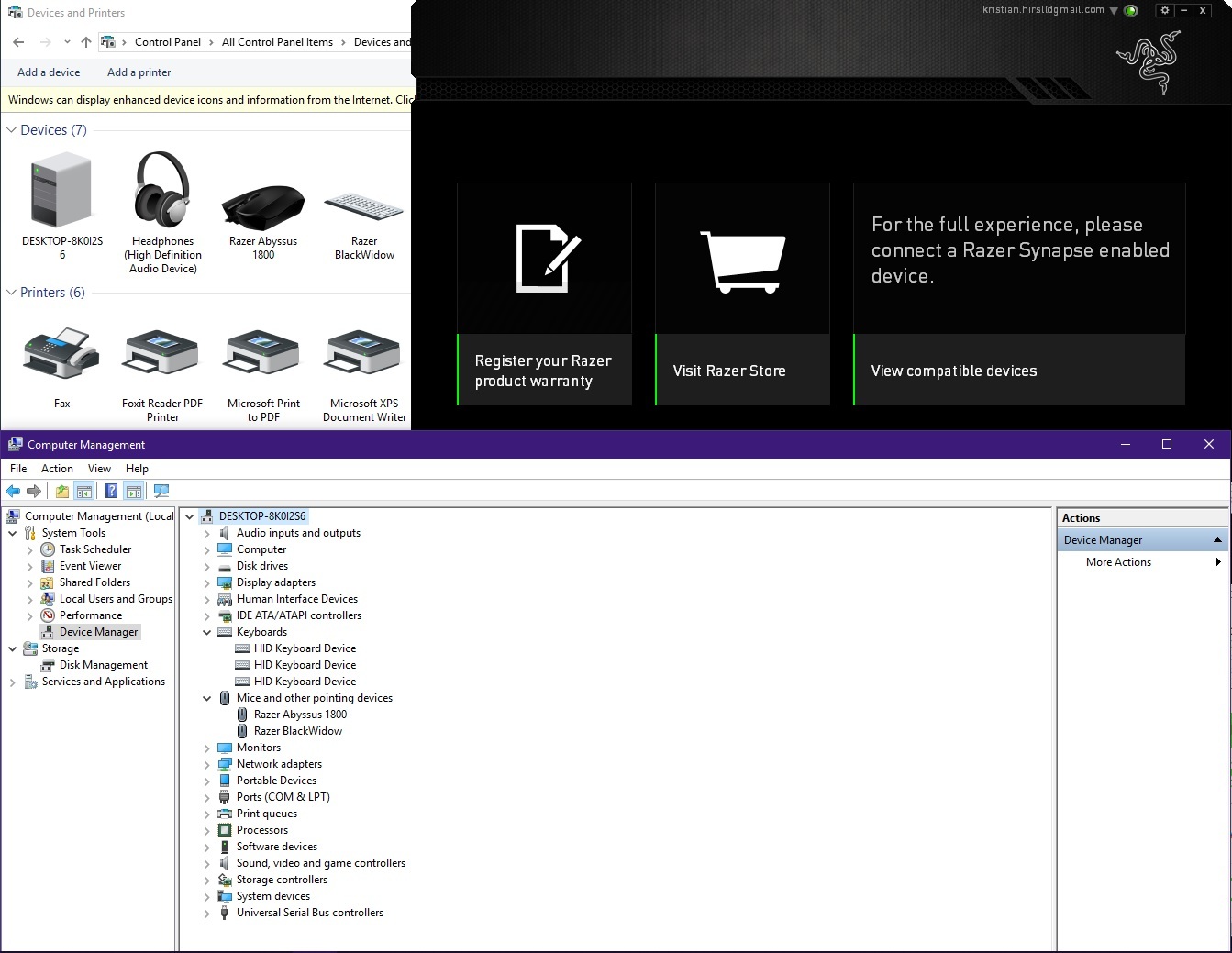 So in the end, I still have a keyboard that doubletypes constantly - which made me spend more than 20mins writing this post - and my macro keys are useless since I can't map them through Synapse.
So in the end, I still have a keyboard that doubletypes constantly - which made me spend more than 20mins writing this post - and my macro keys are useless since I can't map them through Synapse.This topic has been closed for replies.
Sign up
Already have an account? Login
Log in with Razer ID to create new threads and earn badges.
LOG INEnter your E-mail address. We'll send you an e-mail with instructions to reset your password.