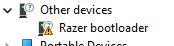 . I know I am stupid for doing this to myself but how could Razer allow the firmware to install on such similarly named devices, I feel like it should of been able to tell that it was the wrong device and not installed. Anyways, looks like I have a fully wired mouse now, not the worse thing that could of happened but man I would really like to be able to fix this, does anyone know how i can rollback the mouse firmware to the proper one? Installing it the same way I mistakenly did it the first time doesn't seem to work.
. I know I am stupid for doing this to myself but how could Razer allow the firmware to install on such similarly named devices, I feel like it should of been able to tell that it was the wrong device and not installed. Anyways, looks like I have a fully wired mouse now, not the worse thing that could of happened but man I would really like to be able to fix this, does anyone know how i can rollback the mouse firmware to the proper one? Installing it the same way I mistakenly did it the first time doesn't seem to work.Razer Lancehead firmware broke my Razer Lancehead wireless
Okay, so my mouse was acting up on me and I decided to try and update the firmware on it. I stupidly forgot that there was a difference between a Razer Lancehead and a Razer Lancehead Wireless so I just downloaded the first firmware I found, which was the wrong one. Funny thing is the the Razer Lancehead mouse firmware installed just fine but has completely take away all of the wireless aspect of my mouse. I am also stuck with an error in device manager 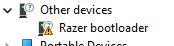 . I know I am stupid for doing this to myself but how could Razer allow the firmware to install on such similarly named devices, I feel like it should of been able to tell that it was the wrong device and not installed. Anyways, looks like I have a fully wired mouse now, not the worse thing that could of happened but man I would really like to be able to fix this, does anyone know how i can rollback the mouse firmware to the proper one? Installing it the same way I mistakenly did it the first time doesn't seem to work.
. I know I am stupid for doing this to myself but how could Razer allow the firmware to install on such similarly named devices, I feel like it should of been able to tell that it was the wrong device and not installed. Anyways, looks like I have a fully wired mouse now, not the worse thing that could of happened but man I would really like to be able to fix this, does anyone know how i can rollback the mouse firmware to the proper one? Installing it the same way I mistakenly did it the first time doesn't seem to work.
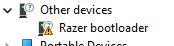 . I know I am stupid for doing this to myself but how could Razer allow the firmware to install on such similarly named devices, I feel like it should of been able to tell that it was the wrong device and not installed. Anyways, looks like I have a fully wired mouse now, not the worse thing that could of happened but man I would really like to be able to fix this, does anyone know how i can rollback the mouse firmware to the proper one? Installing it the same way I mistakenly did it the first time doesn't seem to work.
. I know I am stupid for doing this to myself but how could Razer allow the firmware to install on such similarly named devices, I feel like it should of been able to tell that it was the wrong device and not installed. Anyways, looks like I have a fully wired mouse now, not the worse thing that could of happened but man I would really like to be able to fix this, does anyone know how i can rollback the mouse firmware to the proper one? Installing it the same way I mistakenly did it the first time doesn't seem to work.This topic has been closed for comments
Sign up
Already have an account? Login
Log in with Razer ID to create new threads and earn badges.
LOG INEnter your E-mail address. We'll send you an e-mail with instructions to reset your password.

