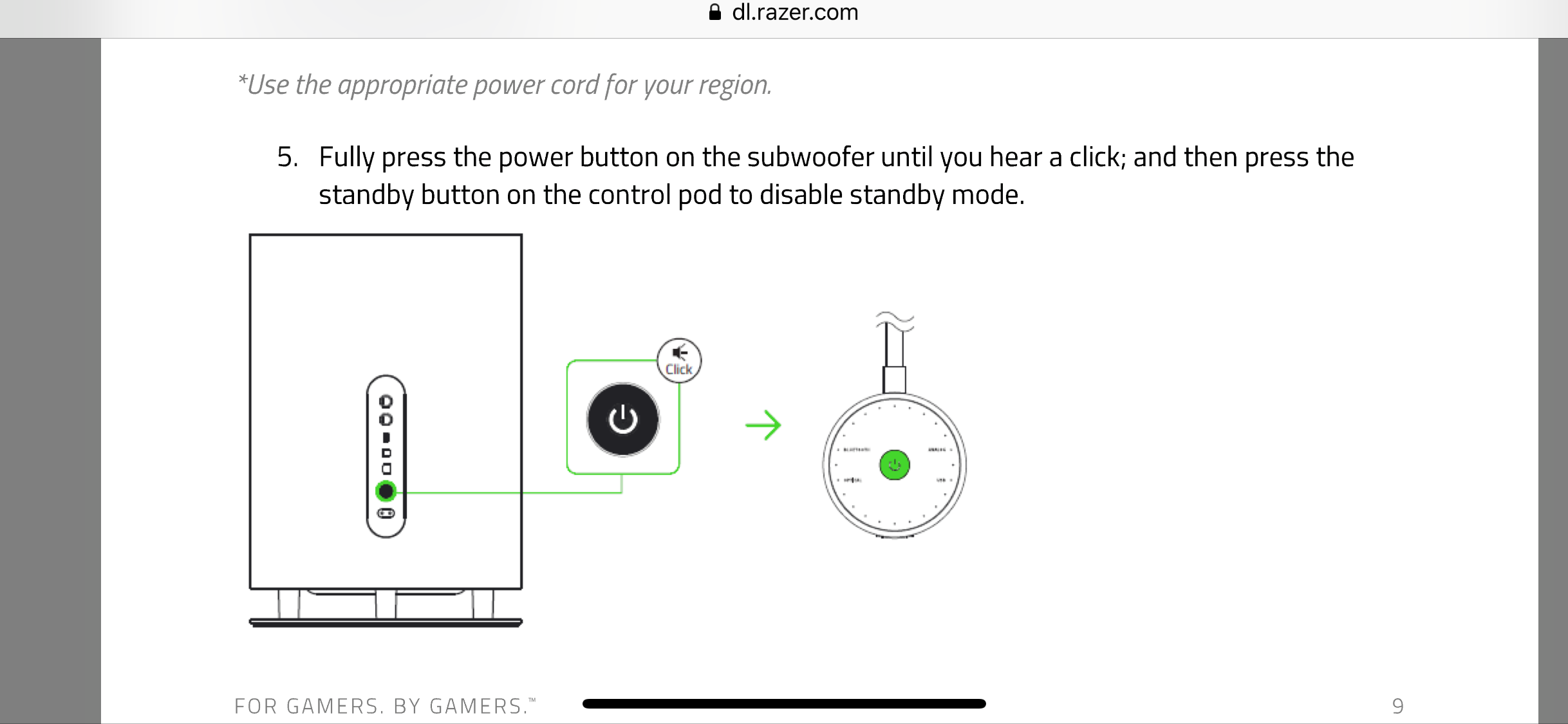Nommo Pro automatically turns off ?
Hi,
so here I received the Razer Nommo Pro yesterday, I was happy until I realized that when the screen / computer is in standby and there is no sound, the speakers automatically turn off after 30 minutes.
I contacted Razer support who told me that it was done expressly there was a system of automatic shutdown after 30 minutes of inactivity.
But I need to have my speakers on 24 hours a day for my work, I get important alerts and the computer rings to warn me.
Someone knows if there is a way to stop because ? I tried several things (bluetooth mode, usb, jack... and always the same)
If there is nothing I will return them but it's a shame, I don't understand why they made a system like that, my old speaker was turn on 24 hours a day without prob, it's useless, turn off the lights/chroma yes I understand but from there to completely turn off the speakers....
Thank you.
This topic has been closed for replies.
Sign up
Already have an account? Login
Log in with Razer ID to create new threads and earn badges.
LOG INEnter your E-mail address. We'll send you an e-mail with instructions to reset your password.