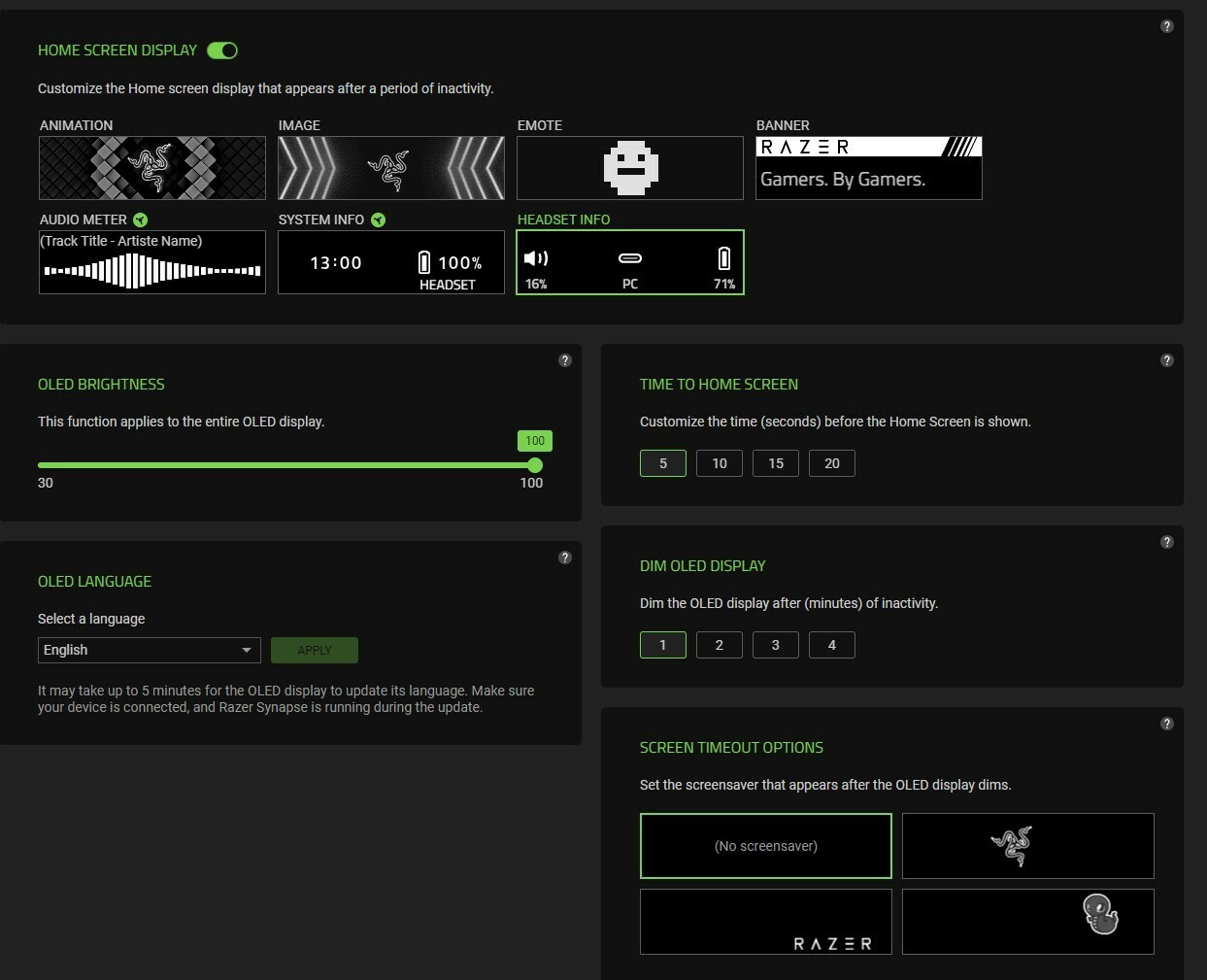Experience next-gen immersion with the Razer Kraken V4 Pro—a wireless RGB headset powered by Razer Sensa HD Haptics. Equipped with a dedicated OLED Control Hub for maximum command at your fingertips, send your gaming into overdrive with the ultimate battlestation headset that can do it all.