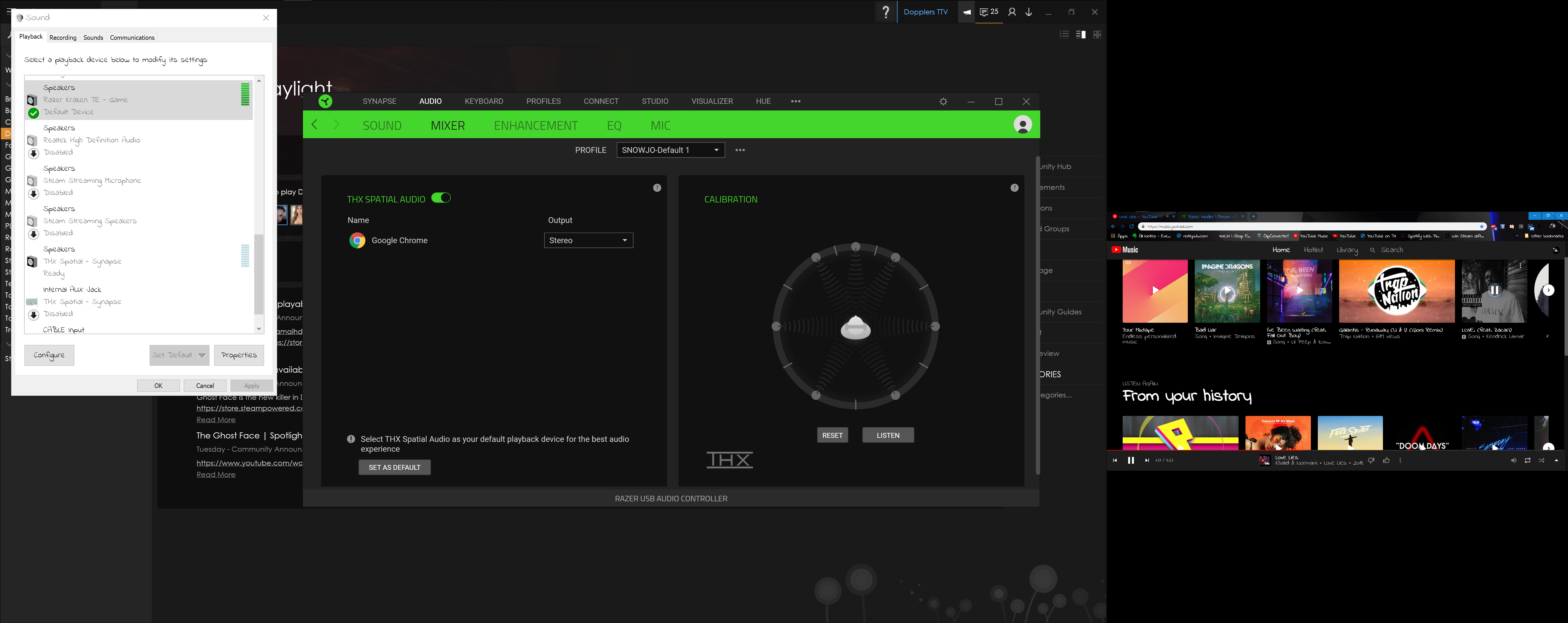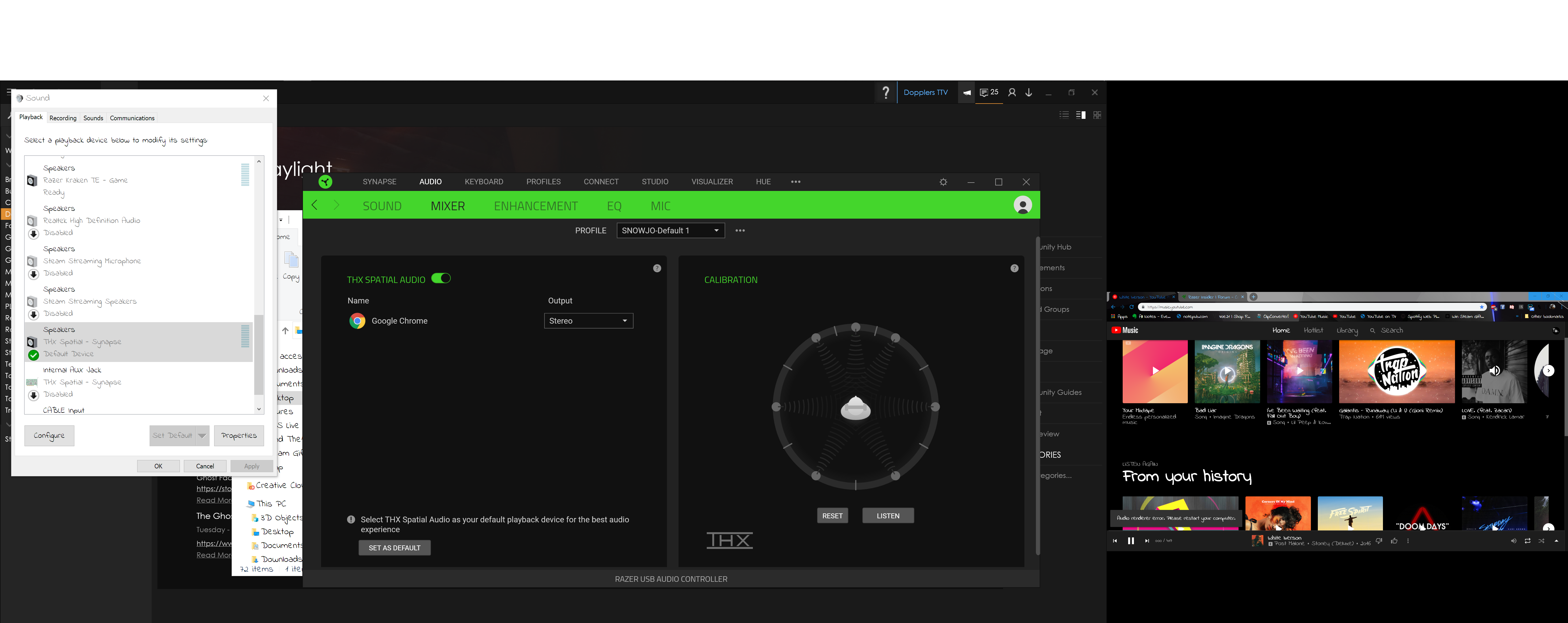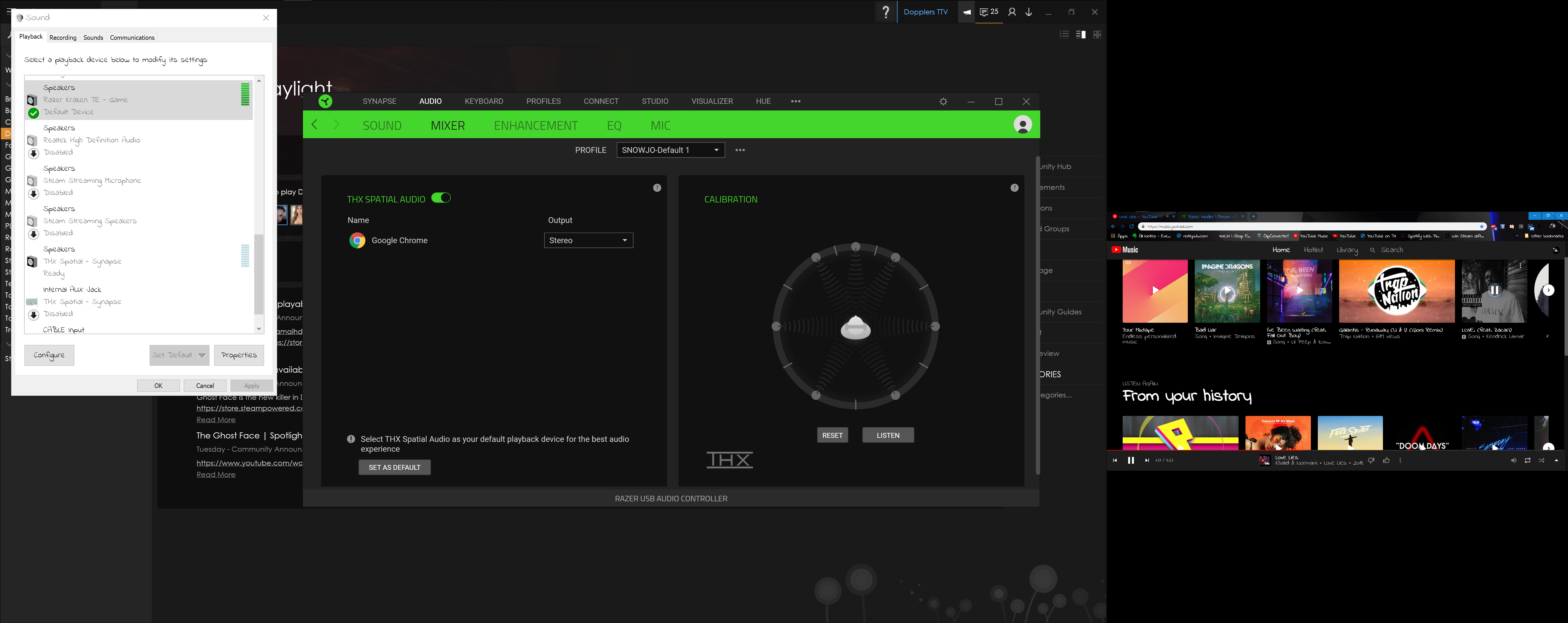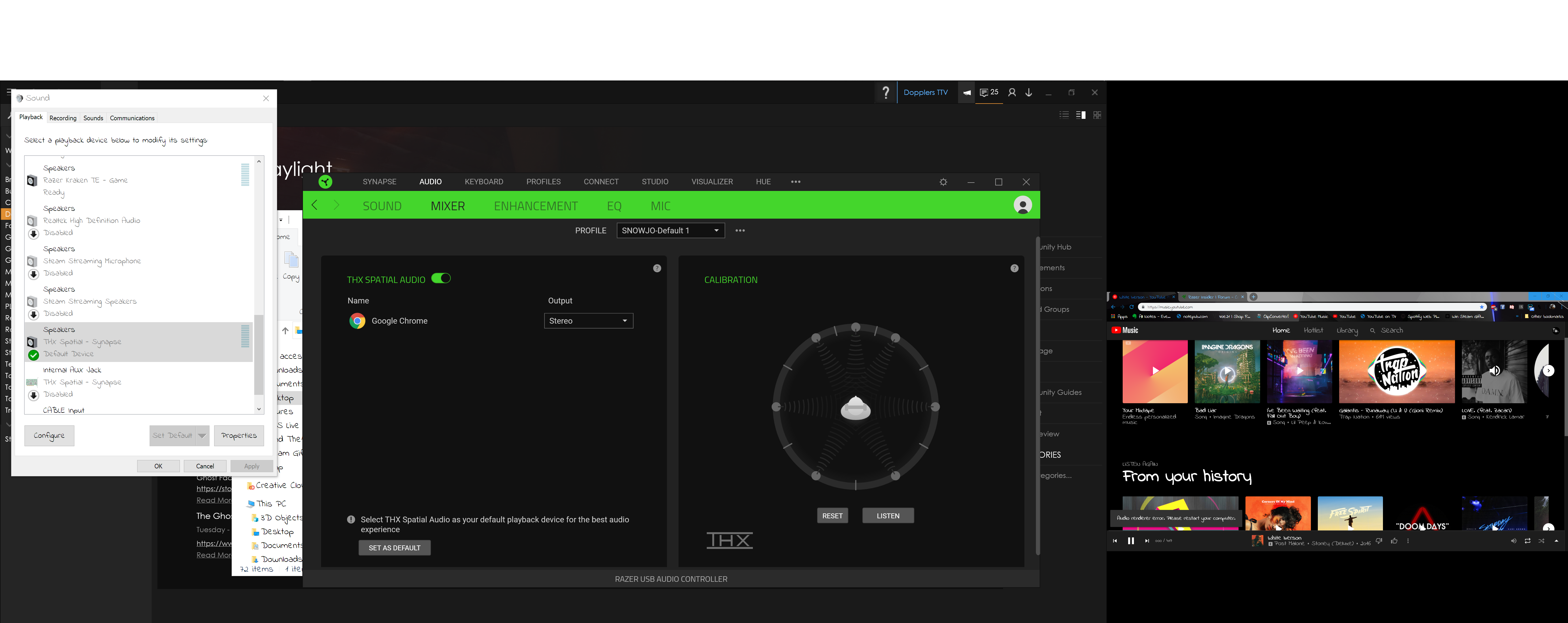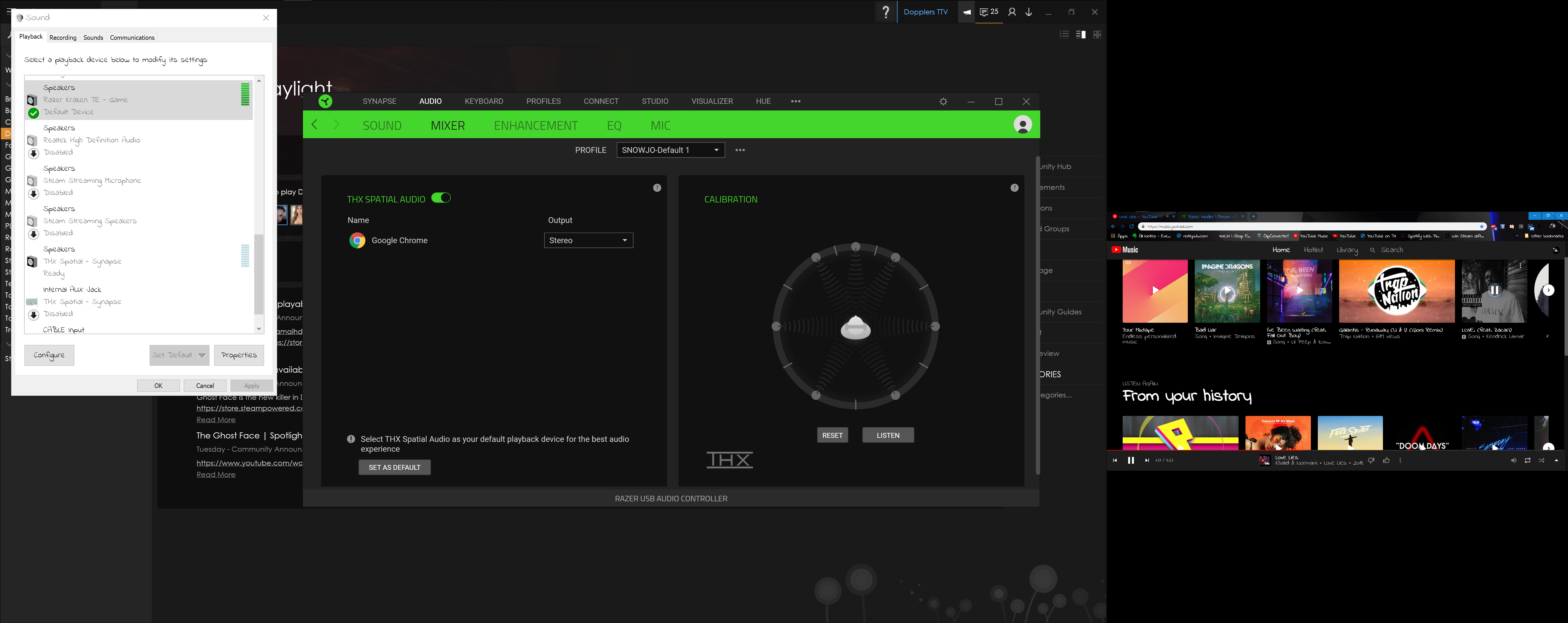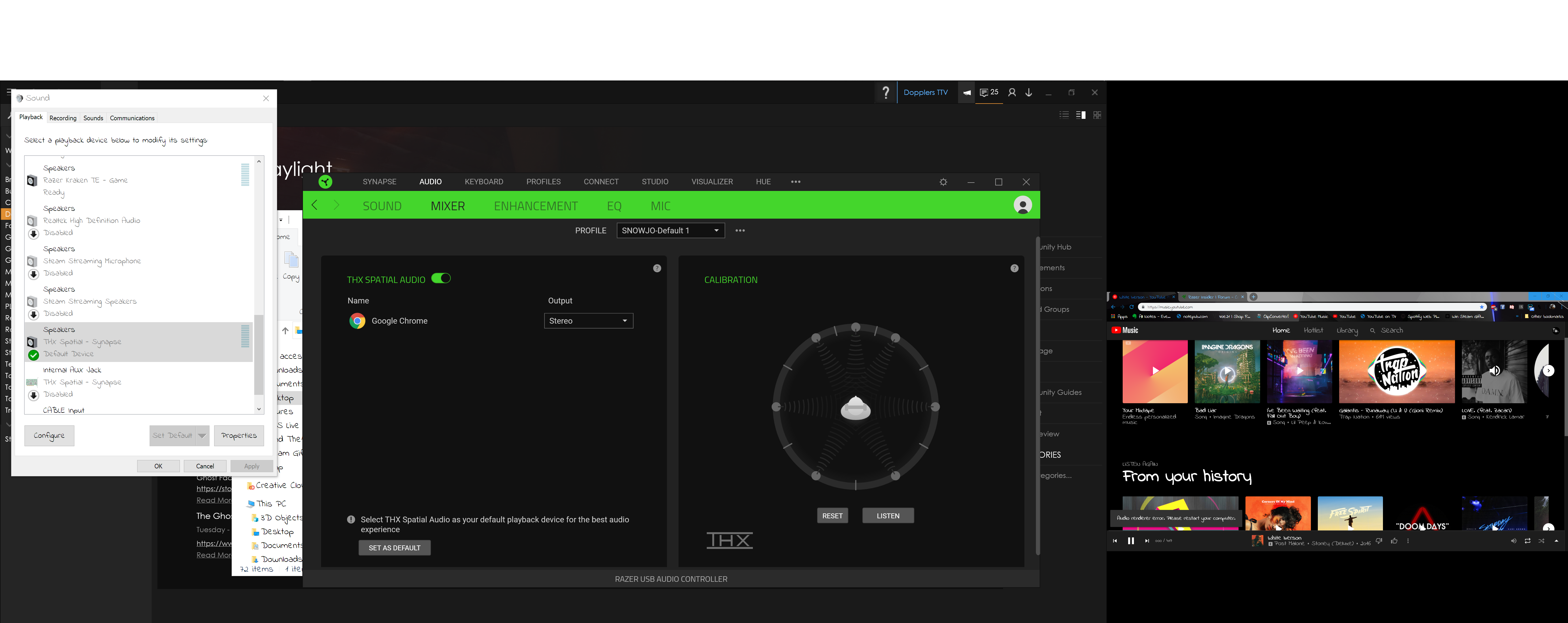So i have an issue, with the new THX Spatial audio update, If i set the THX Driver to default, it doesnt come out of my Razer Kraken TE headset. It like breaks any audio producing application, by crashing it. and when i look in Synapse and clikc the "SET AS DEFAULT" button nothing happens. i created a brand new profile, even tried reinstalling the driver to no evail. any help?
With both images, the RIGHT window is my second monitor, its what im using to play music, the second image says Audio Render Error when THX is selected as Default