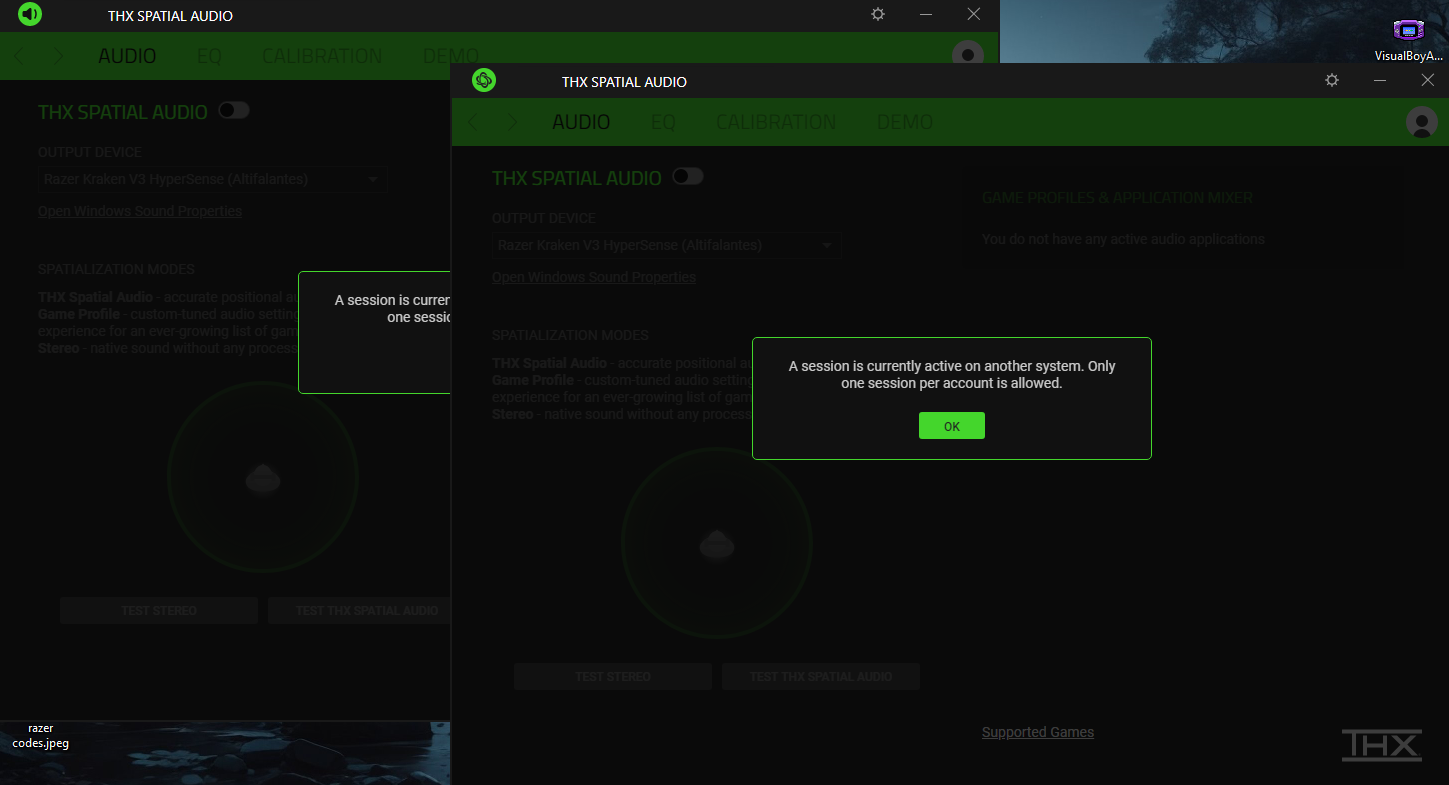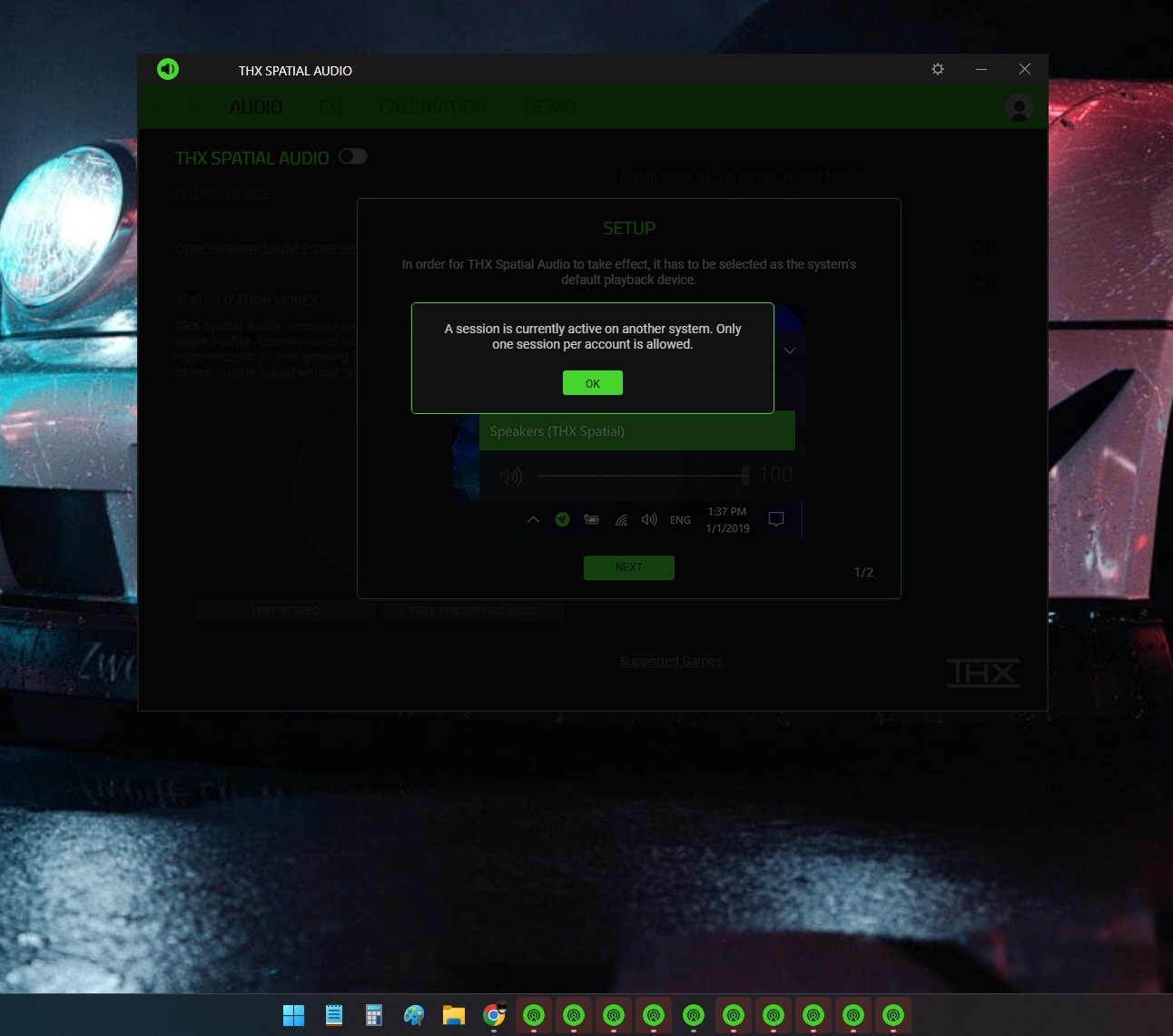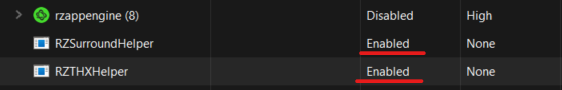When I first installed Spatial Audio, I tried the 7 days and everything worked fine. Days later I bought it, everything worked perfectly.
The next day I started the PC I had two thx spatial audio open at the same time saying the following "A session is currently active on another system. Only one session per account is allowed". I ignored this warning because I clicked on the green box and started working normally, but then in the Game profiles & application mixer area the applications stopped appearing and every time I started a session, I had another tab open, that is, if the first time I had 2 , next 3, 4 and so on