Hi all,
I just bought a “Razer BlackShark V2 Pro Wireless Gaming Headset 2023 Edition” and I am facing a challenge while trying to switch between two different sources.
According to the documentation, switching between audio sources is just a double press on the EQ button which should alternate between each source automatically
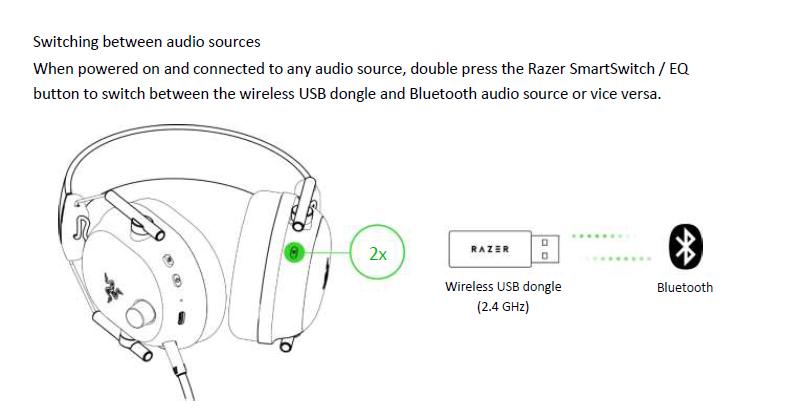
What I am seeing however is that when a Bluetooth source is connected, the switch button simply does not do anything unless I forcibly disable Bluetooth from my device first.
I do not understand why this is happening because the manual does not make any references to this, and it is quite annoying.
Steps to reproduce :
- Configure the headset with two sources
Device 1 : Windows 10 using the wireless dongle
Device 2 : A device with Bluetooth (in my case, a MacBook Pro)
- Set Bluetooth as the active source
- Try to switch the source back to use the dongle
Expected: As per the manual, it switches back and forth every time that the “EQ” button is double pressed
Actual : No matter how many times I double-pressed, the switch back to Windows never happens. The only way to allow me to go back to Windows is to first disable Bluetooth in my Mac.
Another behavior that is unexpected is that if I connect to Bluetooth manually from the Mac settings, it seems impossible to switch back to the dongle no matter how many times I press on the switch option from the physical button. The only way to switch back is to do the same and turn off Bluetooth from my Mac.
Interestingly enough, this does not happen when I use Windows and an Android phone for the secondary source.
This is very inconvenient because I have other devices connected to my Mac via Bluetooth, and trustfully, the main reason I ordered this headset is because it promises easy switch between devices. I also could not find any references in the manual to suggest that this is the expected behavior.
If it helps, I am using Windows 10 along with macOS Ventura 13.6.2, and I have the latest version of the firmware
Any insights would be helpful
