
Get ready for the next-gen with the new Razer Kaira Pro wireless headset for Xbox Series X/S. Elevate your console gaming experience with immersive audio powered by our patented Razer TriForce Titanium drivers and Razer HyperClear mic (secondary mic available in headset). With cross-platform support for mobile gaming on the Xbox Game Pass Ultimate, dominate with the new Kaira Pro wherever you are. https://www.razer.com/kaira-pro

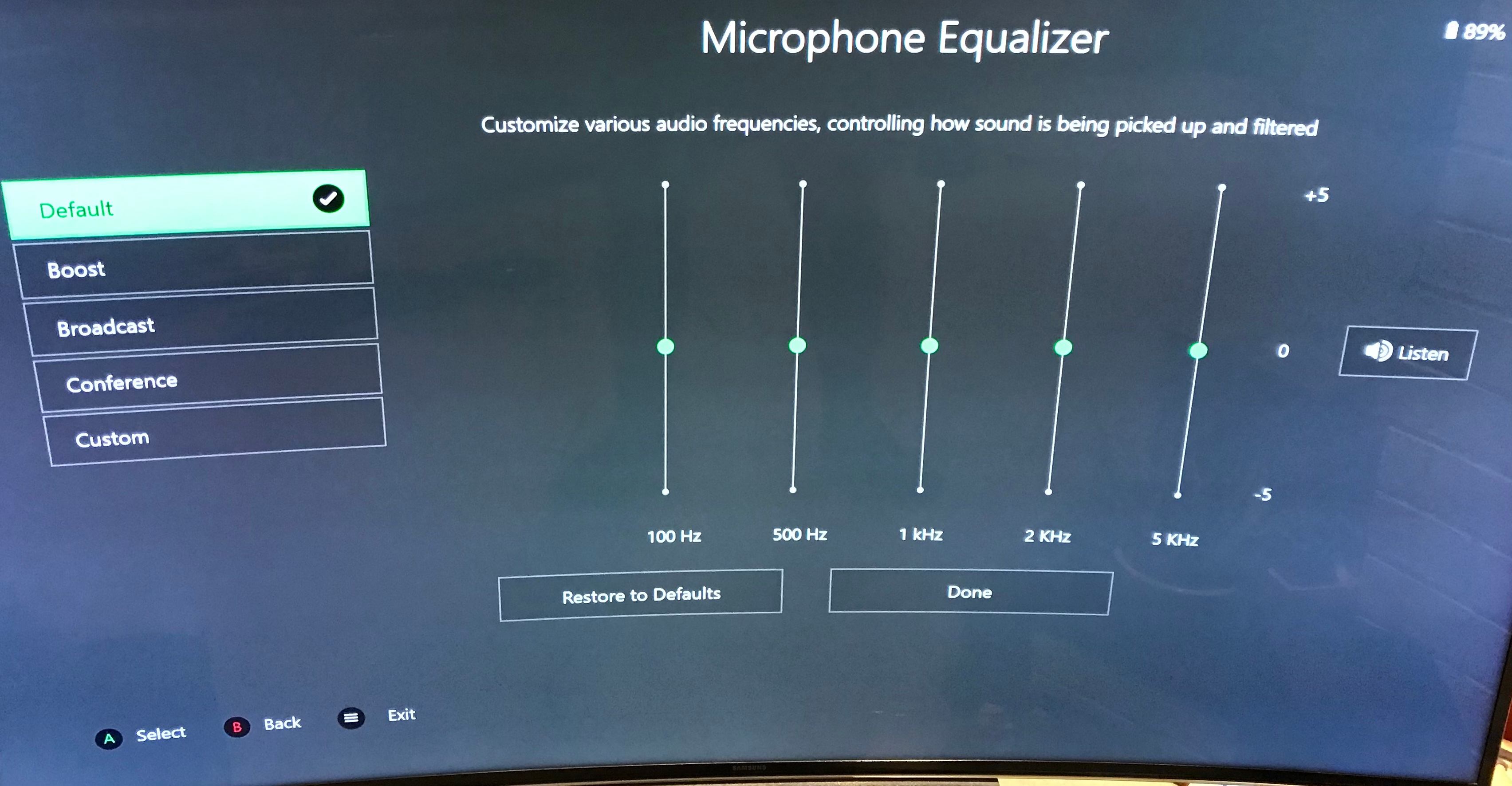
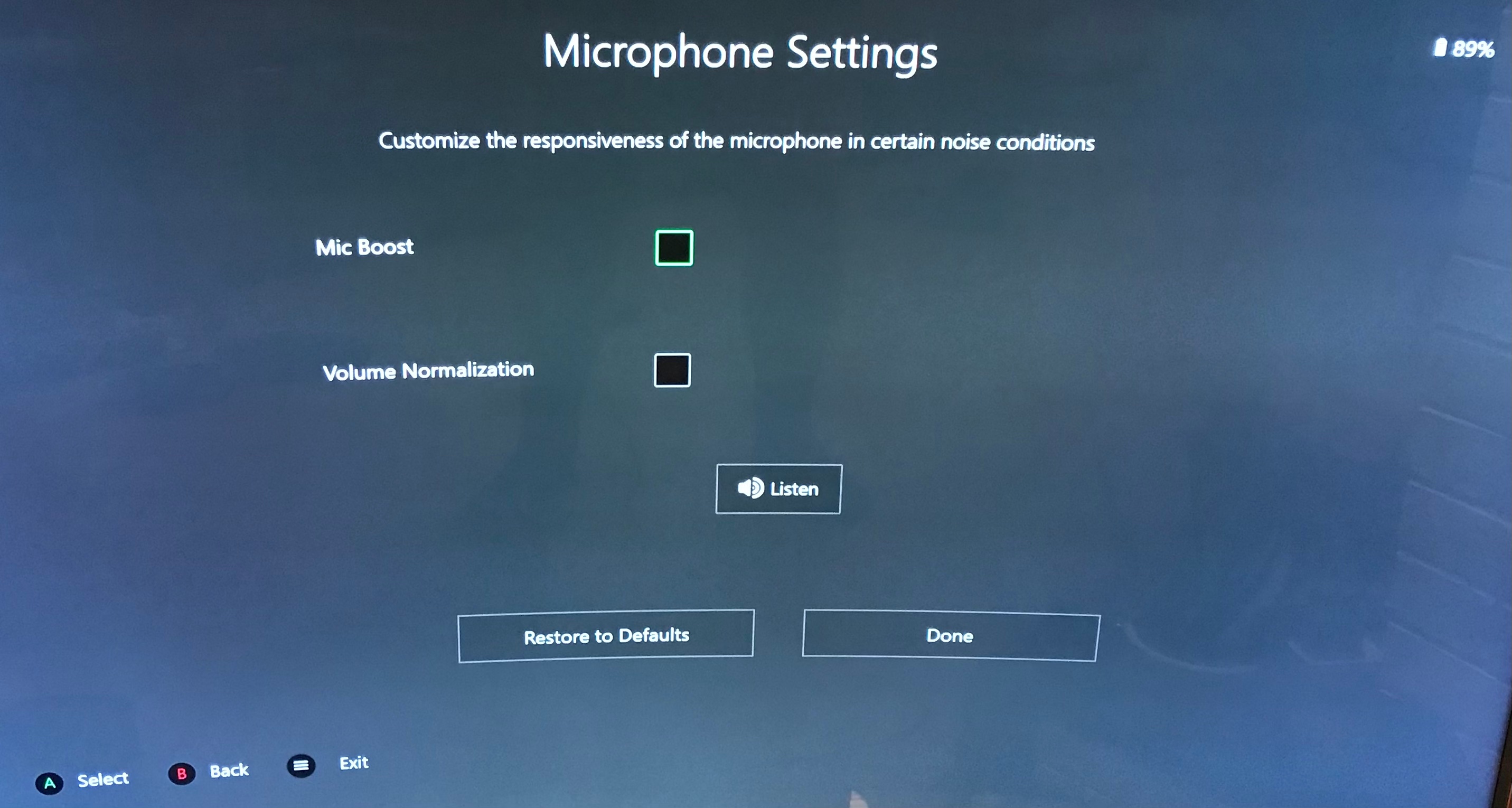
 I got a Kaira Pro today, I'm trying to update firmware, but can't seem to do that. I downloaded firmware updater executable which is mentioned in firmware update guide, but it just won't find the headphones which are connected via USB cable from the headphone's box and the updater gets stuck on the "Connect the headset to the PC" screen. Now, I only have one Windows PC and can't check anywhere else. But my ports should be fine tho, never had troubles before.
I got a Kaira Pro today, I'm trying to update firmware, but can't seem to do that. I downloaded firmware updater executable which is mentioned in firmware update guide, but it just won't find the headphones which are connected via USB cable from the headphone's box and the updater gets stuck on the "Connect the headset to the PC" screen. Now, I only have one Windows PC and can't check anywhere else. But my ports should be fine tho, never had troubles before.