- Home
- Community Overview
- The Razer Armory
- General Discussion
- Gsync for FreeSync Monitor Driver is up!
Gsync for FreeSync Monitor Driver is up!
- January 16, 2019
- 18 replies
- 70 views
- Insider
Gsync for FreeSync Monitor Driver is here! If you have a Nvidia GPU starting from GTX 10 series, you can now download and install the driver to enable Gsync and eliminate screen tearing when gaming, thus improving your aim in competitive FPS games and enhance your gaming experience! The link is here: http://q.gs/EgPCh
This topic has been closed for replies.
18 Replies
- January 16, 2019
How do we enable this? I'm confused by Optimus, I saw this guide (https://www.pcworld.com/article/3333637/components-graphics/nvidia-driver-freesync-monitor-support-geforce-graphics-cards.html) but I don't even have those options and I don't know how to enable them. It seems that Optimus hides them, though I have my 144hz monitor connected through Thunderbolt and it works beautifully.
- Community Ranger
- January 16, 2019
diegoespDid you enable Free-Sync on your monitor? Usually buried somewhere under inconvenient menu option. Then you will see the option to enable it in the Nvidia control panel or if your panel is certified automatically. Interesting though through TB3, I’ll check it later. Btw depends on Monitor enabling it may bring some flickering issues.
How do we enable this? I'm confused by Optimus, I saw this guide (https://www.pcworld.com/article/3333637/components-graphics/nvidia-driver-freesync-monitor-support-geforce-graphics-cards.html) but I don't even have those options and I don't know how to enable them. It seems that Optimus hides them, though I have my 144hz monitor connected through Thunderbolt and it works beautifully.
Razer Blade 14 2021 QHD 165Hz | Ryzen 9 5900HX| RTX 3070 100W | 16GB DDR4 3200MHz | 1TB l Razer Blade 15 Advanced 2018 FHD 144Hz | i7-8750H | GTX 1070MQ | 16GB DDR4 2666MHz | 256 GB Corev2 | RTX 3070 Zotac Twin Edge OC | Razer Book 13 2020 FHD | i7-1165g7 | Intel Xe 96EU | 16GB LPDDR4X 4266MHz | 1Tb GB Razer Core V2 | RTX3070 | Zotac TwinOC Razer | Blade Stealth 13 2019 FHD | i7-1065g7 | GTX 1650MQ | 16GB LPDDR4 3744MHz | 512 GB | | Blade 14 2017 FHD | i7-7700HQ | GTX 1060 | 16GB DDR4 2400MHz | 512 GB | Razer Blade Stealth V2 2016 12,5 QHD | i7-7500U | HD620 | 8GB DDR3 1866MHz | 128 GB | | Blade 14 2015 IGZO QHD+ | i7–4720HQ | GT970M 3GB VRAM| 16GB DDR4 2400MHz | 256 GB | Razer Edge 2013 | i5-3317U | GT 640LE | 16GB DDR3 | 128 GB | Razer Phone 2| Razer Phone L33T Edition
- Insider
- January 18, 2019
Yeah i feel something is missing here :P Not every monitor that use freesync is compatibile with g-gync :) The best way to make sure you use this is cheack first if you have support for your screen on nvidia website.
If this post help you give a like :stuck_out_tongue_winking_eye:
- Author
- Insider
- January 18, 2019
Yeah, agreed. I am not sure about this but I heard that most FreeSync 2 monitors are Gsync compactible
Game On!
- Community Ranger
- January 18, 2019
BlackFireDragon
Yeah i feel something is missing here 😜 Not every monitor that use freesync is compatibile with g-gync :) The best way to make sure you use this is cheack first if you have support for your screen on nvidia website.
kennethyhaMy lg24ud58b has Freesync 2 and it’s quite old monitor and not so expensive, but it just works:) There’s a lot Monitors that isn’t listed works fine with this new adaptive sync aka kind g sync;) To try if works or not just run any games benchmarks or play games, if the FPS only drop one or two it means it’s working fine. I can notice as well by moving around mouse in gaming maps like division or AC Odyssey, before it would cause stuttering but now it’s gone!! €240 4K g sync monitor;) Sweat:)
Yeah, agreed. I am not sure about this but I heard that most FreeSync 2 monitors are Gsync compactible
Razer Blade 14 2021 QHD 165Hz | Ryzen 9 5900HX| RTX 3070 100W | 16GB DDR4 3200MHz | 1TB l Razer Blade 15 Advanced 2018 FHD 144Hz | i7-8750H | GTX 1070MQ | 16GB DDR4 2666MHz | 256 GB Corev2 | RTX 3070 Zotac Twin Edge OC | Razer Book 13 2020 FHD | i7-1165g7 | Intel Xe 96EU | 16GB LPDDR4X 4266MHz | 1Tb GB Razer Core V2 | RTX3070 | Zotac TwinOC Razer | Blade Stealth 13 2019 FHD | i7-1065g7 | GTX 1650MQ | 16GB LPDDR4 3744MHz | 512 GB | | Blade 14 2017 FHD | i7-7700HQ | GTX 1060 | 16GB DDR4 2400MHz | 512 GB | Razer Blade Stealth V2 2016 12,5 QHD | i7-7500U | HD620 | 8GB DDR3 1866MHz | 128 GB | | Blade 14 2015 IGZO QHD+ | i7–4720HQ | GT970M 3GB VRAM| 16GB DDR4 2400MHz | 256 GB | Razer Edge 2013 | i5-3317U | GT 640LE | 16GB DDR3 | 128 GB | Razer Phone 2| Razer Phone L33T Edition
- Insider Mini
- January 18, 2019
G-Sync with Adapatative Sync Monitors only works with Display Port 1.2, no works with HDMI 1.4
http://steamsignature.com/card/0/76561198007689323.png
- Community Ranger
- January 18, 2019
pancholrYes this is true and also any HDMI version that exist atm.
G-Sync with Adapatative Sync Monitors only works with Display Port 1.2, no works with HDMI 1.4
Razer Blade 14 2021 QHD 165Hz | Ryzen 9 5900HX| RTX 3070 100W | 16GB DDR4 3200MHz | 1TB l Razer Blade 15 Advanced 2018 FHD 144Hz | i7-8750H | GTX 1070MQ | 16GB DDR4 2666MHz | 256 GB Corev2 | RTX 3070 Zotac Twin Edge OC | Razer Book 13 2020 FHD | i7-1165g7 | Intel Xe 96EU | 16GB LPDDR4X 4266MHz | 1Tb GB Razer Core V2 | RTX3070 | Zotac TwinOC Razer | Blade Stealth 13 2019 FHD | i7-1065g7 | GTX 1650MQ | 16GB LPDDR4 3744MHz | 512 GB | | Blade 14 2017 FHD | i7-7700HQ | GTX 1060 | 16GB DDR4 2400MHz | 512 GB | Razer Blade Stealth V2 2016 12,5 QHD | i7-7500U | HD620 | 8GB DDR3 1866MHz | 128 GB | | Blade 14 2015 IGZO QHD+ | i7–4720HQ | GT970M 3GB VRAM| 16GB DDR4 2400MHz | 256 GB | Razer Edge 2013 | i5-3317U | GT 640LE | 16GB DDR3 | 128 GB | Razer Phone 2| Razer Phone L33T Edition
- Insider
- January 19, 2019
JoikansaiYes it might work or you can have strange behawior this is why nvidia cheack difrent monitors and make list what freesync panel work with g-sync to give you the same expiriance :) There are hundreds of thousands devices that wait to be verified so yeah it take time.
My lg24ud58b has Freesync 2 and it’s quite old monitor and not so expensive, but it just works:) There’s a lot Monitors that isn’t listed works fine with this new adaptive sync aka kind g sync;) To try if works or not just run any games benchmarks or play games, if the FPS only drop one or two it means it’s working fine. I can notice as well by moving around mouse in gaming maps like division or AC Odyssey, before it would cause stuttering but now it’s gone!! €240 4K g sync monitor;) Sweat:)
pancholrHDMI 1.4 give you only 60hz so only DP 1.2 is only way to get it.
G-Sync with Adapatative Sync Monitors only works with Display Port 1.2, no works with HDMI 1.4
If this post help you give a like :stuck_out_tongue_winking_eye:
- Community Ranger
- January 19, 2019
BlackFireDragonFortunately in this 3 days I’ve no issues at all. I’ve that monitor quite long and never had amd card. Yes it’s a huge difference, pretty similar with my predator g sync, only @4K, my predator only 1440p but with higher refresh rate. It’s great playing Witcher 3, GTAV on 4K new g sync, since they don’t need 100fps, with 2070 egpu setting it’s quite smooth stable 60fps.
Yes it might work or you can have strange behawior this is why nvidia cheack difrent monitors and make list what freesync panel work with g-sync to give you the same expiriance :) There are hundreds of thousands devices that wait to be verified so yeah it take time. HDMI 1.4 give you only 60hz so only DP 1.2 is only way to get it.
Razer Blade 14 2021 QHD 165Hz | Ryzen 9 5900HX| RTX 3070 100W | 16GB DDR4 3200MHz | 1TB l Razer Blade 15 Advanced 2018 FHD 144Hz | i7-8750H | GTX 1070MQ | 16GB DDR4 2666MHz | 256 GB Corev2 | RTX 3070 Zotac Twin Edge OC | Razer Book 13 2020 FHD | i7-1165g7 | Intel Xe 96EU | 16GB LPDDR4X 4266MHz | 1Tb GB Razer Core V2 | RTX3070 | Zotac TwinOC Razer | Blade Stealth 13 2019 FHD | i7-1065g7 | GTX 1650MQ | 16GB LPDDR4 3744MHz | 512 GB | | Blade 14 2017 FHD | i7-7700HQ | GTX 1060 | 16GB DDR4 2400MHz | 512 GB | Razer Blade Stealth V2 2016 12,5 QHD | i7-7500U | HD620 | 8GB DDR3 1866MHz | 128 GB | | Blade 14 2015 IGZO QHD+ | i7–4720HQ | GT970M 3GB VRAM| 16GB DDR4 2400MHz | 256 GB | Razer Edge 2013 | i5-3317U | GT 640LE | 16GB DDR3 | 128 GB | Razer Phone 2| Razer Phone L33T Edition
- January 19, 2019
How do you manage to get the "display" menu visibile in the nvidia control panel? it seems that optimus hides it for me.
I've got a Freesync 144hz monitor plugged to my razer blade through display port. I get 144hz perfectly thanks to that, and I've enabled Freesync in the monitor menu, but I still don't get the display menu to enable it in the card.
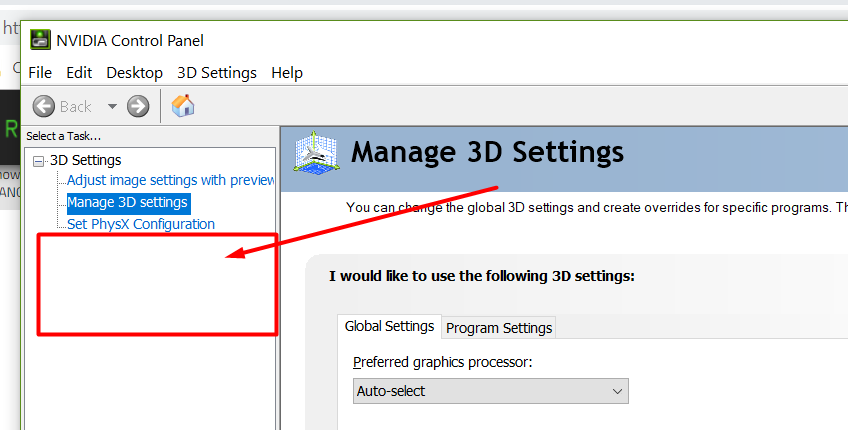
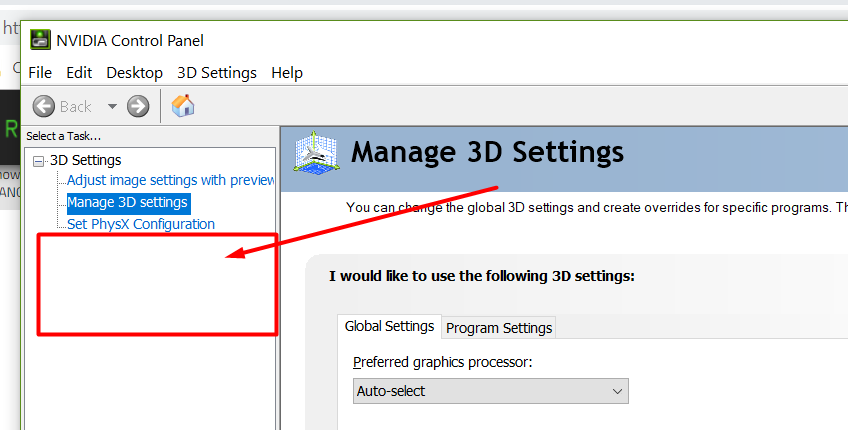
- Community Ranger
- January 19, 2019
diegoespThat display means that it isn’t directly gpu connection. Is it native DP port or TB3 with DP adapter? I think you own Blade 14, don’t you? In that case, any ports of Blade 14 couldn’t support g sync due not direct gpu connection, yes because optimus. But with Razer Core you can get direct gpu connection. To check that you can look at PhysX connection. Now I’m on my stealth egpu setting. I can confirm that hdmi connection isn’t working on this new adaptive sync feature, even with Razer Core, I should use DP connection. Blade 14 usb C TB3 can output when I’m not wrong 144Hz/120Hz but not g sync and can’t act as DP, it may be why it doesn’t show that.
How do you manage to get the "display" menu visibile in the nvidia control panel? it seems that optimus hides it for me. I've got a Freesync 144hz monitor plugged to my razer blade through display port. I get 144hz perfectly thanks to that, and I've enabled Freesync in the monitor menu, but I still don't get the display menu to enable it in the card.
Razer Blade 14 2021 QHD 165Hz | Ryzen 9 5900HX| RTX 3070 100W | 16GB DDR4 3200MHz | 1TB l Razer Blade 15 Advanced 2018 FHD 144Hz | i7-8750H | GTX 1070MQ | 16GB DDR4 2666MHz | 256 GB Corev2 | RTX 3070 Zotac Twin Edge OC | Razer Book 13 2020 FHD | i7-1165g7 | Intel Xe 96EU | 16GB LPDDR4X 4266MHz | 1Tb GB Razer Core V2 | RTX3070 | Zotac TwinOC Razer | Blade Stealth 13 2019 FHD | i7-1065g7 | GTX 1650MQ | 16GB LPDDR4 3744MHz | 512 GB | | Blade 14 2017 FHD | i7-7700HQ | GTX 1060 | 16GB DDR4 2400MHz | 512 GB | Razer Blade Stealth V2 2016 12,5 QHD | i7-7500U | HD620 | 8GB DDR3 1866MHz | 128 GB | | Blade 14 2015 IGZO QHD+ | i7–4720HQ | GT970M 3GB VRAM| 16GB DDR4 2400MHz | 256 GB | Razer Edge 2013 | i5-3317U | GT 640LE | 16GB DDR3 | 128 GB | Razer Phone 2| Razer Phone L33T Edition
- January 19, 2019
JoikansaiI think it has to be software related. I'm going through the display port to get 144hz. If this went through the intel card I wouldn't be able to get a 144hz refresh.
That display means that it isn’t directly gpu connection. Is it native DP port or TB3 with DP adapter? I think you own Blade 14, don’t you? In that case, any ports of Blade 14 couldn’t support g sync due not direct gpu connection, yes because optimus. But with Razer Core you can get direct gpu connection. To check that you can look at PhysX connection. Now I’m on my stealth egpu setting. I can confirm that hdmi connection isn’t working on this new adaptive sync feature, even with Razer Core, I should use DP connection. Blade 14 usb C TB3 can output when I’m not wrong 144Hz/120Hz but not g sync and can’t act as DP, it may be why it doesn’t show that.
- Community Ranger
- January 19, 2019
diegoespAgain, is it Blade 14? Because it is not g sync compatible. Usb c Thunderbolt port and hdmi can output high refresh rate more than 60Hz, it doesn’t need directly connected to gpu unlike g sync, it’s not software related issue but hardware. Still have usb c dock that could output more than 60Hz on 144Hz Monitor on my old Blade 14, but doesn’t have Blade 14 anymore to test, can only confirm that hdmi Blade 15 can’t output g sync on g sync on g sync predator monitor but can output high refresh rate, forgot if it was 120 or 144Hz.
I think it has to be software related. I'm going through the display port to get 144hz. If this went through the intel card I wouldn't be able to get a 144hz refresh.
Razer Blade 14 2021 QHD 165Hz | Ryzen 9 5900HX| RTX 3070 100W | 16GB DDR4 3200MHz | 1TB l Razer Blade 15 Advanced 2018 FHD 144Hz | i7-8750H | GTX 1070MQ | 16GB DDR4 2666MHz | 256 GB Corev2 | RTX 3070 Zotac Twin Edge OC | Razer Book 13 2020 FHD | i7-1165g7 | Intel Xe 96EU | 16GB LPDDR4X 4266MHz | 1Tb GB Razer Core V2 | RTX3070 | Zotac TwinOC Razer | Blade Stealth 13 2019 FHD | i7-1065g7 | GTX 1650MQ | 16GB LPDDR4 3744MHz | 512 GB | | Blade 14 2017 FHD | i7-7700HQ | GTX 1060 | 16GB DDR4 2400MHz | 512 GB | Razer Blade Stealth V2 2016 12,5 QHD | i7-7500U | HD620 | 8GB DDR3 1866MHz | 128 GB | | Blade 14 2015 IGZO QHD+ | i7–4720HQ | GT970M 3GB VRAM| 16GB DDR4 2400MHz | 256 GB | Razer Edge 2013 | i5-3317U | GT 640LE | 16GB DDR3 | 128 GB | Razer Phone 2| Razer Phone L33T Edition
- Insider
- January 19, 2019
First of all not all mobile gpu are compatibile with g-sync :) Let say you can have 980m that on most website will say you will have this technology but there are two versions one with g-gync and second without ^^ If you want to cheack what version you have just go to device menager cheack what card you have and cheack how mouch memory you have then go to nvidia website with g-sync compabilite cards select mobile gpu and cheack if your card is there.
If this post help you give a like :stuck_out_tongue_winking_eye:
- January 20, 2019
JoikansaiIt's a Razer Blade 14 2017. Cannot get more than 60 hz over HDMI. Through DisplayPort, I can My Razer has an GTX 1060. According to Nvidia documentation GSync was implemented for all 10x cards. Of course, I don't know if I have any other hardware constraint that impedes me from using GSync.
Again, is it Blade 14? Because it is not g sync compatible. Usb c Thunderbolt port and hdmi can output high refresh rate more than 60Hz, it doesn’t need directly connected to gpu unlike g sync, it’s not software related issue but hardware. Still have usb c dock that could output more than 60Hz on 144Hz Monitor on my old Blade 14, but doesn’t have Blade 14 anymore to test, can only confirm that hdmi Blade 15 can’t output g sync on g sync on g sync predator monitor but can output high refresh rate, forgot if it was 120 or 144Hz.
- Insider
- January 20, 2019
diegoespHere you find list of gpu that use adaptivesync in this moment: https://www.geforce.com/hardware/technology/adaptive-vsync/supported-gpus?field_gpu_type_value=notebook-gpus
It's a Razer Blade 14 2017. Cannot get more than 60 hz over HDMI. Through DisplayPort, I can My Razer has an GTX 1060. According to Nvidia documentation GSync was implemented for all 10x cards. Of course, I don't know if I have any other hardware constraint that impedes me from using GSync.
If this post help you give a like :stuck_out_tongue_winking_eye:
- Community Ranger
- January 20, 2019
BlackFireDragonThat’s quite old hardware, don’t get wrong with variable refresh rate (VRR) that came recently to unlock Freesync capability on nvidia card in pascal and Turing cards for details you can check this.
Here you find list of gpu that use adaptivesync in this moment: https://www.geforce.com/hardware/technology/adaptive-vsync/supported-gpus?field_gpu_type_value=notebook-gpus
diegoespThanks for clarifying, I’m not quite sure because i don’t have Blade 14 anymore. Yes hdmi 2.0 can’t output 144Hz and g sync, the only way is through DP and from hardware specification, Blade 14 TB3 controller doesn’t support DP 1.4 max bandwidth unlike DP on Blade 15, this new TB3 controller was introduced before your Blade 14 released in January 2018, so maybe that’s why it doesn’t support new VRR l/adaptive sync.
It's a Razer Blade 14 2017. Cannot get more than 60 hz over HDMI. Through DisplayPort, I can My Razer has an GTX 1060. According to Nvidia documentation GSync was implemented for all 10x cards. Of course, I don't know if I have any other hardware constraint that impedes me from using GSync.
Razer Blade 14 2021 QHD 165Hz | Ryzen 9 5900HX| RTX 3070 100W | 16GB DDR4 3200MHz | 1TB l Razer Blade 15 Advanced 2018 FHD 144Hz | i7-8750H | GTX 1070MQ | 16GB DDR4 2666MHz | 256 GB Corev2 | RTX 3070 Zotac Twin Edge OC | Razer Book 13 2020 FHD | i7-1165g7 | Intel Xe 96EU | 16GB LPDDR4X 4266MHz | 1Tb GB Razer Core V2 | RTX3070 | Zotac TwinOC Razer | Blade Stealth 13 2019 FHD | i7-1065g7 | GTX 1650MQ | 16GB LPDDR4 3744MHz | 512 GB | | Blade 14 2017 FHD | i7-7700HQ | GTX 1060 | 16GB DDR4 2400MHz | 512 GB | Razer Blade Stealth V2 2016 12,5 QHD | i7-7500U | HD620 | 8GB DDR3 1866MHz | 128 GB | | Blade 14 2015 IGZO QHD+ | i7–4720HQ | GT970M 3GB VRAM| 16GB DDR4 2400MHz | 256 GB | Razer Edge 2013 | i5-3317U | GT 640LE | 16GB DDR3 | 128 GB | Razer Phone 2| Razer Phone L33T Edition
- Insider
- January 21, 2019
JoikansaiYeah this is list of mobile gpu cards that in this moment are supported adaptivesync. If the driver from nvidia do not support gpu that you or somebody else using you dont have a tab to enable g-sync.
That’s quite old hardware, don’t get wrong with variable refresh rate (VRR) that came recently to unlock Freesync capability on nvidia card in pascal and Turing cards for details you can check this.
If this post help you give a like :stuck_out_tongue_winking_eye:
Sign up
Already have an account? Login
Log in with Razer ID to create new threads and earn badges.
LOG INEnter your E-mail address. We'll send you an e-mail with instructions to reset your password.
Scanning file for viruses.
Sorry, we're still checking this file's contents to make sure it's safe to download. Please try again in a few minutes.
OKThis file cannot be downloaded
Sorry, our virus scanner detected that this file isn't safe to download.
OK
