To Whom it may concern,
A few days ago I bought a Razer Blade 15 laptop advanced model with Nvidia GTX 1070 Max-Q design and 144 Hz display. I detected some problems in it, which I mention in points:
1. The first of these is the lack of the option to change the value of the screen refresh rate. There is only 144 Hz option available. (In Intel Graphic settings, Razer Synapse 3.0 and Windows system). I don't know how to restore this setting, but I know that it should be available.
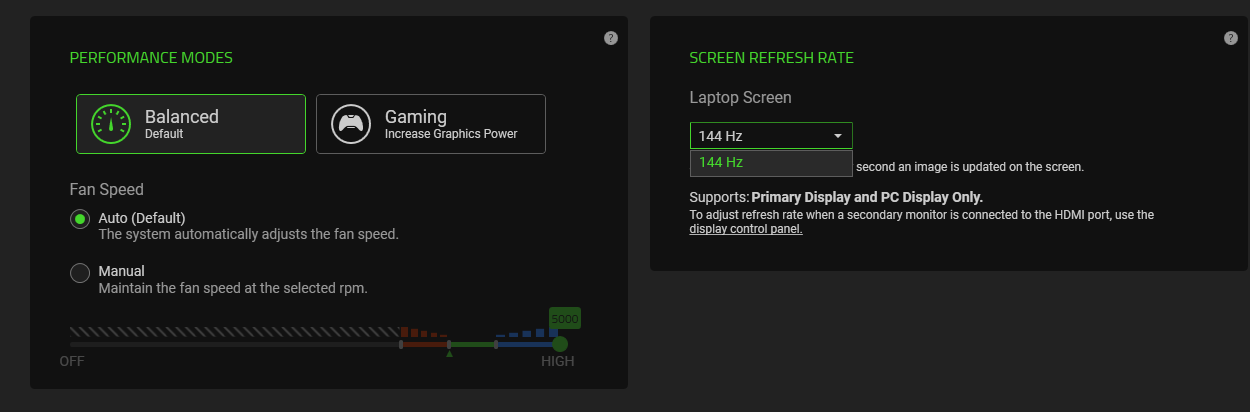
I decided to download the new device drivers and the next problem appears.
2. Finding other drivers wasn't a problem but it occurred with the Nvidia driver. On the official Nvidia website there are drivers for Geforce GTX 1070. However, I do not see the driver for Geforce GTX 1070 with Max-Q design there. (So far the problem from point 1 still exists)
The question arises here: Whether the controller for 1070 Max-Q is the same driver as for 1070? (this is important information for me, so please tell me if you know)
Why do I try to download it by hand at all? This is interesting,
3. because Nvidia Geforce experience shows me that it is UP TO DATE and comes from 12.07.2017, what is not possible to be up to date! (next problem)
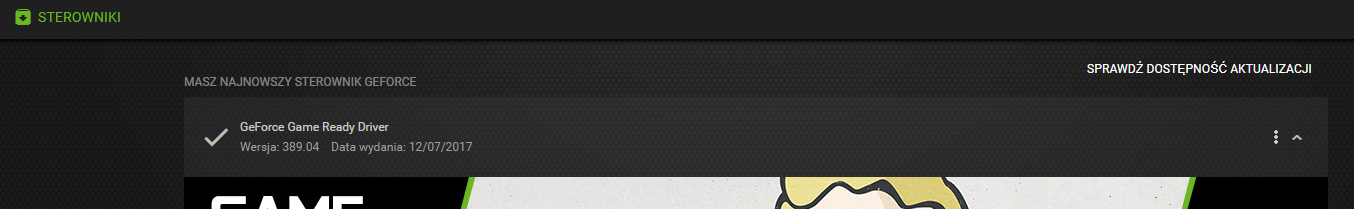
4. In general, the production quality of the computer is at a high level. however, I have a few inconveniences:
4a. The notch in the body is too small to put a finger in it and open lid with one hand.
4b. I discovered a small bulge in the upper part of the cover near to the camera. it is difficult to explain without showing, but it looks like the protective gum pad does not protrude to the normal length like in other parts of the cover.
I don't know if it's normal or not a production error. :/ ?
4c. The casing and all components during the intensive operation get very hot despite cooling. I do not know how much it will affect the life of the equipment over time, but I have concerns.
It was a very expensive purchase and I would like to be sure that it will last several good years. Of course, no one will tell me the truth. ^^ :/
5. The last thing is that the matrix tires my eyes very hard after 30 minutes of use. Is it normal at 144 Hz?
To summarize, I really care about receiving help in these matters because it may affect whether I give him back to the store.
If you do not know the answer to all the questions, write what you know, maybe you can help a little.
Write the links to which you answer please :)
Greetings!

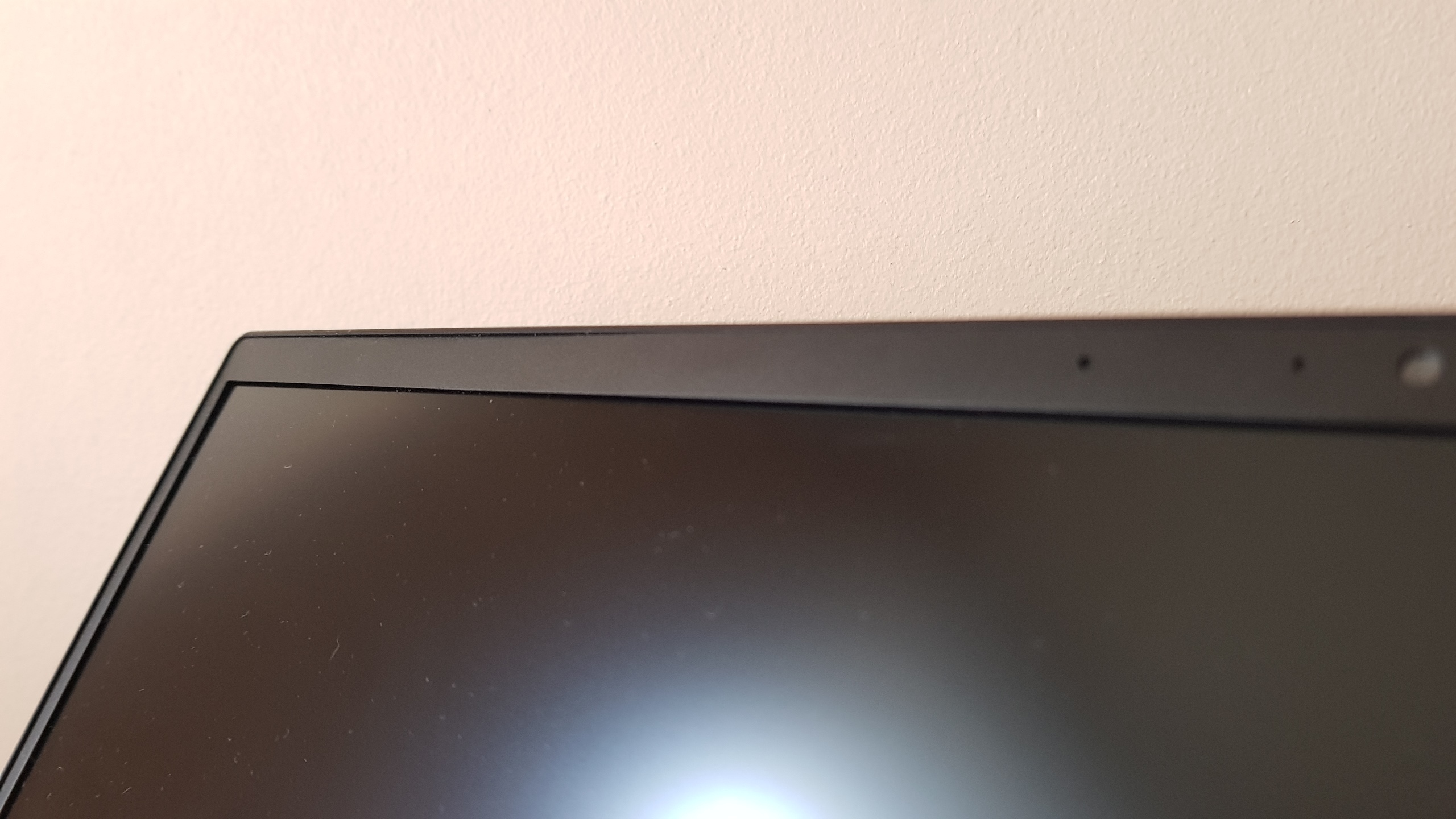
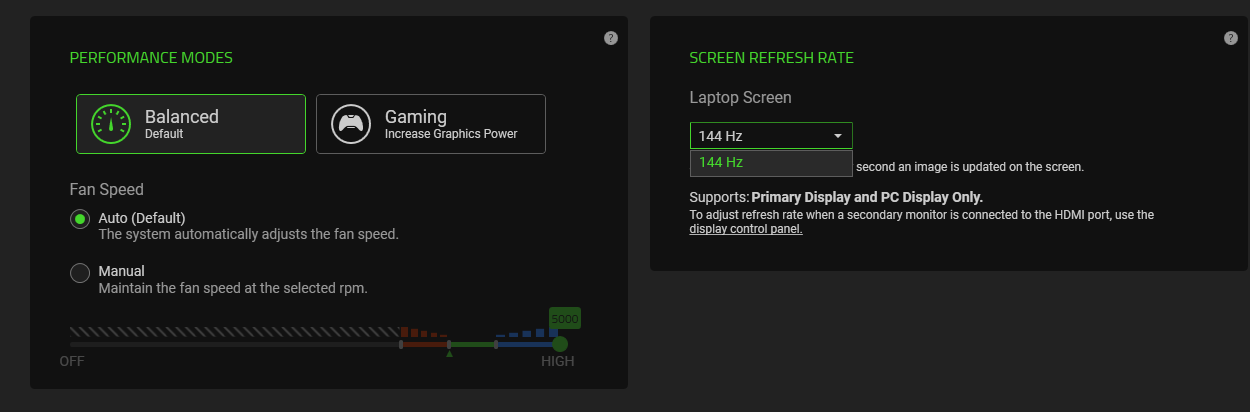 I decided to download the new device drivers and the next problem appears.
2. Finding other drivers wasn't a problem but it occurred with the Nvidia driver. On the official Nvidia website there are drivers for Geforce GTX 1070. However, I do not see the driver for Geforce GTX 1070 with Max-Q design there. (So far the problem from point 1 still exists)
The question arises here: Whether the controller for 1070 Max-Q is the same driver as for 1070? (this is important information for me, so please tell me if you know)
Why do I try to download it by hand at all? This is interesting,
3. because Nvidia Geforce experience shows me that it is UP TO DATE and comes from 12.07.2017, what is not possible to be up to date! (next problem)
I decided to download the new device drivers and the next problem appears.
2. Finding other drivers wasn't a problem but it occurred with the Nvidia driver. On the official Nvidia website there are drivers for Geforce GTX 1070. However, I do not see the driver for Geforce GTX 1070 with Max-Q design there. (So far the problem from point 1 still exists)
The question arises here: Whether the controller for 1070 Max-Q is the same driver as for 1070? (this is important information for me, so please tell me if you know)
Why do I try to download it by hand at all? This is interesting,
3. because Nvidia Geforce experience shows me that it is UP TO DATE and comes from 12.07.2017, what is not possible to be up to date! (next problem)
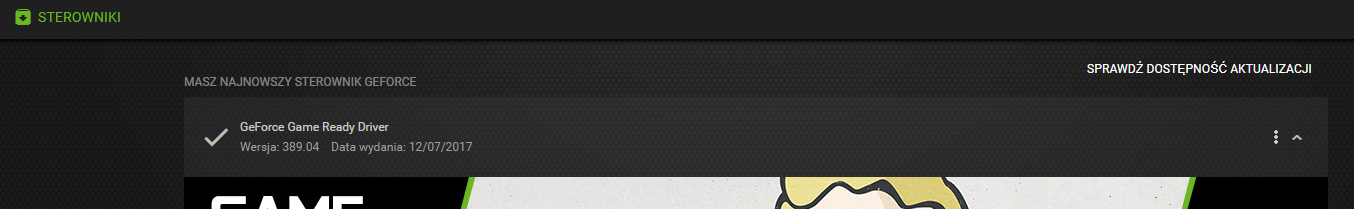 4. In general, the production quality of the computer is at a high level. however, I have a few inconveniences:
4a. The notch in the body is too small to put a finger in it and open lid with one hand.
4b. I discovered a small bulge in the upper part of the cover near to the camera. it is difficult to explain without showing, but it looks like the protective gum pad does not protrude to the normal length like in other parts of the cover.
I don't know if it's normal or not a production error. :/ ?
4c. The casing and all components during the intensive operation get very hot despite cooling. I do not know how much it will affect the life of the equipment over time, but I have concerns.
It was a very expensive purchase and I would like to be sure that it will last several good years. Of course, no one will tell me the truth. ^^ :/
5. The last thing is that the matrix tires my eyes very hard after 30 minutes of use. Is it normal at 144 Hz?
To summarize, I really care about receiving help in these matters because it may affect whether I give him back to the store.
If you do not know the answer to all the questions, write what you know, maybe you can help a little.
Write the links to which you answer please :)
Greetings!
4. In general, the production quality of the computer is at a high level. however, I have a few inconveniences:
4a. The notch in the body is too small to put a finger in it and open lid with one hand.
4b. I discovered a small bulge in the upper part of the cover near to the camera. it is difficult to explain without showing, but it looks like the protective gum pad does not protrude to the normal length like in other parts of the cover.
I don't know if it's normal or not a production error. :/ ?
4c. The casing and all components during the intensive operation get very hot despite cooling. I do not know how much it will affect the life of the equipment over time, but I have concerns.
It was a very expensive purchase and I would like to be sure that it will last several good years. Of course, no one will tell me the truth. ^^ :/
5. The last thing is that the matrix tires my eyes very hard after 30 minutes of use. Is it normal at 144 Hz?
To summarize, I really care about receiving help in these matters because it may affect whether I give him back to the store.
If you do not know the answer to all the questions, write what you know, maybe you can help a little.
Write the links to which you answer please :)
Greetings!

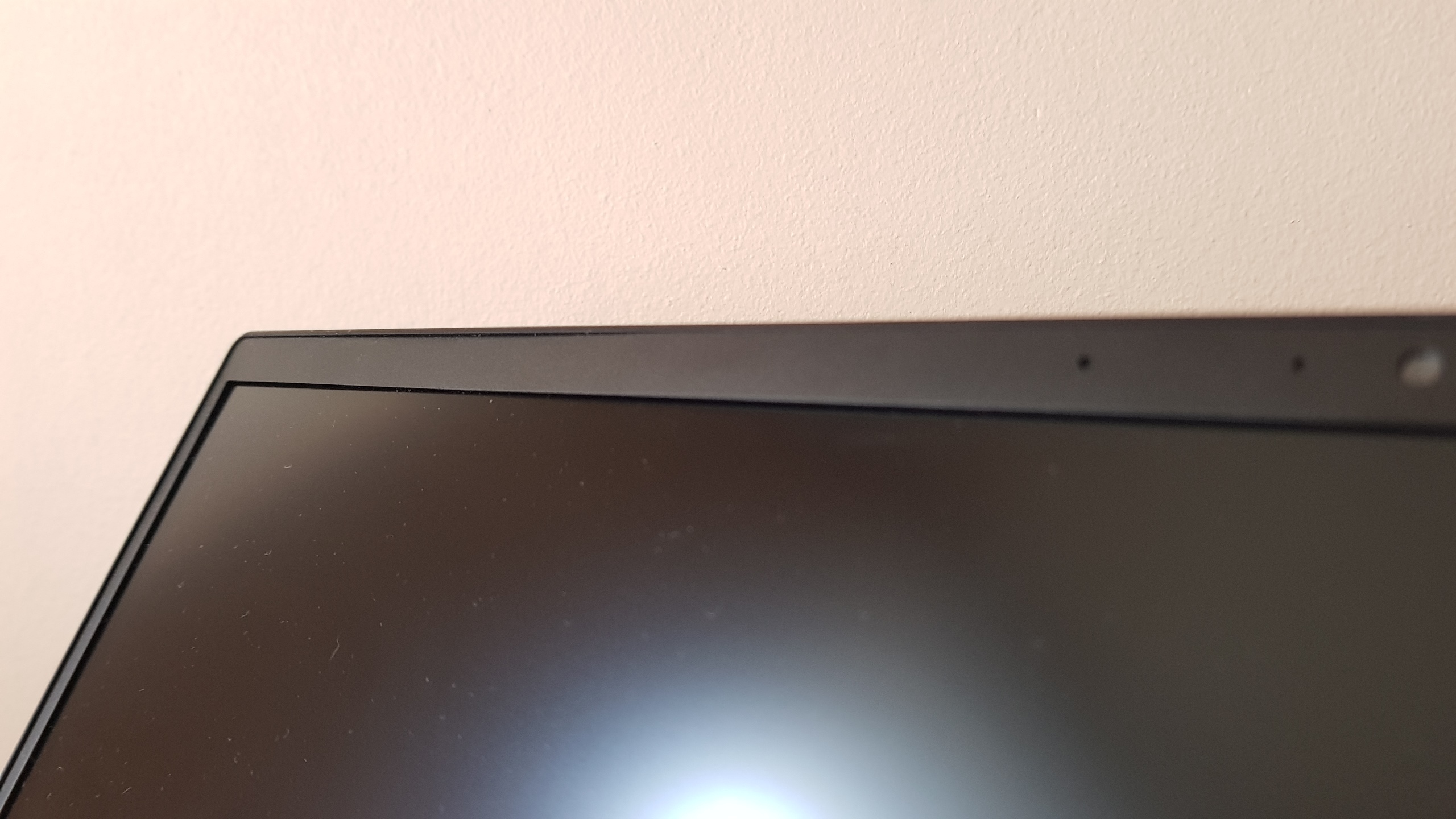


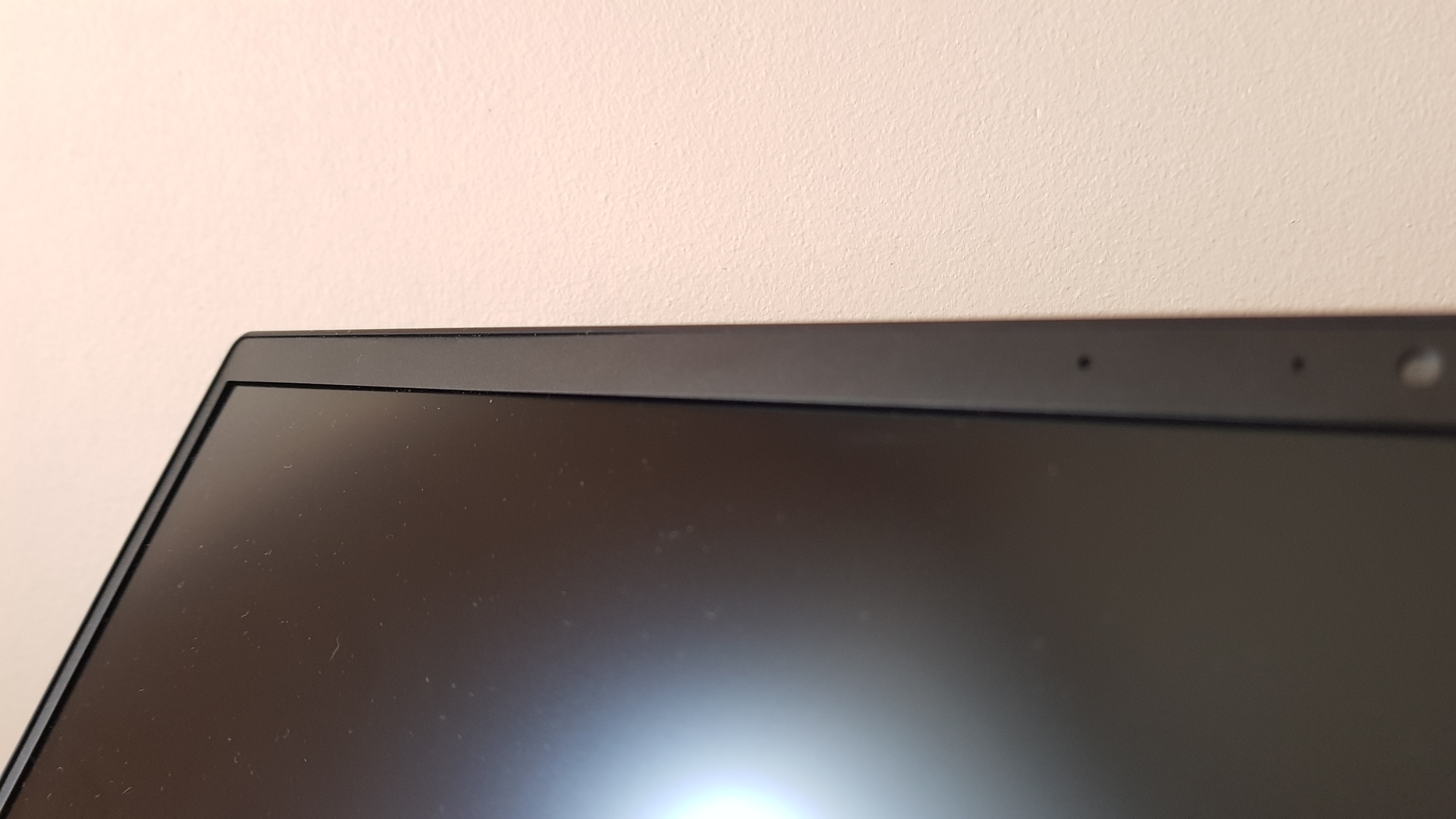
 3.
I have one more question: What should I do in the future if I want to install the system again? You haven't added any Windows recovery media.
3.
I have one more question: What should I do in the future if I want to install the system again? You haven't added any Windows recovery media.