Hey guys, I can't login to synapse, it used to always login automatically when I start PC
but suddenly it logged out, when I tried to login it said "invalid password/email" although everything was right, so I changed the password anyway, and as you can see I can log in into your website, but synapse still says invalid password/email when I try with the new password, and I triple checked to see if I've typed everything right..
Thank you.
This topic has been closed for comments
Page 1 / 2
Help please? ...
had the same problem today tried used the forgot password link change it still nothing, tried that several times nothing. Logged in online fine tried changing password online and the authentication code sent to my email wasn’t working on the website tried that several time option to enter password still greyed out. Just uninstalled the software now so it’s not bitchin at me every time I bootup. Will watch the thread see if there are any answers forth coming.
tried support got nowhere no chat no form no email address.
tried support got nowhere no chat no form no email address.
Same exact issue here, RAZER fix this please!
same problem..... rly annoying.
I have the same issue since one week at least
same problem here
also the offline function don't really works if the computer get rebooted
also the offline function don't really works if the computer get rebooted
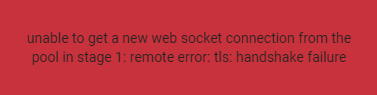
this is what I'm getting for my logins... this is honestly really annoying and I cannot do anything without my settings intact since all my devices are Razer products. Might plan to switch soon if this issue isn't fixed.
jadenjygu
this is what I'm getting for my logins... this is honestly really annoying and I cannot do anything without my settings intact since all my devices are Razer products. Might plan to switch soon if this issue isn't fixed.
I just bought a Naga and installed the new synapse 3 and was bombarded with this error too. Can't even set up my new mouse. There is no way to contact Razer support too this is so lame, I already regret my purchase
jadenjygu
this is what I'm getting for my logins... this is honestly really annoying and I cannot do anything without my settings intact since all my devices are Razer products. Might plan to switch soon if this issue isn't fixed.
Same problem here too. This really needs to be fixed. Tried password reset, different email, uninstalling and reinstalling. Nothing worked.
jadenjygu
this is what I'm getting for my logins... this is honestly really annoying and I cannot do anything without my settings intact since all my devices are Razer products. Might plan to switch soon if this issue isn't fixed.
same for me
I just got a headset from them and now I'm also kinda regretting it. Logically speaking this is entirely stupid, why does a device need to be connected always on internet to perform something local? It makes absolutely no sense, must be that they are collecting information or something else shady.
RAZER FIX YOUR SHIT! OR IM GETTING A REFUND!!!!
Status says server is online.
REALITY: Websocket connection error
Me: Shoot me pls....
REALITY: Websocket connection error
Me: Shoot me pls....
I'm sick of this crap I purchased a DeathAdder essential and I can even login into synapse This is why companies need better mouse software that doesn't rely on login and servers
Can we please bump this up so razer can finally stop ruining everyone's experiences and their own products?
Remove the requirement to be online to use the software. There ya go, easy fix. Please implement this.
Have some patience. Razer is not trying to screw anyone over, it's been about an hour since this first became a problem. Give it time.
retroXanaduvalley523
Have some patience. Razer is not trying to screw anyone over, it's been about an hour since this first became a problem. Give it time.
its been 3 hours since I have been trying to use this software wdym its just an hour?!!!!!!
Dude this is the worst impression razer has given me. I thought the software was actually good nope it requires on sign-in which is the first wrong step. I don't think I am going to purchase a keyboard/mouse from razer ever again
I fixed it, I modified my install. I Uninstaller the nanoleaf, hue and alexa extensions and I was able to log in. Try that
Give them patience my ass. I wasted a whole 48 fucking hours because of this nonsense. Unlike you some people have fucking lives and don't have all day to wait for a company to fix an issue that they should have already prevented. You cannot back up incompetence and expect us to do the same.
JADEbyteThistle244
I fixed it, I modified my install. I Uninstaller the nanoleaf, hue and alexa extensions and I was able to log in. Try that
You fixed their server by uninstalling shit from your computer... wow nice one you must be a hacker... Login still down in eastern europe 4h and counting. Dont you just love how you need internet to use your 100eur mouse... Great job razer real nice product planing...
kuroneroplays
Give them patience my ass. I wasted a whole 48 fucking hours because of this nonsense. Unlike you some people have fucking lives and don't have all day to wait for a company to fix an issue that they should have already prevented. You cannot back up incompetence and expect us to do the same.
Well, so much for trying to be nice.
Listen asshole, unlike you, I'm in a college degree for simulation and game development right now trying to figure this out. I need this to work waaay more than you do. That being said, several people have more than likely lost their jobs at this point. You can call it whatever you want, incompetence or whatnot, you do not have a clue what is happening right now. Get your head out of you ass and quit whining. It'll get fixed. If I'm waiting, you can too.
mixashin
You fixed their server by uninstalling shit from your computer... wow nice one you must be a hacker... Login still down in eastern europe 4h and counting. Dont you just love how you need internet to use your 100eur mouse... Great job razer real nice product planing...
I'm not a hacker. I was having the same problem with the failed handshake crap. I Uninstaller those 3 things and then I was able to log on. I was telling yall what I did
retroXanaduvalley523
Well, so much for trying to be nice.
Listen asshole, unlike you, I'm in a college degree for simulation and game development right now trying to figure this out. I need this to work waaay more than you do. That being said, several people have more than likely lost their jobs at this point. You can call it whatever you want, incompetence or whatnot, you do not have a clue what is happening right now. Get your head out of you ass and quit whining. It'll get fixed. If I'm waiting, you can too.
I Uninstaller the alexa, hue and nanoleaf extensions and was unable to log on. I'm not being a smart ass, but that's what I did and it seemed to fix my issue
Page 1 / 2
Sign up
Already have an account? Login
Log in with Razer ID to create new threads and earn badges.
LOG INEnter your username or e-mail address. We'll send you an e-mail with instructions to reset your password.
