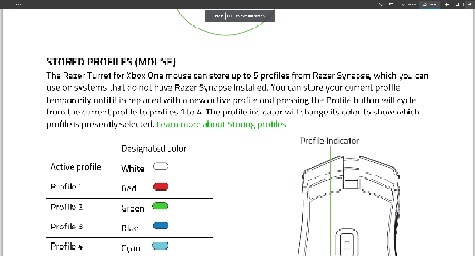Choice fell on Razer Cynosa Chroma because price, and I could not find any simple keyboards with normal backlit keys.
Upon the software/drivers, no less than 9!! background processes is started on my computer. I was hoping I could set a basic single color static backlight and close down the software and related background processes, but NO, then the keyboard defaults back to the ever color changing, breathing, obnoxious pattern!
Please tell me there's a way to accomplish what I want. Can't the keyboard internally remember my set profile and I can shut down the software? I'm running a slick clean system here, and thats how I like it.
If this is not possible I'm going to have to return it.