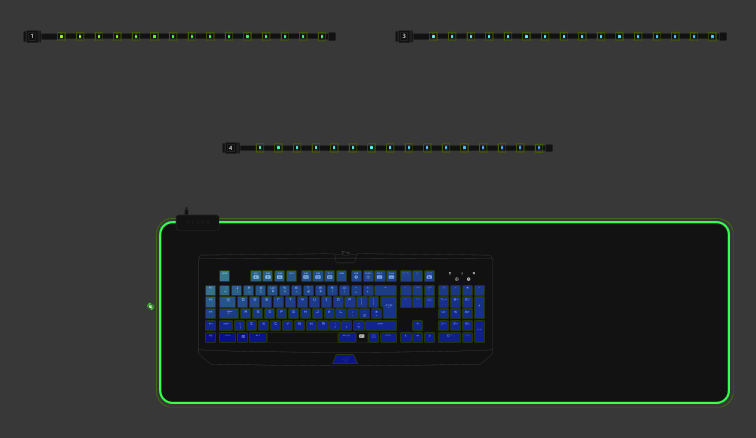
I can't seem to figure out how to rotate the light strips - does anyone know?
Thank you in advance.
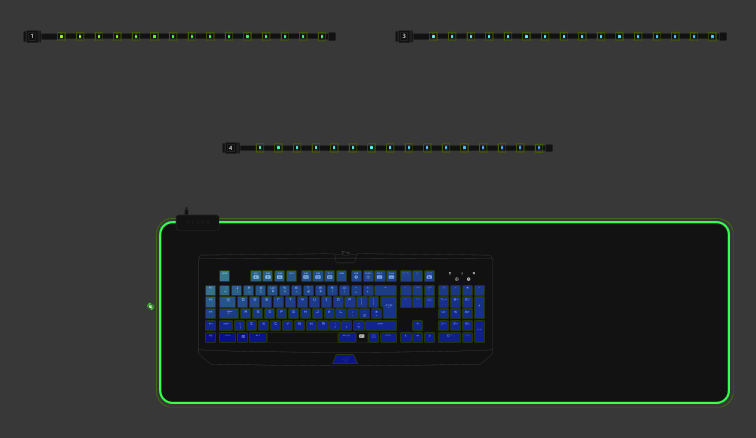
quickTangerinedome290
I have just figured this out. For anyone else who may have this issue.. here's what you do:
Select the move tool, and then tiny rotate icons will appear on the lights. If when you click the rotate icon you get a red border, it means that there is not enough space on the studio canvas to rotate them, I had to drag it away from my other peripherals, click rotate and drag it back.
Already have an account? Login
Enter your username or e-mail address. We'll send you an e-mail with instructions to reset your password.