Hi, I'm new here. Not sure if doing things right but I was looking for some clarifications and Razer's website seemed to suggest I could ask ppl here about issues.
I just bought a Kraken TE headset and included in the package was a card with an activation code for surround sound 7.1 software and instructions to download it and activate it. The thing is that I set them up in Razer Synapse and that seemed to be it; I can turn the surround on and off from there and it's apparently working just fine. Additionally, this model comes with THX surround sound which I'm beginning to think is different than the regular 7.1 software. So I'm thinking I got that card in the packaging by mistake??? I already downloaded the software but I'm unsure if to activate it as it may mess up with things if it's not needed... yet, I might be wrong and they won't work the same until I activate that.
Any thoughts?
This topic has been closed for comments
need to know too..same issue but i used the code and it didnt take. and now the software is loaded...
support please advise
I've read this one before. What do you always mean by cards here? Do you have a link to the razer website?
I'm having a lot of issues. I cannot see where the "Sound" tab is supposed to be and the headset is plugged in. The THX button does not toggle. Nobody can hear me on Discord but I can hear them. I've uninstalled from Device Manager and the program itself. Still have the same issues.
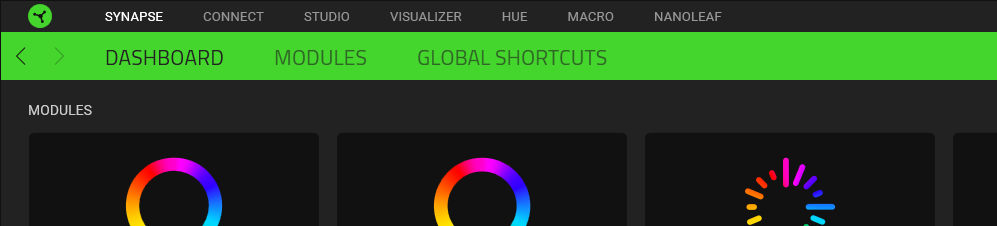
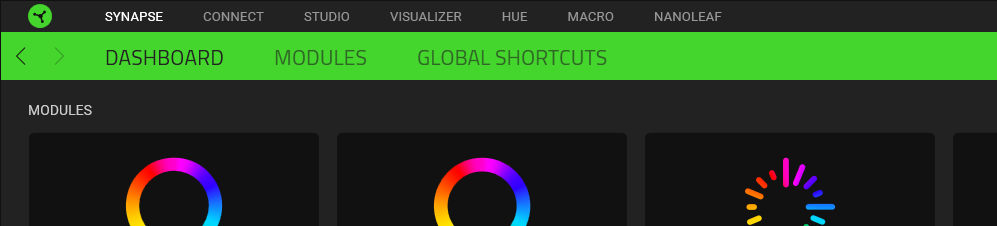
Hi
It seems that your headset is not recognized. Which one do you have? As far as I know, Synapse 3 only recognizes headsets that are connected via USB. If you have a jack plug, you can only configure it via Windows settings.
It seems that your headset is not recognized. Which one do you have? As far as I know, Synapse 3 only recognizes headsets that are connected via USB. If you have a jack plug, you can only configure it via Windows settings.
I have the Kraken Tournament Edition. It's connected via USB. I've literally tried everything from uninstalling and reinstalling and deleting drivers to completely wiping it from my registry and reinstalling. I've been troubleshooting this for 2 days and it's about to get returned. So if I could get a useful tip, that would be absolutely wonderful.
I've had enough fun troubleshooting for 2 days. It's going back. Thanks for the help.
Sign up
Already have an account? Login
Log in with Razer ID to create new threads and earn badges.
LOG INEnter your username or e-mail address. We'll send you an e-mail with instructions to reset your password.
