I have a RP2, for the last month and have been loving it every day.
My questions are about the way SD cards are used as internal Memory.
I have a 256GB Samsung Evo Select .
Before Using it, I tested it on my laptop to make sure it was good.
I used my RP2 to reformat the card to be used as Internal Memory.
Now here is the weird thing.
My card now says 512GBs and 261GB are used as System
( as shown in the pictures below )
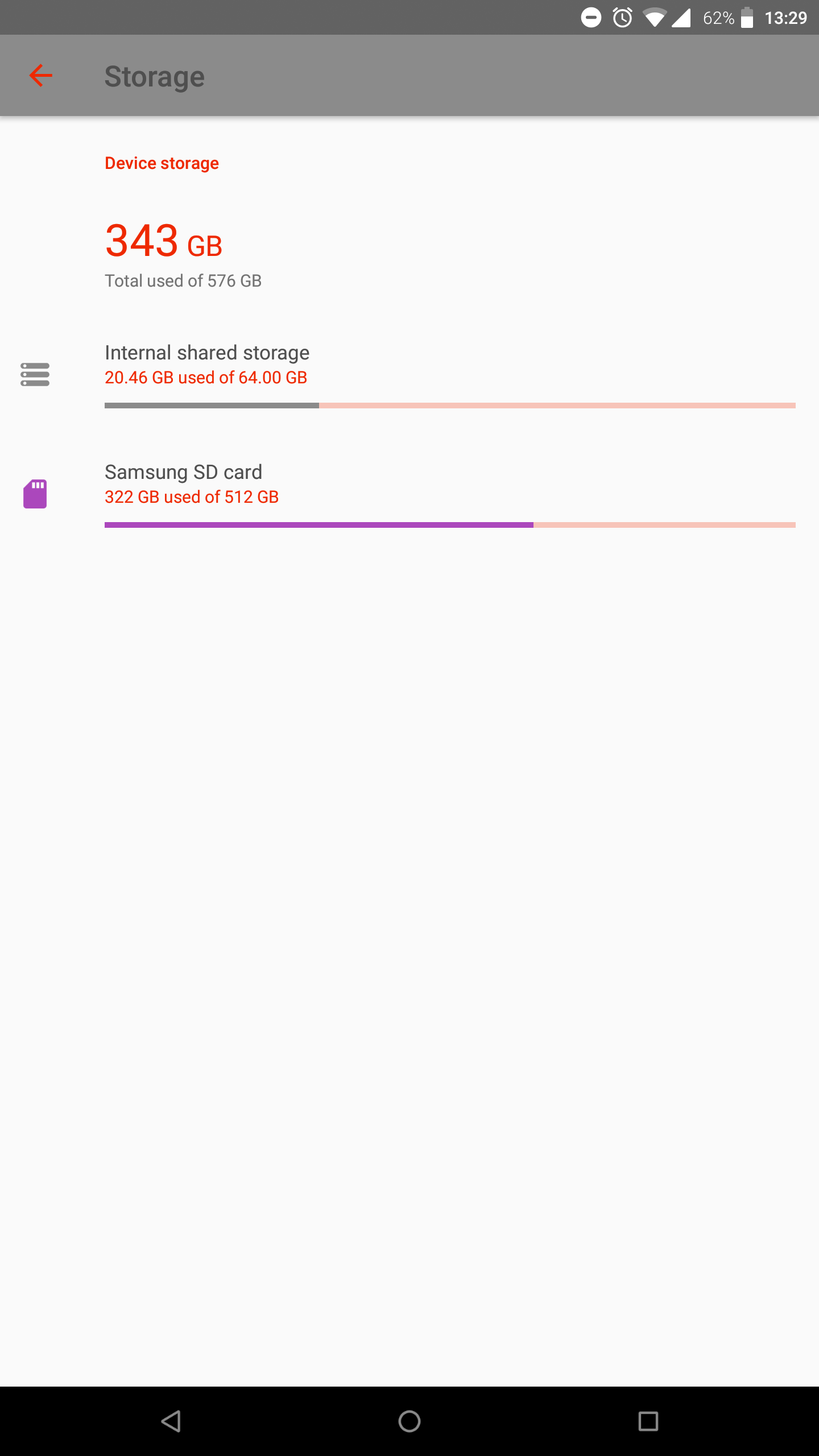
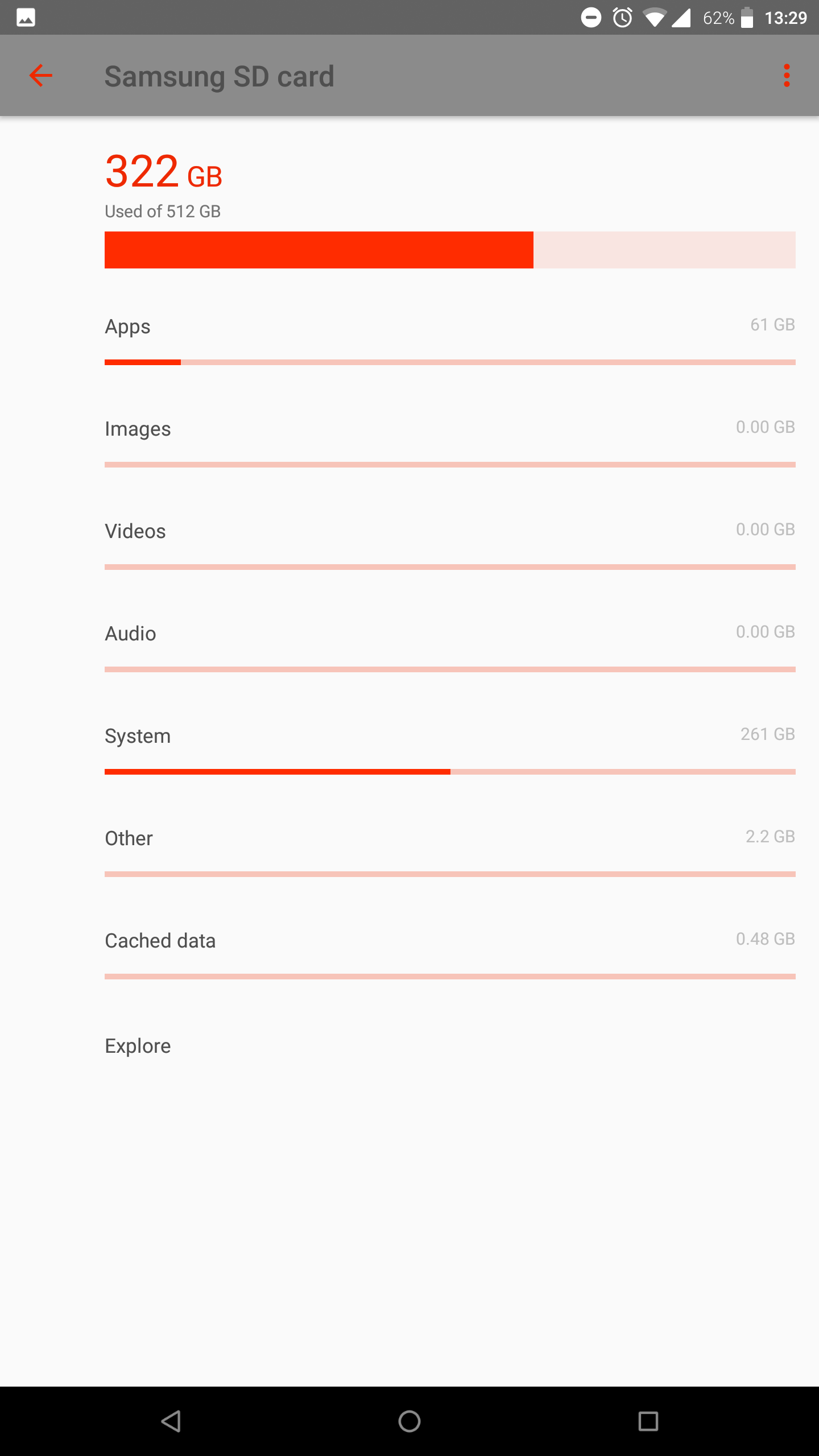
I would like to understand why this is happening , is this an issue or just the way the PR2 makes internal storage for full phone use across all apps?
Any and all help/info into this would be greatly appreciated.
Thank you all for your time in advance.


