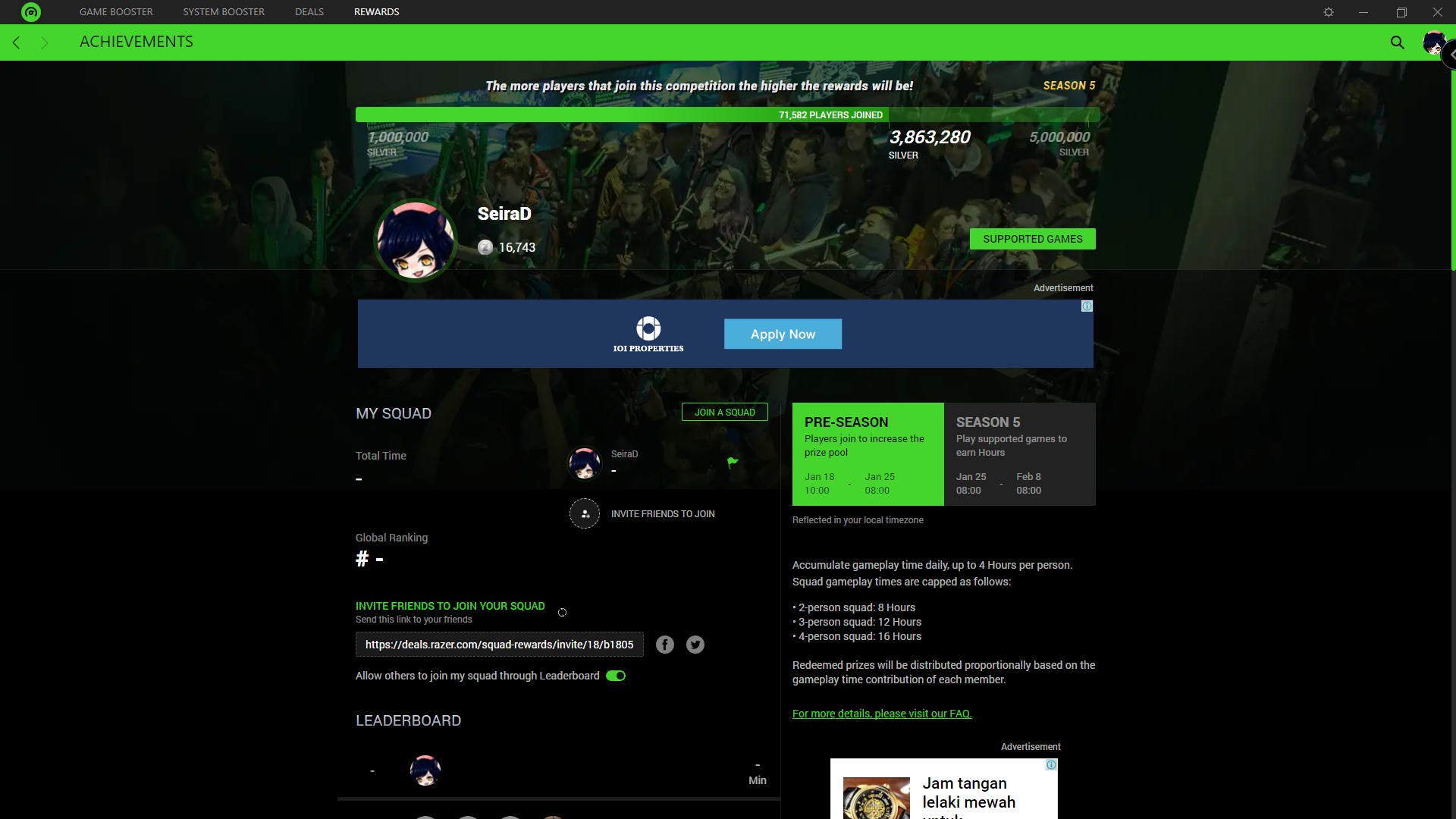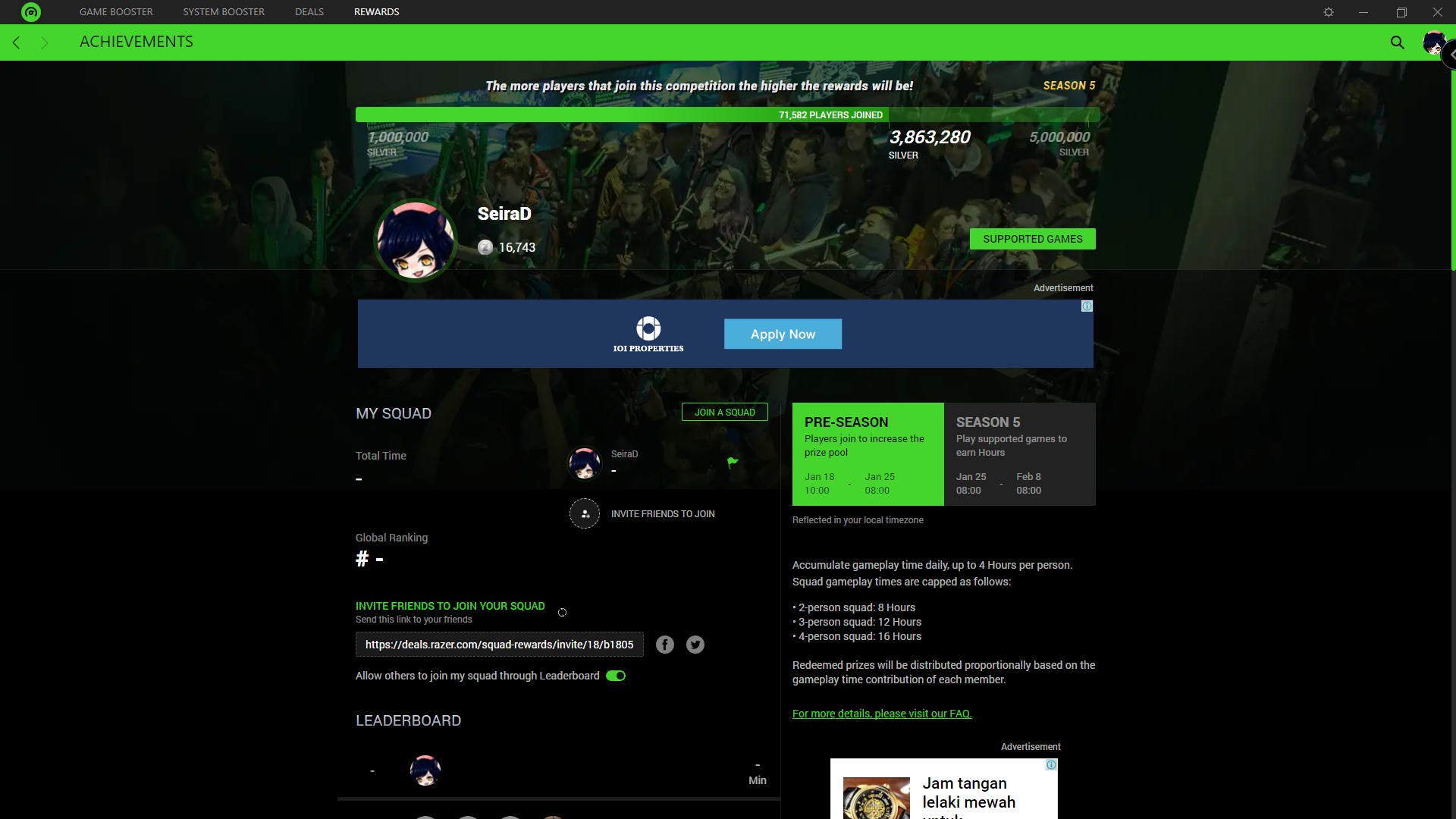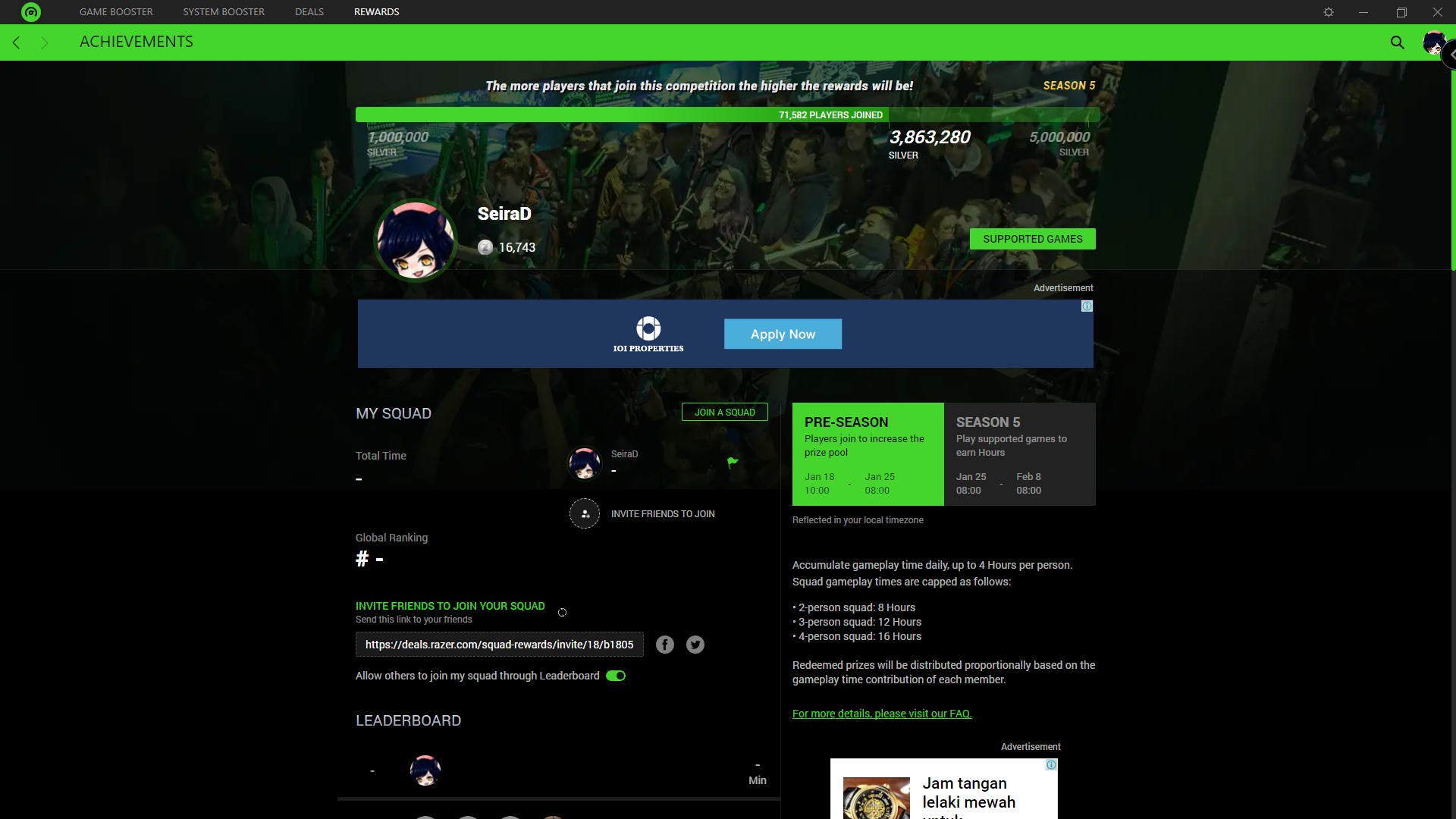Hello , this is my first time posting this and im here to make a complain correct me if i'm the wrong one here but the FAQ silver squad rewards says after you claimed them "The credit will be rewarded in 5 minutes" but it's already been 2-3 weeks but nothing. I've have submit countless of ticket to the support none of them helpful all it's say long sentence that has nothing to do with the fixes or say "sorry" but still nothing fix. any admin or important people of the razer insider please take action on this cause i've been patience and if this doesn't fix or this post blind eyes then i won't be bothering the cortex or any sort of event it's either waste you're time or might just get real money to buy something just not from the company you trusted. Thank you and im sorry but i really had enough.