Sorry and yep it's a noob question but I can't find out how to change it:frown_:
I recently changed to Razer BWdw mini for gaming and am used to hold down the w key to continuously move forward with my old apple KB (flat non-mech)- but with my new BW - which i love in all other respects- I find this isn't working the same, and in high-tension moments I end up with my char stuck still, immobilised - when I thought I was moving o_O:eek_:😳 - is there some way to change the default action (hold key down= stop) to hold key down =continue in that direction, or to otherwise overcome this ?
This topic has been closed for comments
You can customize it through synapse with macro,
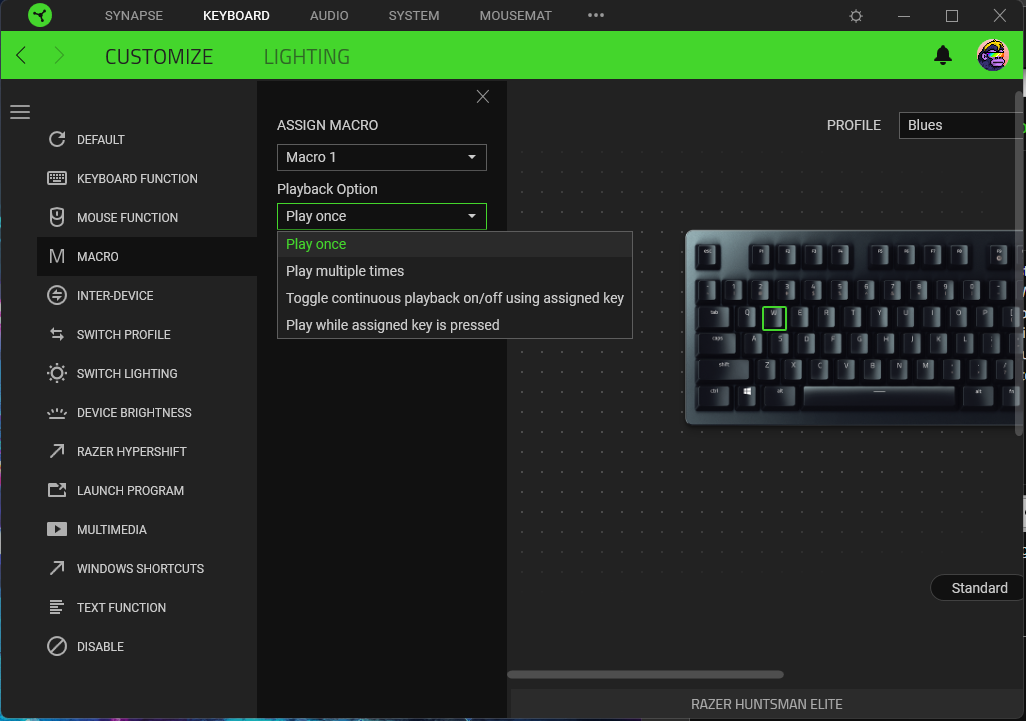
First, you need to download macro if u dont have it. (scroll down to see if you have em or meh)
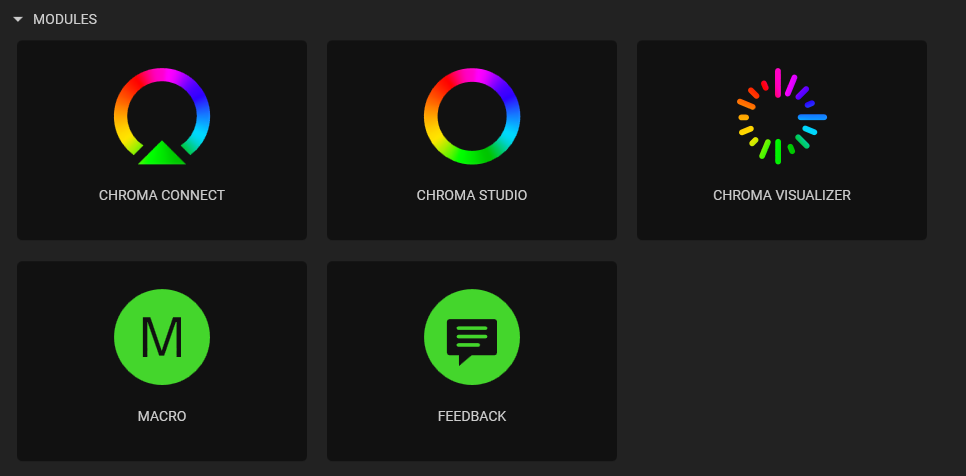
Second, set up your macro by hitting + icon to creat Macro Profile and the hit record. Then stop. Once you're done back to main page of your keyboard hit the key that you want to customize and choose macro tab on your left (you can look at the top image)
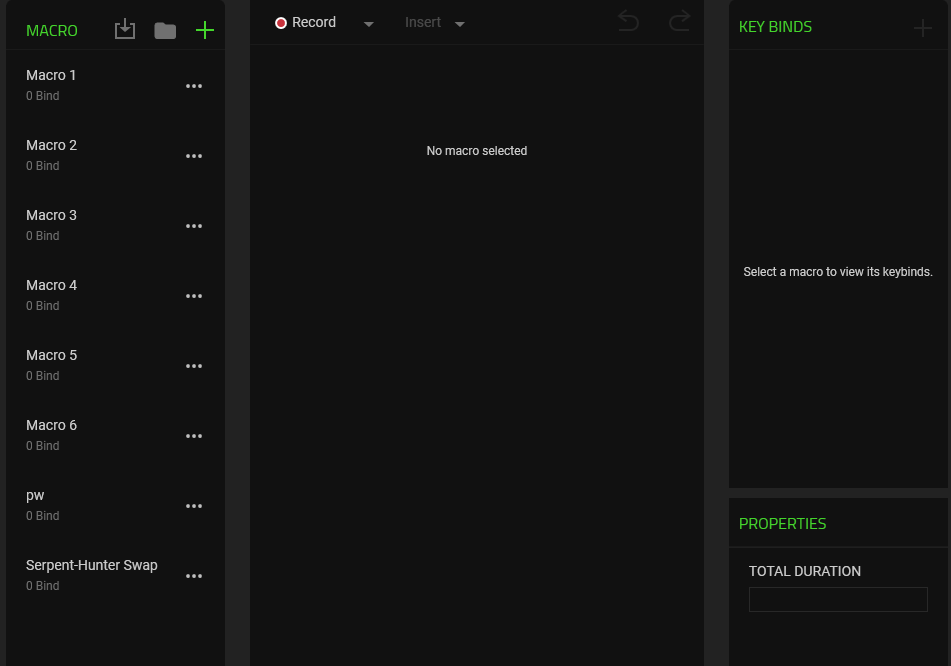
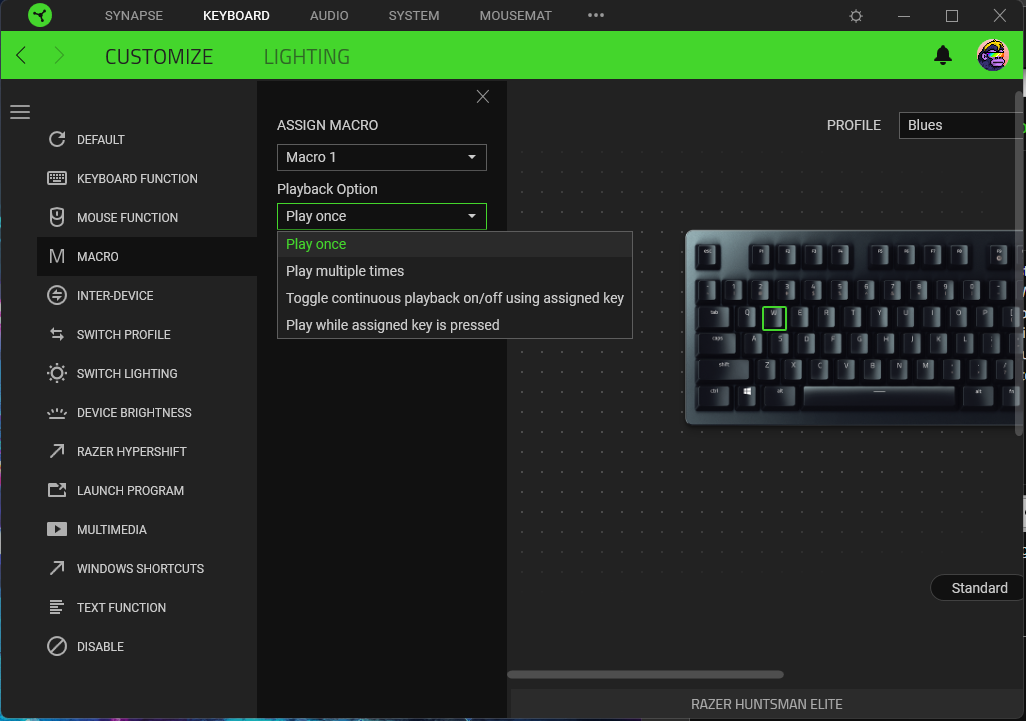
First, you need to download macro if u dont have it. (scroll down to see if you have em or meh)
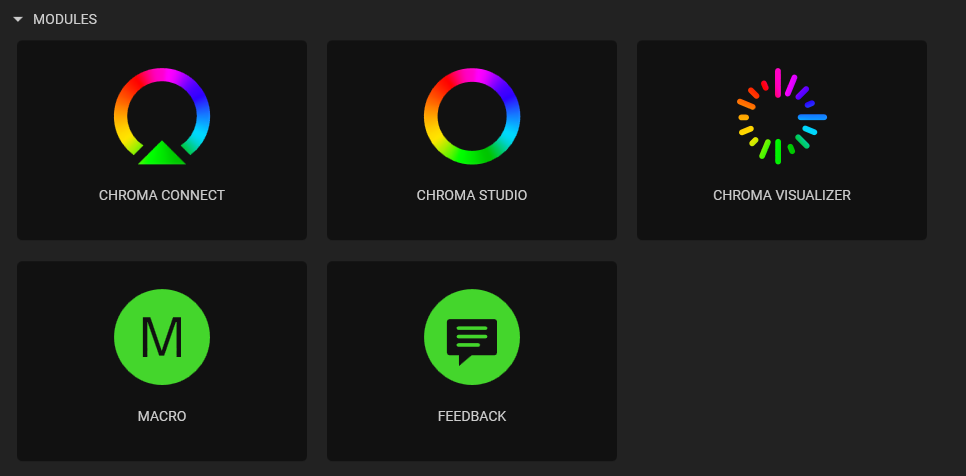
Second, set up your macro by hitting + icon to creat Macro Profile and the hit record. Then stop. Once you're done back to main page of your keyboard hit the key that you want to customize and choose macro tab on your left (you can look at the top image)
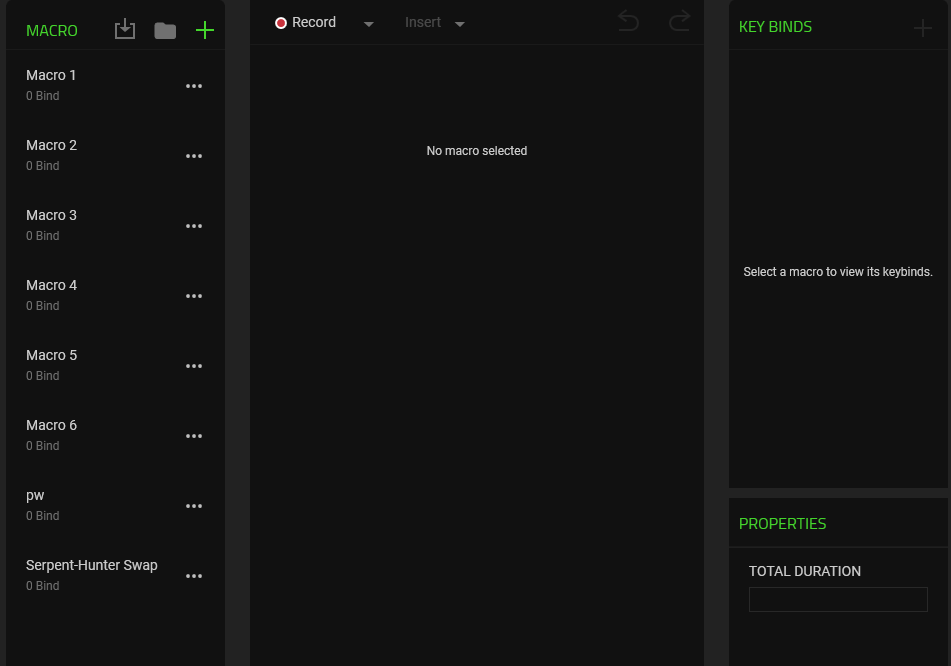
Sign up
Already have an account? Login
Log in with Razer ID to create new threads and earn badges.
LOG INEnter your username or e-mail address. We'll send you an e-mail with instructions to reset your password.
